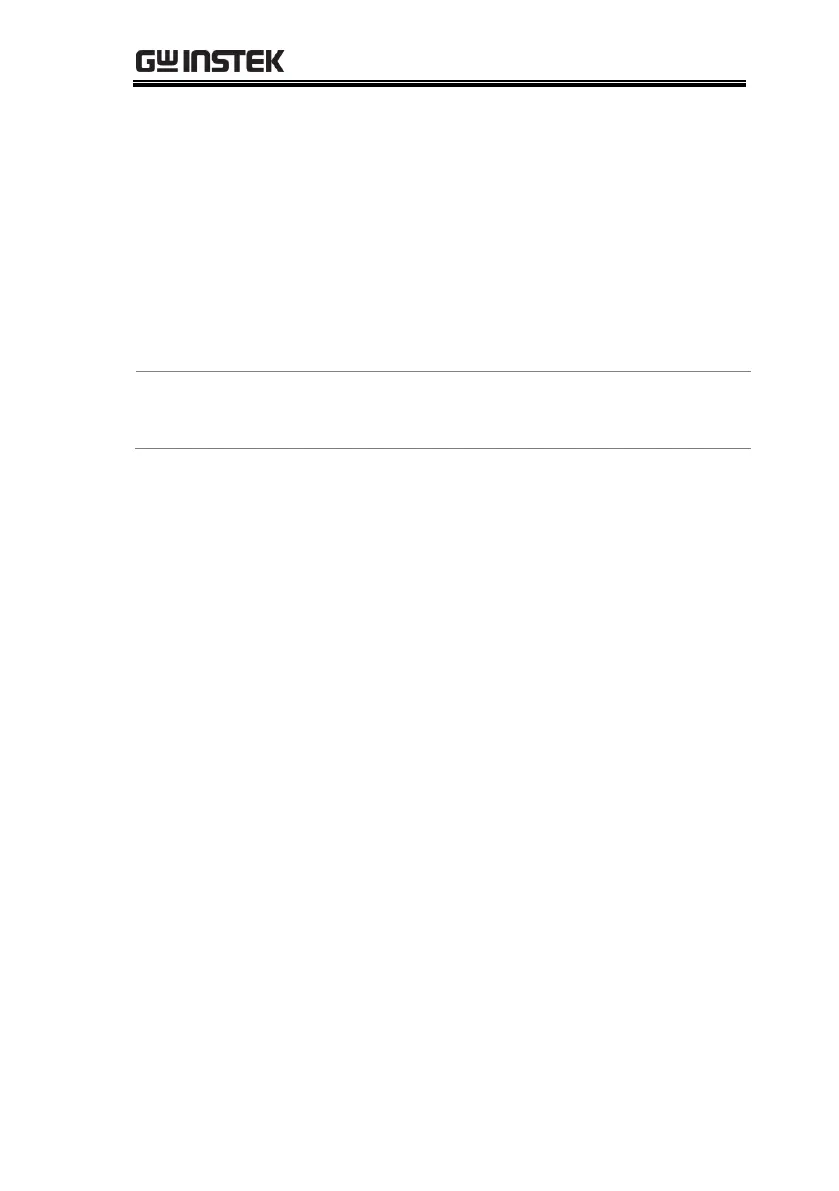D. press the F4 (Host Name) button to
manually input. The Name area will be
activated and become red color after setting.
The default first letter is A, and can be changed
to other string by rotating scroll wheel Encoder
(A, B...Z, a, b...z, 1, 2...9, 0, - in counterclockwise
sequence). Press the F1 (Enter) button to
confirm current string and automatically enter
the next string input. Repeat the process above
until completing a full name.
