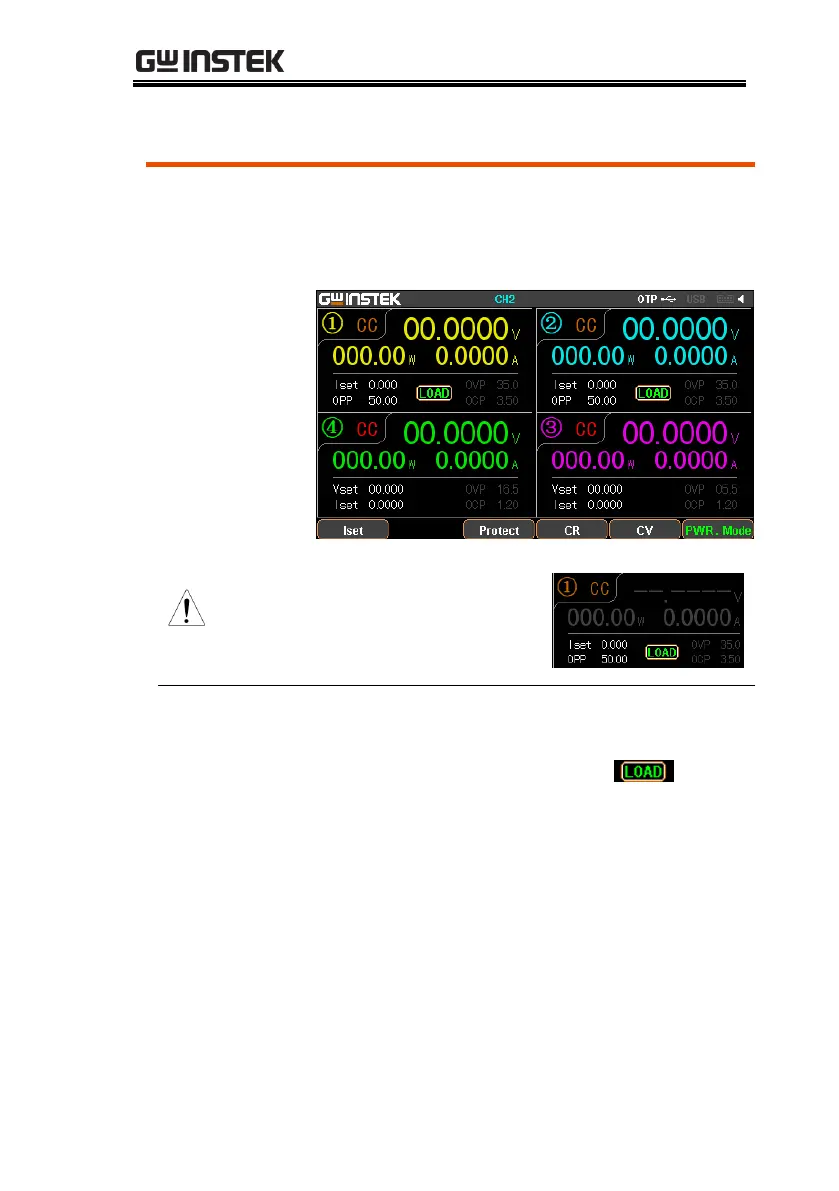GPP Series User Manual
46
CH1/CH2 of the GPP-1326/2323/3323/4323
series can be set to the Load Mode function,
under which both tracking series and tracking
parallel function are Not available.
The voltage (≥1V) or --.---
(<1V) pertaining to port
appears when Output is Off.
Under PWR. mode, press F6 (Load
Mode) to enter the Load mode. LCD
will display the status .
Set rating range of voltage value
under Load mode of active channel:
CH1:1.50V-33.00V
CH2:1.50V-33.00V
Set rating range of current value
under Load mode of active channel
CH1:0.000A-3.200A
CH2:0.000A-3.200A
