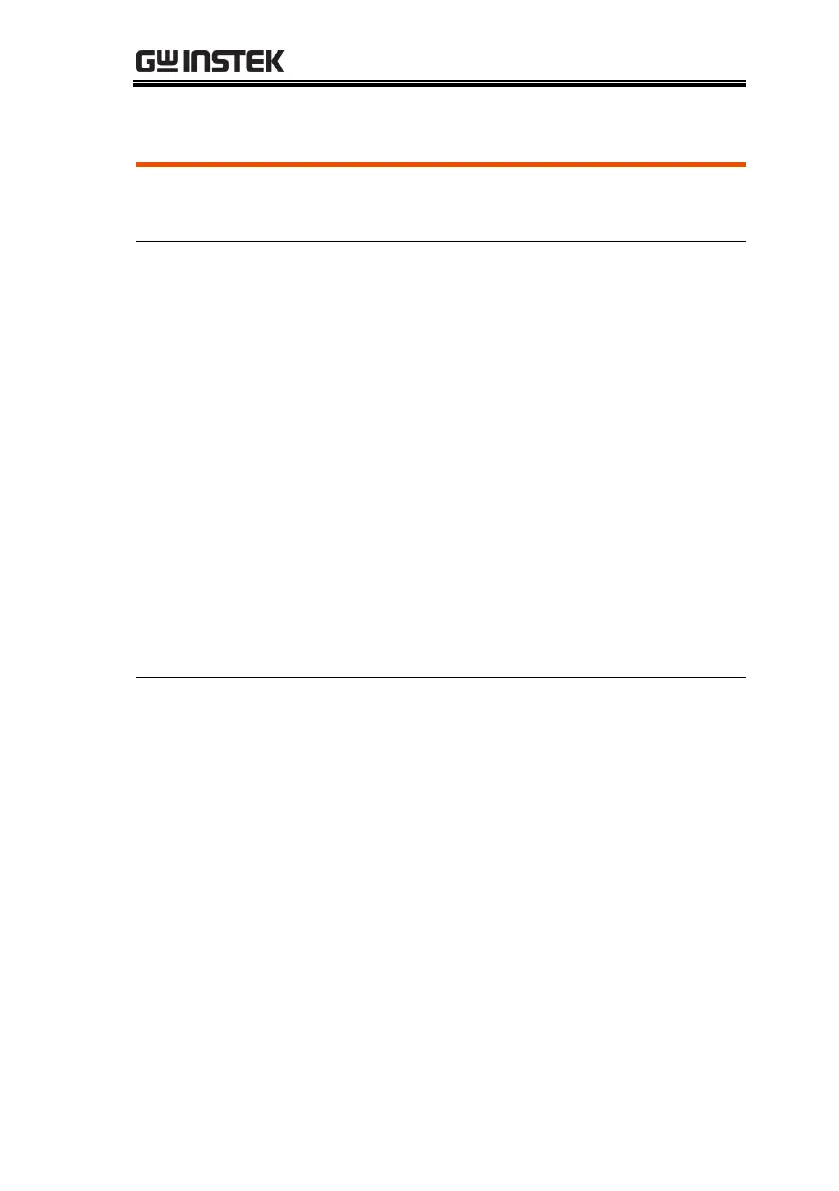SYSTEM SETTINGS
89
System Settings
It can be used to perform system operations for
machine.
Remote control and relevant
data output setting
Power on initial state setting
Adjust the LCD brightness.
Sets when the buzzer is turn on.
Restore to Factory Settings
The System menu, press the F1 (Interface) button
to select port in need. For more details, refer to
page 93.
Power on initial
state setting
In the System menu, press the F2 (Power On)
button to select required power on setting: Last
(the last shut down setting) and Default (factory
default setting).
The System menu, press the F3 (Setting) button
followed by selecting the F1 (Language) to locate
the F1 (English) button or the F2 (Chinese)
button.
