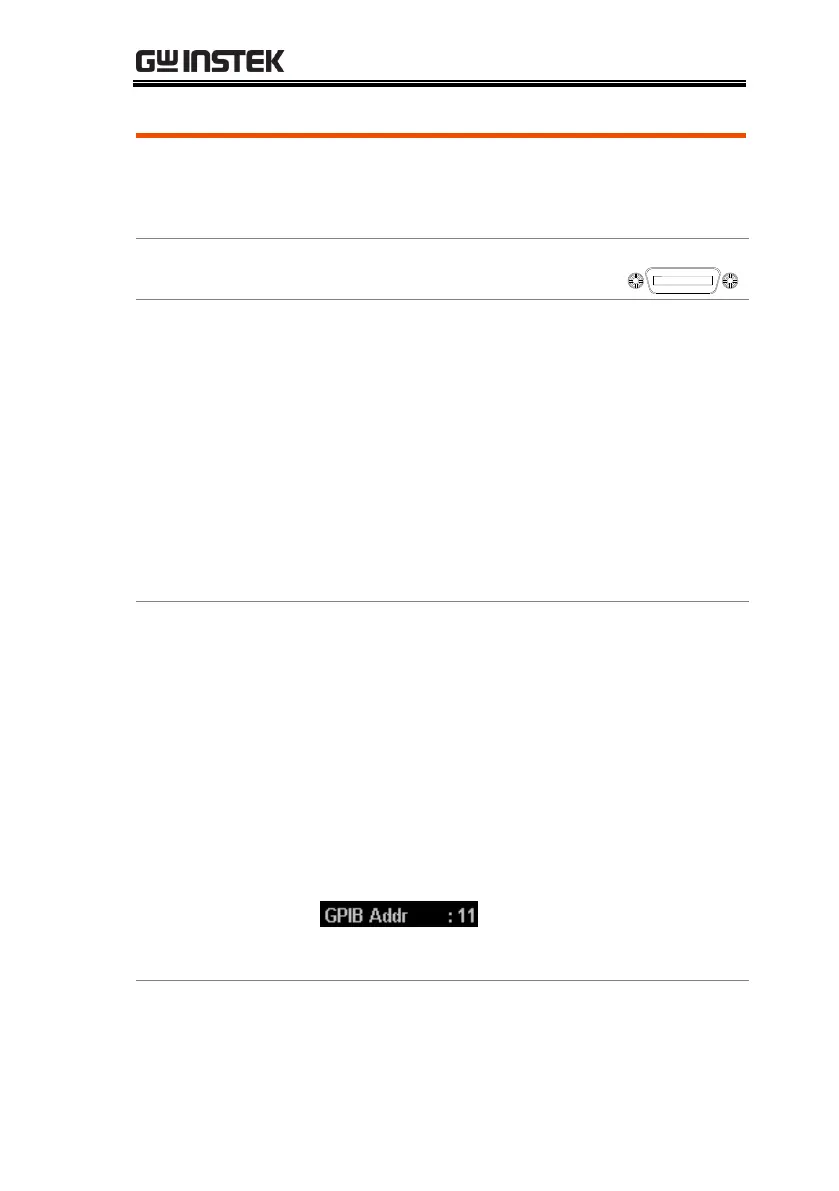REMOTE CONTROL
99
GPIB
The communication data format, compatibility
settings and GPIB address must all be
configured before using GPIB remote control.
Select GPIB port in the Interface
after connecting the GPIB cable.
The message GPIB will appear
gray in the status bar when
connection, and turns to white
color while the first command
connects succesfully.
The front panel keys are
automatically locked when the
connection is successful.
Press the System button followed by pressing
the F1 (Interface) button to select the target
port: F3 (GPIB). The setting of communication
address will appear automatically. Input
required address when the setting of GPIB
Addr turn red color and press the F1 (Enter)
button to confirm.
The address information of GPIB will appear
on LCD. Refer to the description below:
11----> GPIB address of the current unit
Exiting from
Remote Control
Mode
Send a remote command from the PC
Long-press the F6 (unlock) key on the
front panel.
