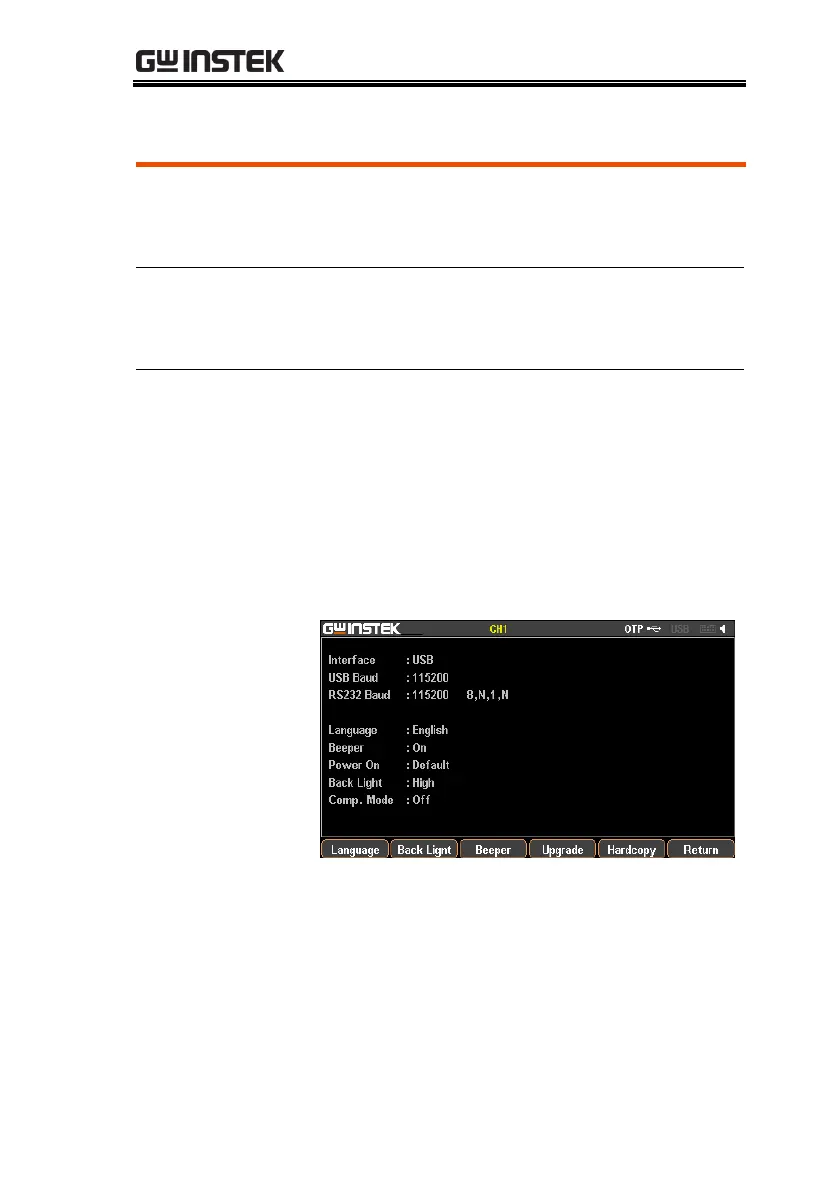GPP Series User Manual
92
Description of Using Flash Drive
It can be used when upgrading the software
upgrades, screenshot operation and importing
or exporting files.
Insert flash driver into the USB Host port.
Then the system identifies the flash driver and
the indentification appears in the status bar.
In the target interface, press System button >
F1 (Setting) > F5 (Hardcopy) button and rotate
the scroll wheel (Encode) to locate the target
interface followed by pressing Enter key to
save screenshot. A confirm voice will sound
when successful.
The file format of screenshot is *.BMP and is saved
in the root directory of flash drive by default.
Exporting the
Sequence data
The files of Sequence (*.SEQ), Recorder
(*.REC), Delay (*.DLY), etc within machine can
be, in addition to individual format, converted
to *.CSV file format for easy check and edit in
PC by user. For more details, refer to page 83.
