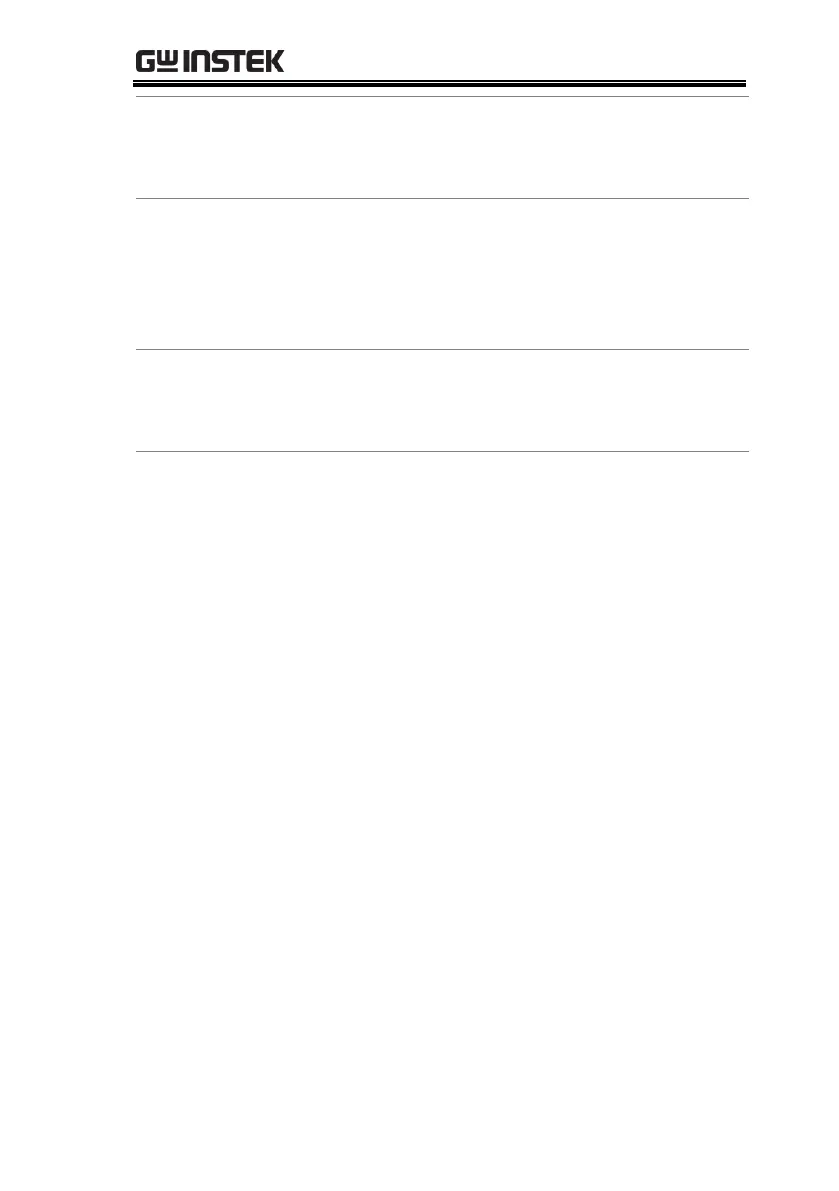GPP Series User Manual
14
The GPP series provides up to 7 display types,
each of which can be well selected via setting.
For details, see page 32.
Under Source mode of the GPP series, user can
customize a certain V/I sequential waveform
output. Under Load mode, it is programmable
for dynamic load (below 1Hz). For details, see
page 50.
To meet the various needs of customers, the
GPP is designed for USB, GPIB and LAN
remote control. For details, see page 93.
Control signal of external switch is reserved for
user. For details, see page 78
