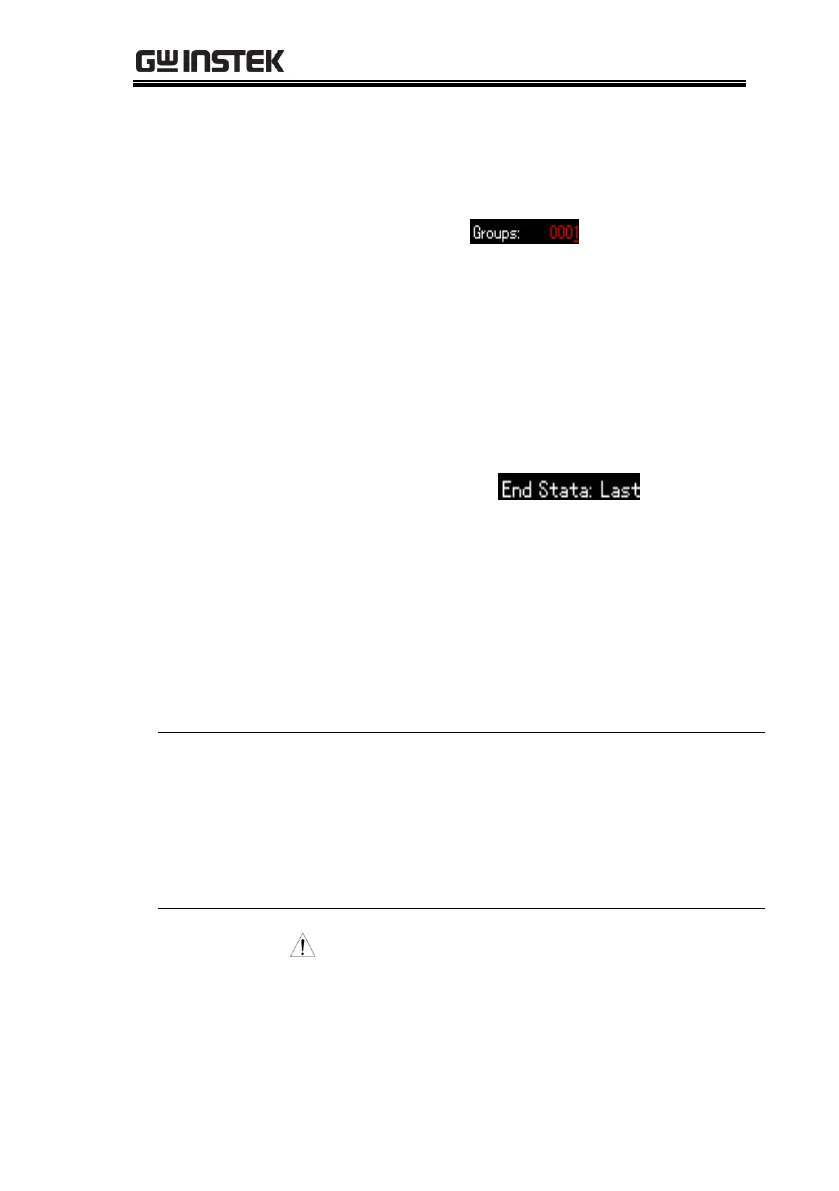GPP Series User Manual
64
Under the Delay function, press the
F1 (Set) button followed by selecting
the F3 (Groups), the setting on LDC
will be activated and appears in red
fond . Use number pad
for direct setting followed by
pressing F1 (Done) key to confirm; or
use arrow keys along with scroll
wheel to complete setting.
Under the Delay function, press the
F1 (Set) button followed by selecting
the F3 (Groups), and 2 statuses
Last/Output off will appear in turn
on LCD . The one
displaying is what’s called the
current status.
Under the Delay function, press the
F3 (Stop) button and hlat the
operation by setting voltage F2
(Voltage), current F3 (Current) and
power F4 (Power), or Stop infinitely
by F1 (None).
Press the F5 (Delay On) button.
Output is open when output lights
up; whilst output is off when output
lights out. DLY appears on the status
bar (yellow for CH1, blue for CH2,
and white for both CH1 & CH2 on).
If the channel has been in Output
ON before Delay function, the status
remains unchanged until Delay.On
so that the corresponding waveform
starts to output.
