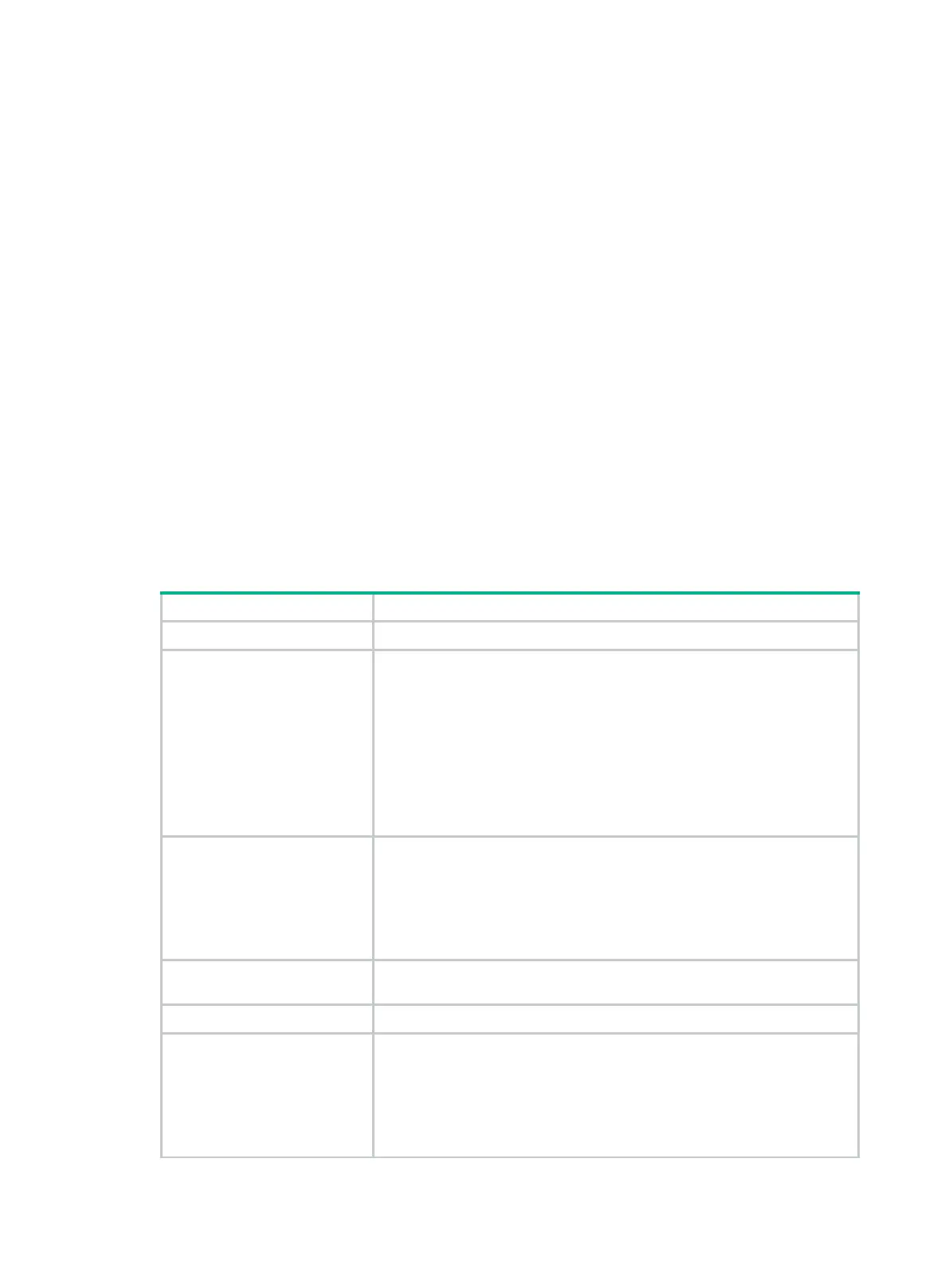38
<Sysname> display interface vsi-interface brief
Brief information on interfaces in route mode:
Link: ADM - administratively down; Stby - standby
Protocol: (s) - spoofing
Interface Link Protocol Primary IP Description
Vsi100 DOWN DOWN --
# Display brief information and complete description for VSI-interface 100.
<Sysname> display interface vsi-interface 100 brief description
Brief information on interfaces in route mode:
Link: ADM - administratively down; Stby - standby
Protocol: (s) - spoofing
Interface Link Protocol Primary IP Description
Vsi100 UP UP 1.1.1.1 VSI-interface100
# Displays interfaces that are physically down and the down reason.
<Sysname> display interface brief down
Brief information on interfaces in route mode:
Link: ADM - administratively down; Stby - standby
Interface Link Cause
Vsi100 DOWN Administratively
Vsi200 DOWN Administratively
Table 11 Command output
Interface Abbreviated interface name.
Link
Physical link state of the interface:
• UP—The interface is physically up.
• DOWN—The interface is physically down.
• ADM—The interface has been shut down by using the
shutdown
command. To restore the physical state of the interface, use the
undo shutdown command.
• Stby—The interface is a backup interface in standby state. To see the
primary interface, use the
display interface-backup
command.
Protocol
Data link layer protocol state of the interface:
• UP—The data link layer protocol of the interface is up.
• UP (s)—The data link layer protocol of the interface is up, but the link
is an on-demand link or does not exist. The (s) attribute represents
the spoofing flag.
• DOWN—The data link layer protocol of the interface is down.
Primary IP
Primary IP address of the interface. This field displays two hyphens (
--
) if
the interface does not have an IP address.
Description Description of the interface.
Cause
Cause for the physical link state of an interface to be
DOWN
:
• Administratively—The interface has been manually shut down by
using the
shutdown
command. To restore the physical state of the
interface, use the undo shutdown command.
• Not connected—The interface is not mapped to any VSI, or the
mapped VSI does not have any AC or VXLAN tunnel.
