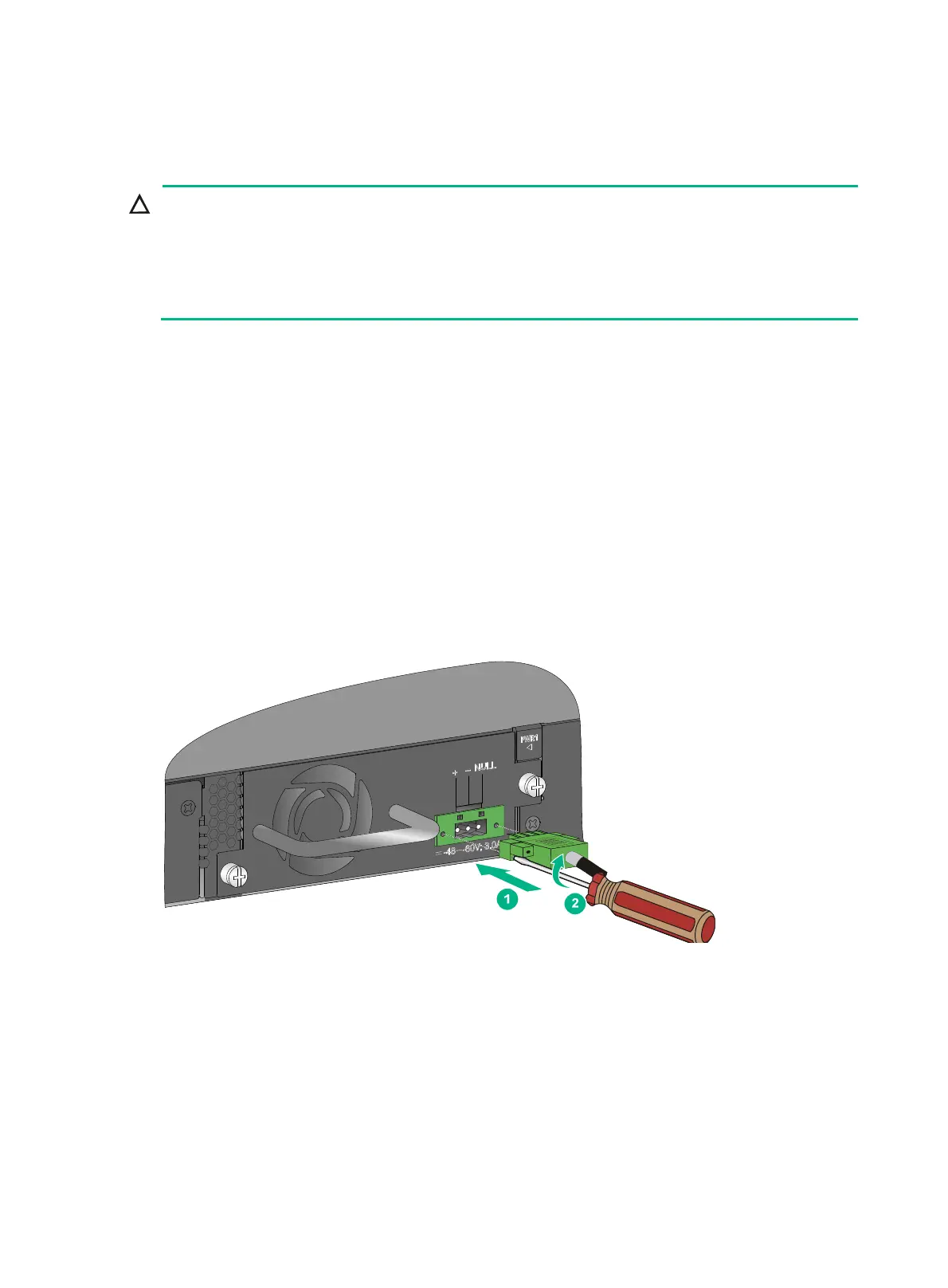24
Connecting the power cord for a PSR150-D1/PSR560-56D
power module
CAUTION:
• To connect a –48 VDC power source in the equipment room for power supply, use the DC powe
cord provided with the power module. To connect an RPS for power supply, use an RPS power
cord compatible with the RPS.
• Before connecting the power cord to a –48 VDC power source, identify the positive and negative
labels on the power cord to ensure correct connections.
The power cord connection procedure is the same for the PSR150-D1 and PSR560-56D power
modules. The following procedure connects the power cord for a PSR150-D1 power module.
To connect the power cord for a PSR150-D1 power module:
1. Wear an ESD wrist strap. Make sure the strap makes good skin contact and is reliably
grounded.
2. Correctly orient the female connector of the DC power cord, and insert the connector into the
power receptacle. See callout 1 in Figure 33.
The DC po
wer receptacle and DC power cord connector form a disorientation rejection
structure. If you cannot insert the connector easily into the receptacle, the orientation might be
wrong. Remove and reorient the connector.
3. Use a flat-blade screwdriver to fasten the screws on the connector to secure the connector to
the power receptacle. See callout 2 in Figure 33.
4. Con
nect the other end of the power cord to a –48 VDC power source or an RPS.
Figure 33 Connecting the power cord for a PSR150-D1 power module
Connecting the power cord for a
PSR360-56A/PSR720-56A/PSR1110-56A power module
The power cord connection procedure is the same for the PSR360-56A, PSR720-56A, and
PSR1110-56A power modules. The following procedure connects the power cord for a PSR720-56A
power module.
To connect the power cord for a PSR720-56A power module:
