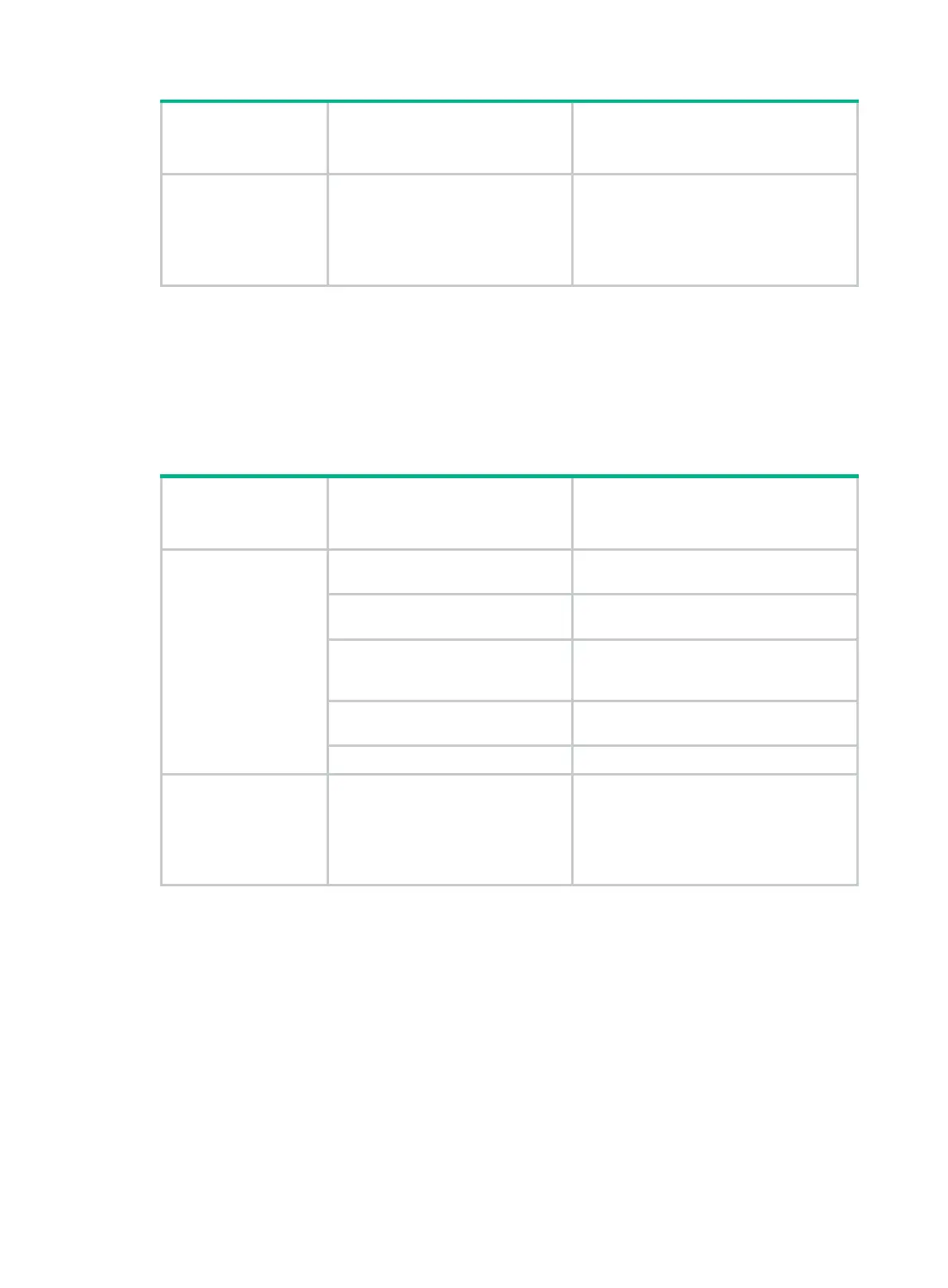79
MODE LED status
10G/5G/2.5G/1000BASE-T
autosensing Ethernet port
LED status
Description
Flashing yellow (IRF
mode)
Steady green
The port status LEDs on the switch
indicate the IRF member IDs of the switch.
For example, if the LEDs for ports 1 to 5
are steady green and the other port LEDs
are off, the IRF member ID of the switch is
5.
10G/5G/2.5G/1000/100BASE-T autosensing Ethernet port
LED
The S6520X-26XC-UPWR-SI and S6520X-54XC-UPWR-SI switches provide a status LED for each
10G/5G/2.5G/1000/100BASE-T autosensing Ethernet port to indicate their operating status.
Table 42 10G/5G/2.5G/1000/100BASE-T autosensing Ethernet port LED description
MODE LED status
10G/5G/2.5G/1000/100BASE-T
autosensing Ethernet port
LED status
Description
Steady green (rate
mode)
Steady green
A link is present on the port and the port is
operating at 10 Gbps.
Flashing green
The port is sending or receiving data at 10
Gbps.
Steady yellow
A link is present on the port and the port is
operating at 100 Mbps, 1 Gbps, 2.5 Gbps,
or 5 Gbps.
Flashing yellow
The port is sending or receiving data at
100 Mbps, 1 Gbps, 2.5 Gbps, or 5 Gbps.
Off No link is present on the port.
Flashing yellow (IRF
mode)
Steady green
The port status LEDs on the switch
indicate the IRF member IDs of the switch.
For example, if the LEDs for ports 1 to 5
are steady green and the other port LEDs
are off, the IRF member ID of the switch is
5.
SFP+ port LED
The following switches provide a status LED for each SFP+ port to indicate their operating status:
• S6520X-16ST-SI
• S6520X-24ST-SI
• S6520X-10XT-SI
• S6520X-16XT-SI
• S6520X-18C-SI
• S6520X-26C-SI
