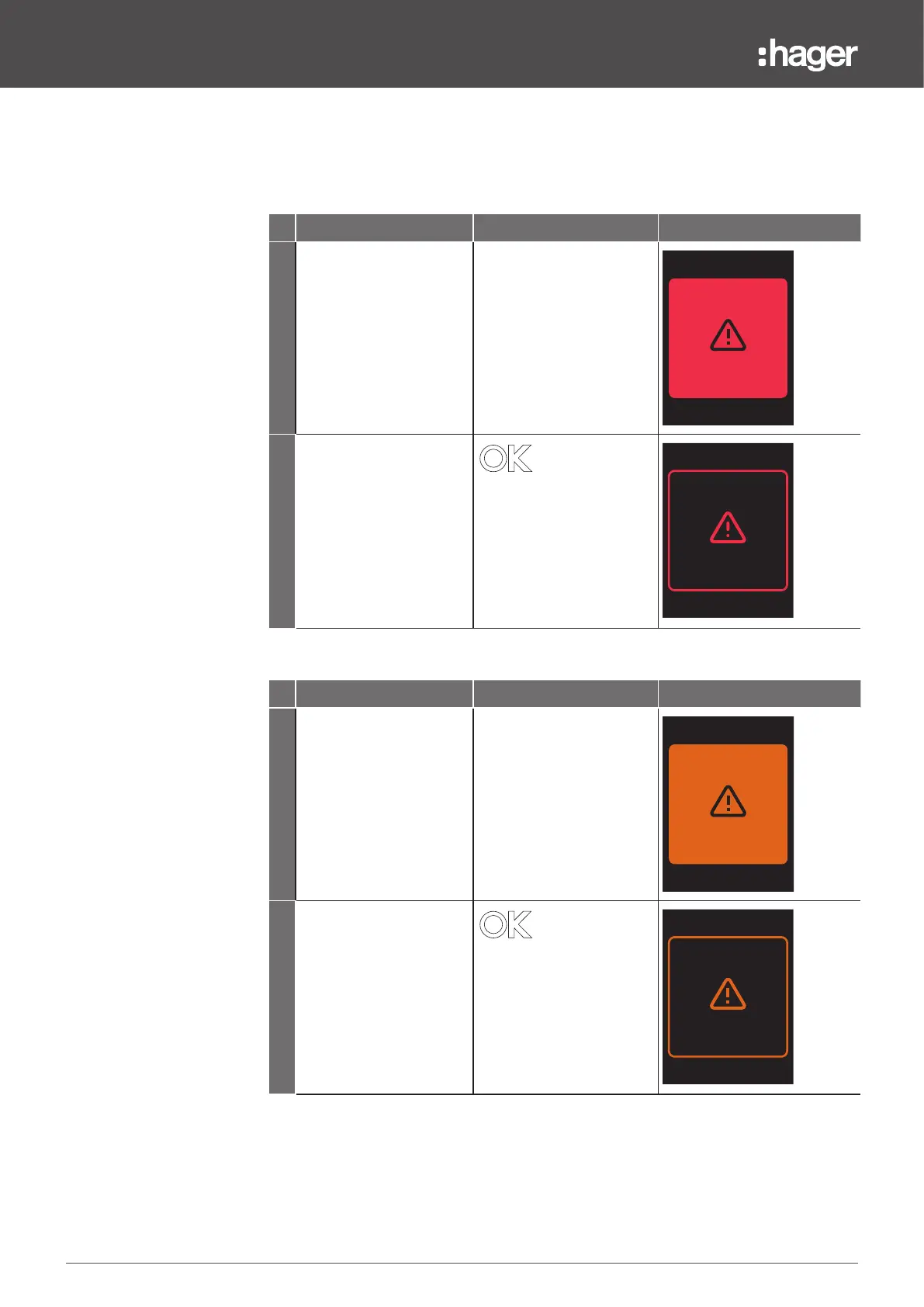122 6LE008146B
Alarm management
7.8 System alarms
Step/Action Button Display
1 Non-critical system
alarms of high severity are
indicated by the following
ashing message pop-up.
2 Briey press the trip unit's
OK button to hold the pop-
up and display the system
alarm code generated by
the malfunction.
E019
INTERNAL 1
12/12/2022 - 18:24:05
Step/Action Button Display
1 Non-critical system alarms
of medium severity are
indicated by the following
ashing message pop-up.
2 Briey press the trip unit's
OK button to hold the pop-
up and display the system
alarm code generated by
the malfunction.
E022
KEYBOARD
12/12/2022 - 18:24:05
Non-critical system alarms do not require acknowledgement of the message pop-up.
Non-critical system alarms on the sentinel Energy display
In this example, one or more buttons on the keyboard are faulty.
Example of an alarm of high severity
Example of an alarm of medium severity
