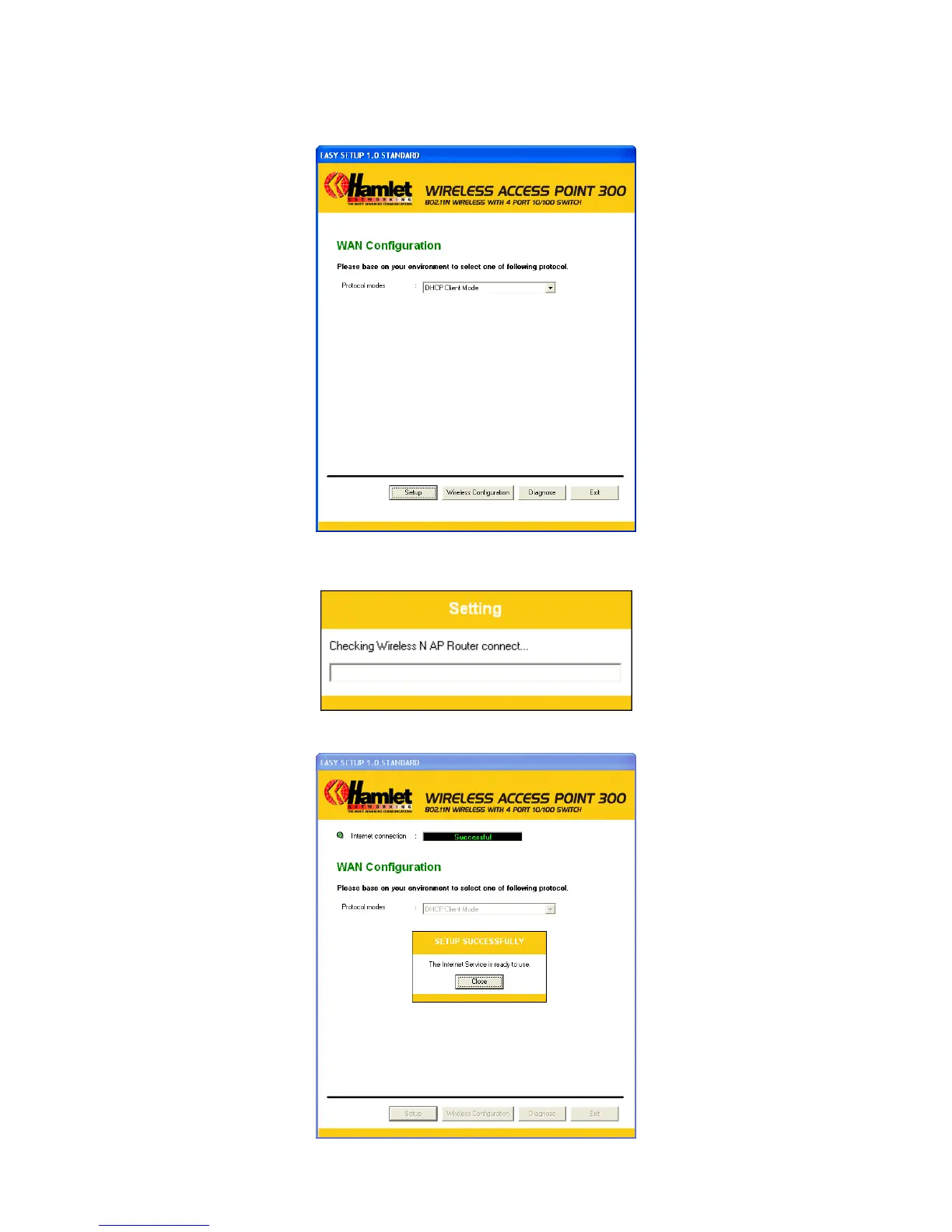Wireless Access Point HNW300APN
User Manual 19
10. Please click “Setup” button, when the procedure is completed, it will start to configure the device
for a while.
11. Now, checking Access Point hardware connection, Internet settings, WLAN settings, and
connection status.
12. Easy setup configuration completed. Click on "Close" to exit this program.