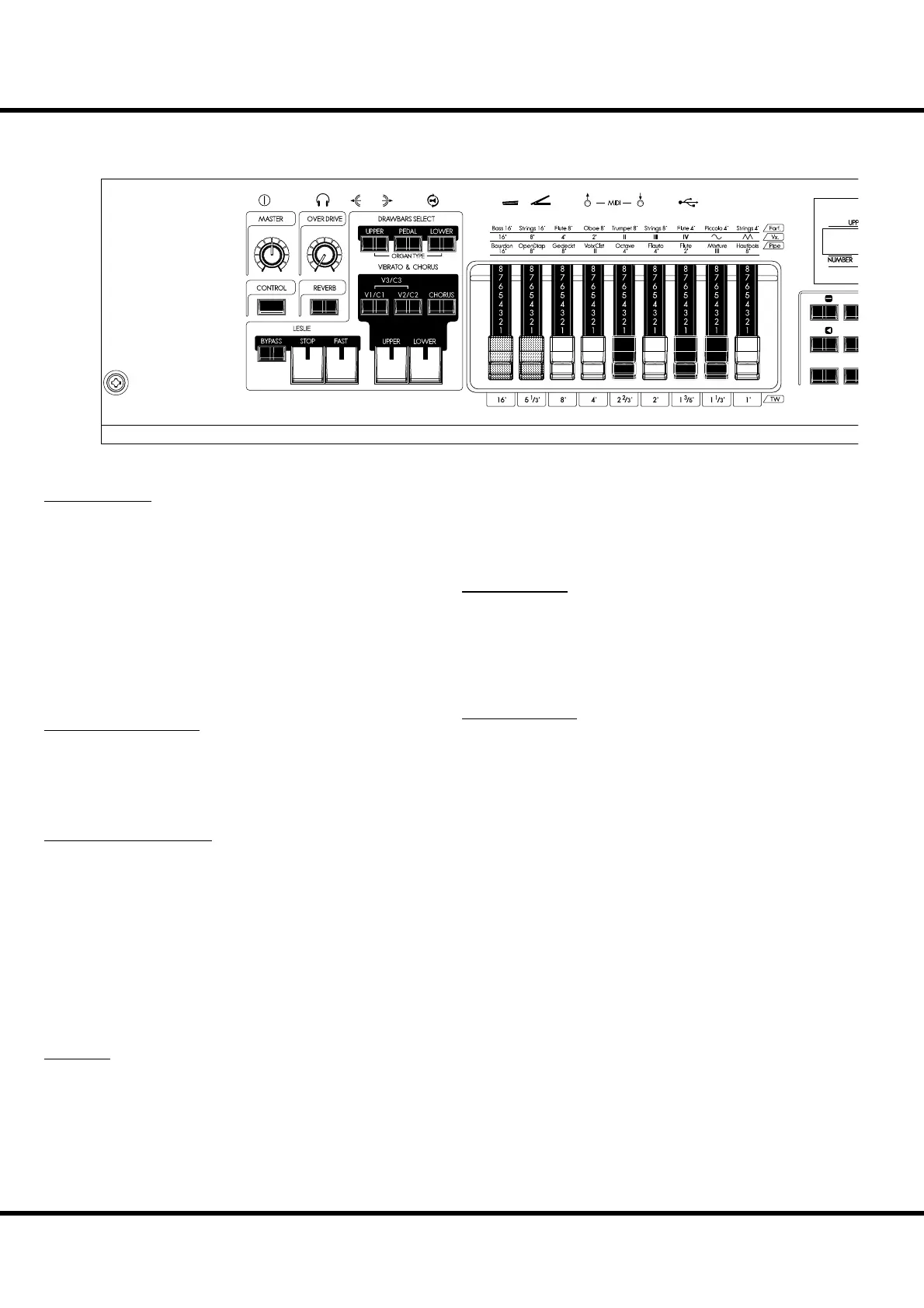*#1
:-%
Owner’s Manual
10
NAMES AND FUNCTIONS
TOP PANEL
UPPER LEFT
❶ MASTER VOLUME knob
Controls the total volume. (P. 22)
❷ CONTROL button
Brings the CONTROL window up in the display. Shortcut to
user-programmed parameter, also. (P. 72)
❸ OVERDRIVE AMOUNT knob
Adjusts the amount of the Overdrive eff ect. (P. 48)
❹ REVERB ON button
Switches the Reverb ON/OFF. (P. 50)
DRAWBAR SELECT
❺ UPPER, PEDAL, LOWER buttons
Used to select which division (Upper/Lower/Pedal) the Draw-
bar settings will aff ect while editing or playing live. e indica-
tor light shows which selector is “live”. (P. 45)
VIBRATO & CHORUS
❻ V1/C1, V2/C2 buttons
Controls the depth of the classic “Vibrato & Chorus” eff ect. 1
is light, 2 is medium, and pressing both buttons selects 3 which
is maximum. (P. 47)
❼ CHORUS button
Toggles between Vibrato and Chorus eff ect. (P. 47)
❽ UPPER, LOWER buttons
Selects which division (or both) receives the Vibrato & Chorus
Eff ect. (P. 47)
LESLIE
❾ BYPASS button
De-selects the Leslie eff ect and directs the output to the Main
outputs. When the indicator light is ON, the Bypass is en-
gaged. (P. 49)
❿ STOP button
Sets the STOP or SLOW then the [FAST] button is off . When
the light is ON, the [FAST] button toggles STOP/FAST. And
when the light is OFF, it toggles SLOW/FAST(P. 49)
⓫ FAST button
Toggles the modes of the rotors FAST or not. When the light
is ON, it is FAST. (P. 49)
DRAWBARS
⓬ DRAWBARS
ese are for adjusting the basic harmonics of the organ sec-
tion. e function of each drawbar is diff erent depending on
the keyboard selected (Upper/Lower/Pedal) of type of Organ
(Transistor/Pipe). (P. 38)
PERCUSSION
⓭ ON button
Adds percussion (decay) to the UPPER part. (P. 46)
⓮ THIRD button
Switches the harmonic between second (4´) and third (2 ⅔ ´)
percussion (decay) to the UPPER part. (P. 46)
⓯ FAST button
Switches the decay time of the percussion. (P. 46)
⓰ SOFT button
Switches the percussion volume. (P. 46)
AMOUNTVOLUM E
21
4
78
❶
❷
❸
❹
❺
❻
❼
❽
❾❿⓫
⓬