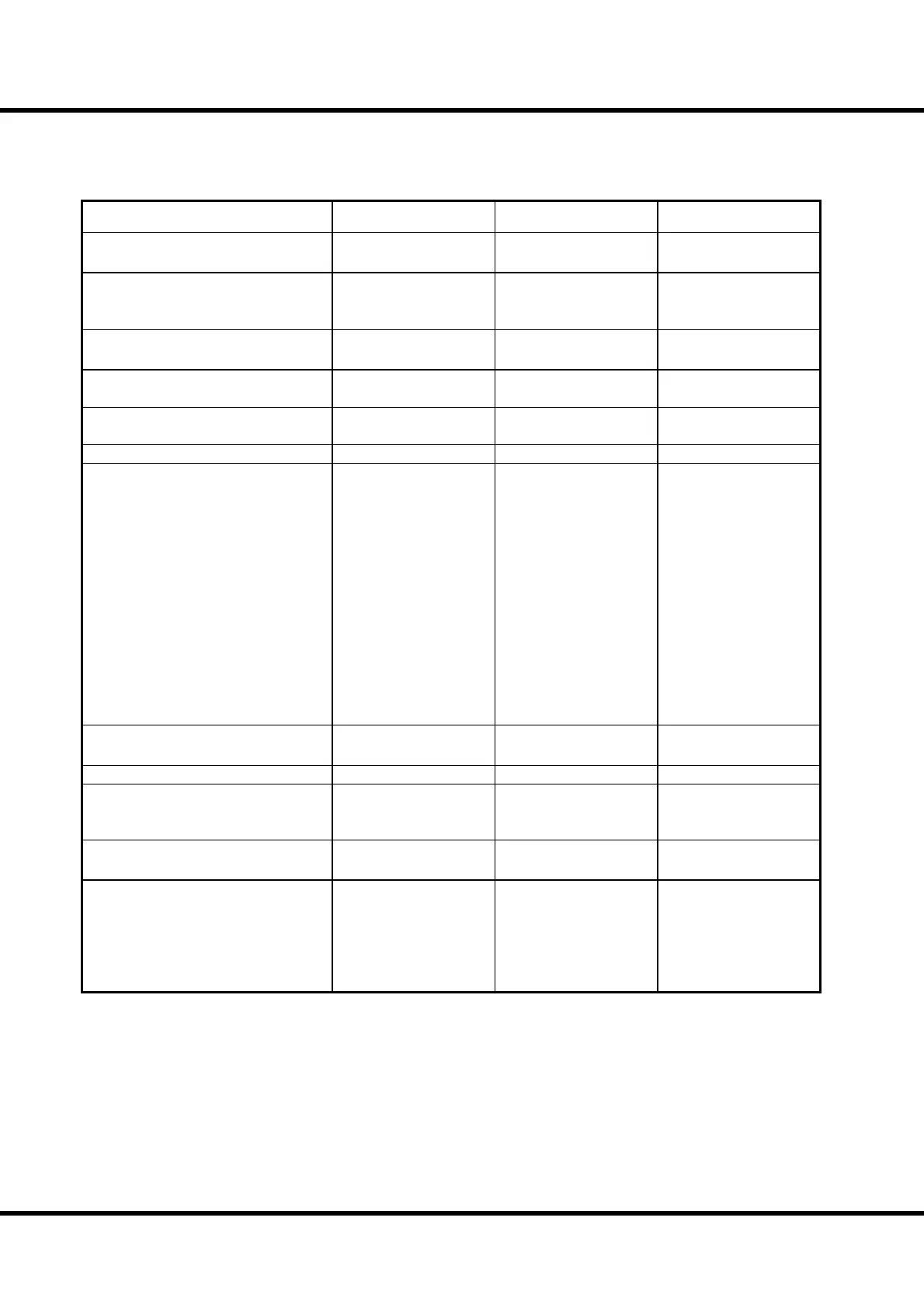*#1
:-%
Owner’s Manual
134
MIDI IMPLEMENTATION CHART
Drawbar Keyboard
MIDI Implementation Chart
Date: 28-Jun-2013
Model: XK-1C
Version: 1.0
Function Transmitted Recognized Remarks
Basic
Channel
Default
*1 *1 *1: Upper = 1, Lower = 2,
Pedal = 3
Changed
1 - 16 1 - 16
Mode
Default
33
Messages
XX
Altered
***** X
Note
Number
12 - 120 36 - 96
: True Voice
***** 36 - 96
Velocity
Note ON
OO
Note OFF
XX
After Touch
Key’s
XX
Ch’s
XX
Pitch Bend
XX
Control
Change
0, 32
O O Bank Select MSB, LSB
1
X X Modulation
6, 38
O O Data Entry MSB, LSB
7
O O Volume
10
OX Pan
11
O O Expression
12 - 20, 80
O O Drawbar Reg. Upper
21 - 29, 81
O O Drawbar Reg. Lower
33, 35, 82
O O Drawbar Reg. Pedal
48
O O Spring Shock
49
O O Glide
64
O O Damper
92
X O Leslie Fast
98, 99
O O NRPN MSB, LSB
Program
Change
OO
: True #
0 - 127 0 - 81
System Exclusive
OO
System
Common
: Song Position
XX
: Song Select
XX
: Tune
XX
System
Real Time
: Clock
XX
: Commands
XX
Aux
Messages
: All Sounds O
X O (120)
: Reset All Controllers
O O (121)
: Local On/O
XX
: All Notes O
OO
: Active Sense
OO
: Reset
XX
Mode 1: OMNI ON, POLY Mode 2: OMNI ON, MONO
Mode 3: OMNI OFF, POLY Mode 4: OMNI OFF, MONO
O: Yes
X: No
