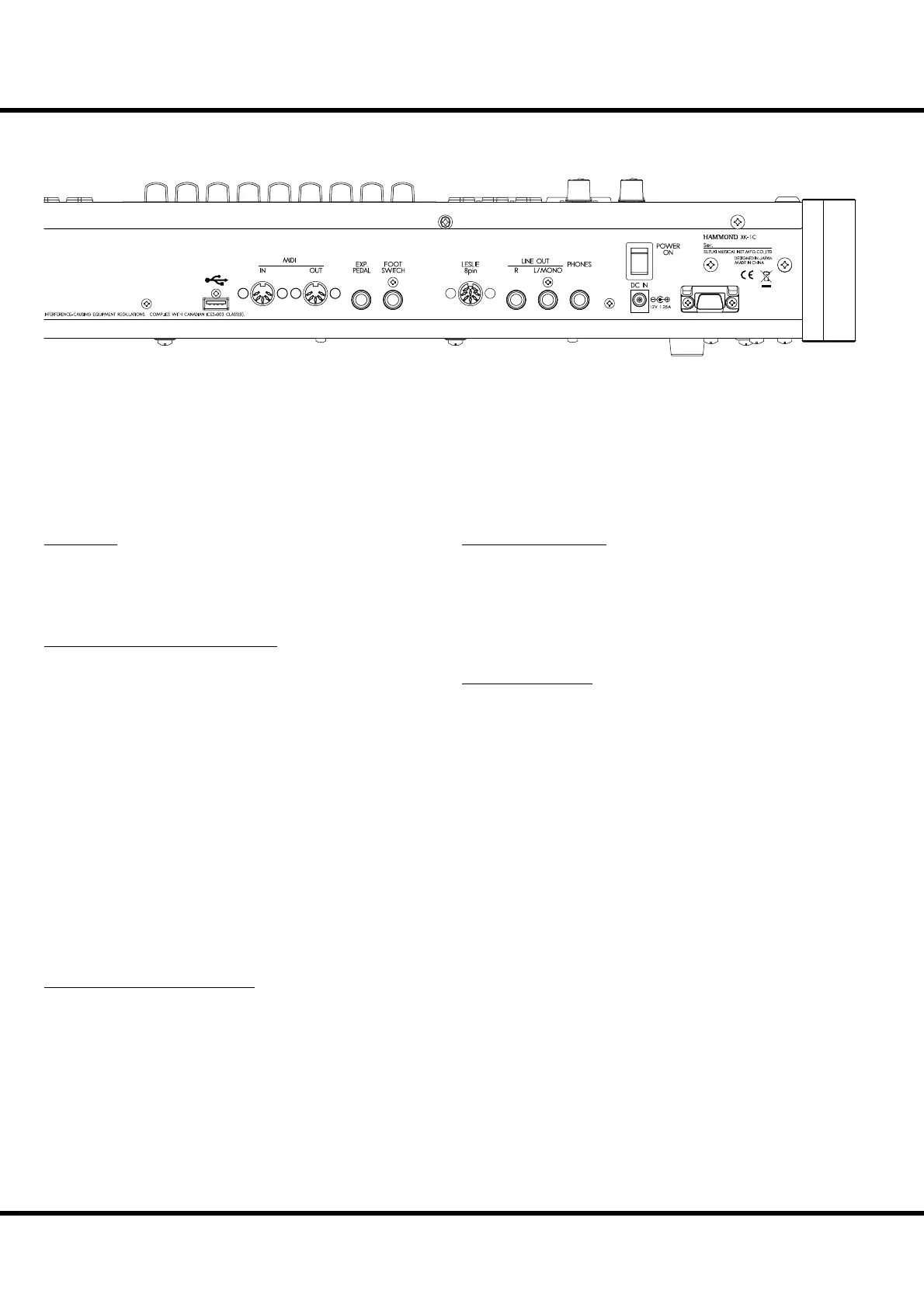*#1
:-%
Owner’s Manual
12
REAR PANEL
POWER
DC IN jack
Connect the AC adaptor AD3-1250 to this jack.
POWER switch
SOUND OUTPUT TERMINALS
PHONES jack
Connect stereo headphones here.
Connecting Headphones does NOT mute the Line or Leslie
Outputs.
LINE OUT L/MONO jack
LINE OUT R jack
ese are the sound output jacks.
If the connected mixer or monitor speaker is stereophonic, con-
nect both L and R. If monaural, connect only to the L/MONO
terminal (P. 16) and set the Audio Mode at “MONO” (P. 97).
LESLIE 8 PIN jack
Connect a Leslie Speaker equipped with an eight-pin jack here.
When the connection of a external Leslie Speaker is detected,
the on-board Leslie eff ect is disabled to the PHONES jack (30)
and the LINE OUT jacks (31, 32). (P. 17)
CONTROLLER TERMINALS
FOOT SWITCH jack
Connect the Foot Switch (optional FS-9H etc.) or, Leslie mode
Switch (optional CU-1) here.
Consult (P. 72) to learn the diff erent functions available for the
foot switch.
EXP. PEDAL jack
Connect the Expression Pedal (optional EXP-50 etc.) here.
Controls volume while you are playing. (P. 72)
MIDI TERMINALS
MIDI OUT jack
MIDI data is output from this jack. (P. 100)
MIDI IN jack
MIDI data received here. From the factory, this terminal is set
to receive channels from a lower manual and pedalboard. (P. 100)
USB TERMINAL
USB FLASH DRIVE jack
is Jack is for connecting a USB Flash drive. (P. 112)
NAMES AND FUNCTIONS - continued
USB
FLASH DRIVE
