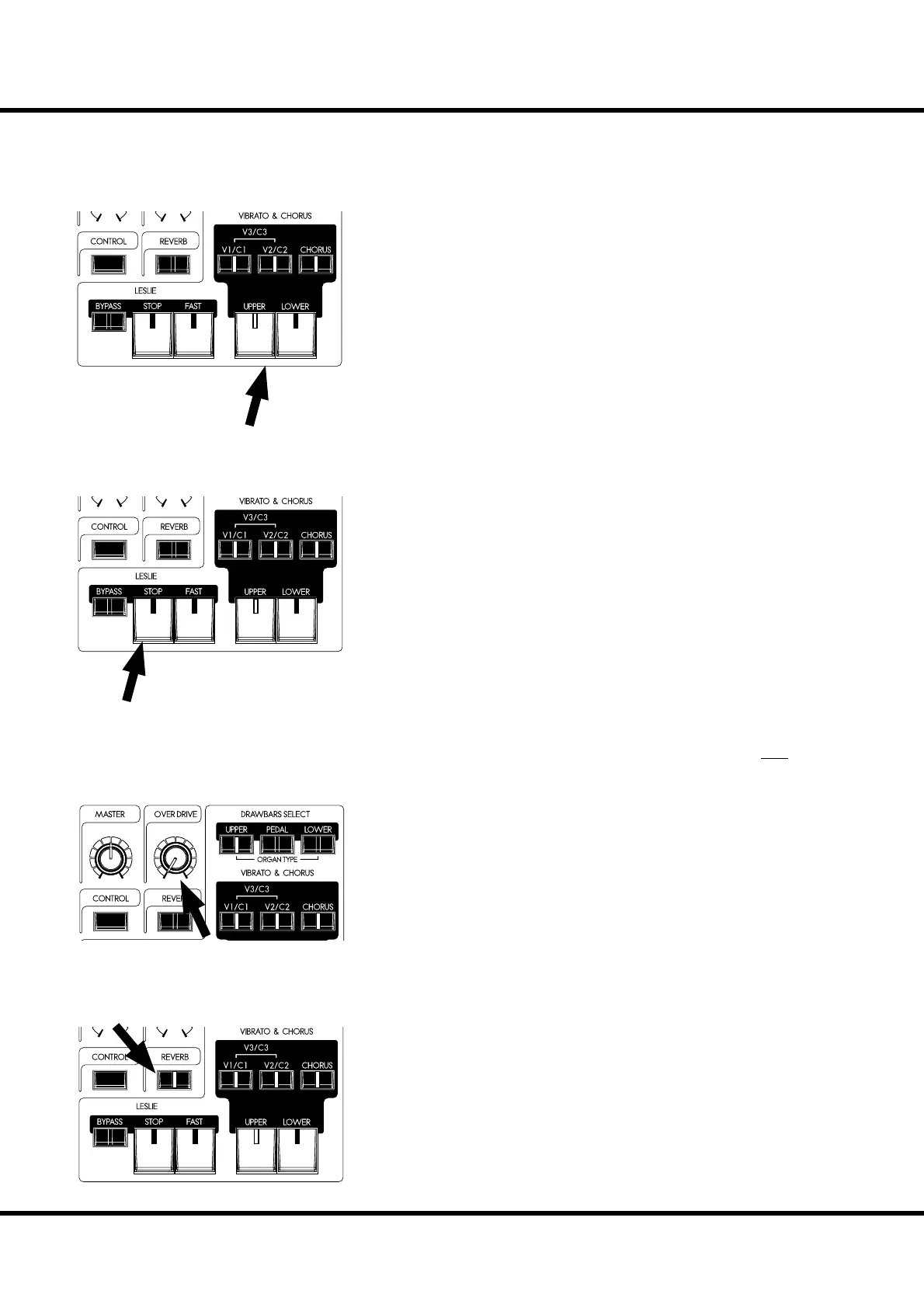29
Getting Ready To Play
ADD EFFECTS TO THE ORGAN SECTION
VIBRATO & CHORUS
Adding the Classic Hammond Vibrato & Chorus to the sound.
[UPPER], [LOWER] buttons
Switches the Vibrato & Chorus eff ect ON/OFF. When ON, the light illuminates.
[V1/C2], [V2/C2] buttons
ese set the depth of the Vibrato eff ect. When both buttons are selected, the depth
becomes maximum as V3/C3.
[CHORUS] button
is button changes the Vibrato to Chorus eff ect - Also changing the V1/V2/V3 to
C1/C2/C3. When the Chorus eff ect is engaged the button light illuminates.
NOTE: You can ne-tune the speed of Vibrato/Chorus. (P. 77)
For this example, switch ALL of the Vibrato & Chorus buttons to “ON” (except
[LOWER]).
LESLIE
e LESLIE eff ect is the famous “Moving and Swirling” sound provided by rotating
horns and speakers, but executed here in the Digital realm.
[FAST] button
is button toggles the mode of the rotor to fast or not. When the light is ON, it is
FAST, and when OFF, not.
[STOP] button
is button sets the mode when the [FAST] button is off . When the light is ON, it is
STOP, and when OFF, it is SLOW.
[BYPASS] button
To Engage the Leslie eff ect, press the [BYPASS] button turning the light OFF.
NOTE: These controls perform the same functions when a external Leslie speaker is connect-
ed via the 8 pin plug.
NOTE: You can ne-tune the parameters of the on-board Leslie e ect etc. (P. 78)
For this example, let’s set the status of all Leslie buttons lights to OFF.
OVERDRIVE
e overdrive section adds warmth at low settings, and “grit” or distortion at higher.
[AMOUNT] knob
Adjusts the amount of Overdrive. e amount increases as you rotate the knob clock-
wise. It is bypassed when you rotate the knob at minimum.
AMOUNTVOLUME
REVERB
e Reverb makes the concert-hall eff ect.
[ON] button
Turns the Reverb eff ect ON.
