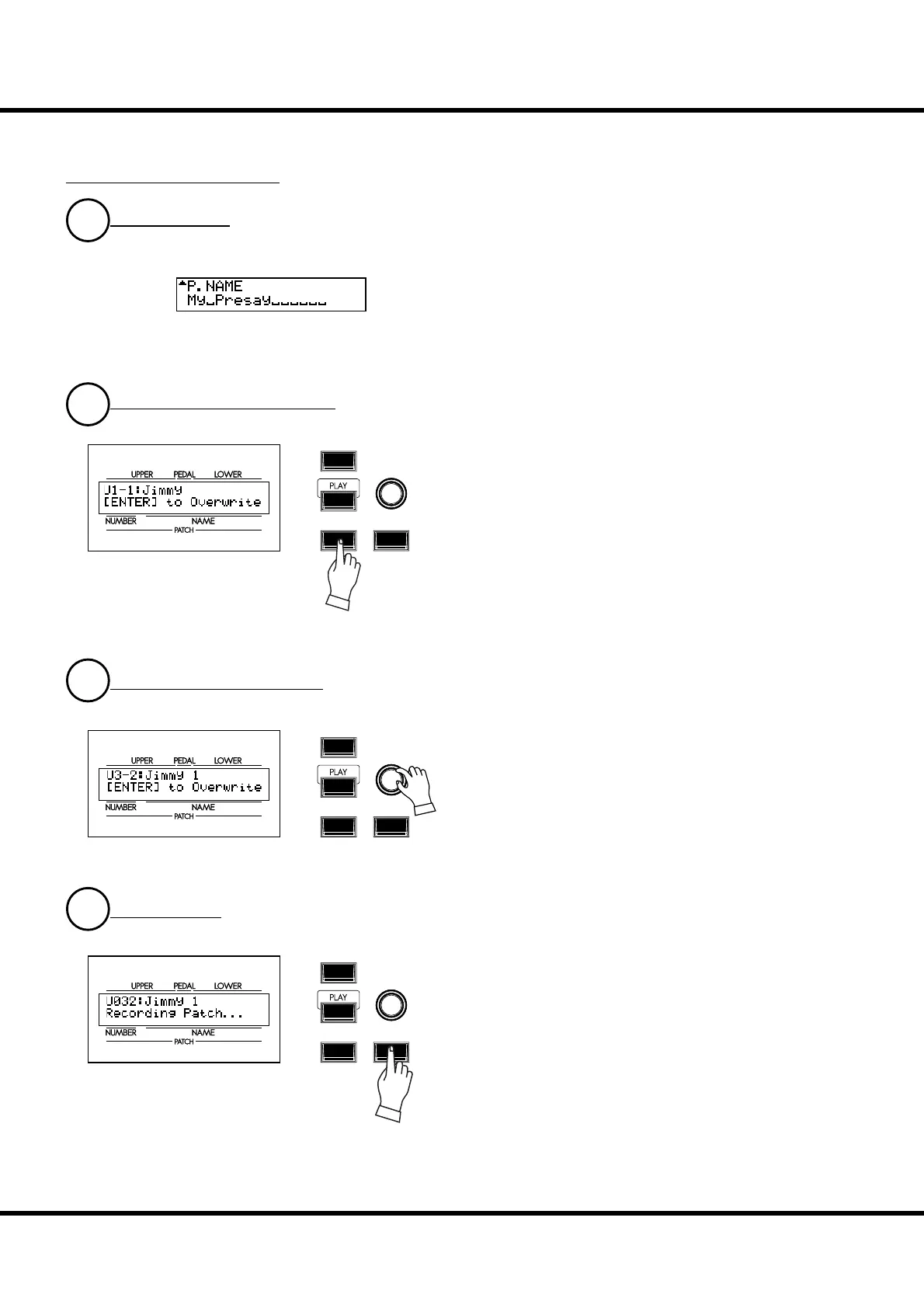55
Setting Up
RECORD TO THE PATCH
Example: RECORD TO “U3-2”
2
PRESS THE [RECORD] BUTTON
Press the [RECORD] button. e Record mode is displayed.
3
SELECT THE PATCH NUMBER
Press the [ENTER] button. e patch is confi rmed and is dis-
played as follows for a few seconds:
Recording Patch...
When the recording is completed, the display returns to the
previous one.
NOTE: The recorded patch data is retained if the power is switched
o or disconnected.
1
GIVE THE NAME
Enter the name of your Patch. (P. 54)
Select the patch number you wish to record with the [VALUE]
knob ( is time select U3-2).
4
PRESS [ENTER]
RECORD
ENTER
VA L U E
EXIT
MENU /
RECORD
ENTER
VA L U E
EXIT
MENU /
RECORD
ENTER
VA L U E
EXIT
MENU /
