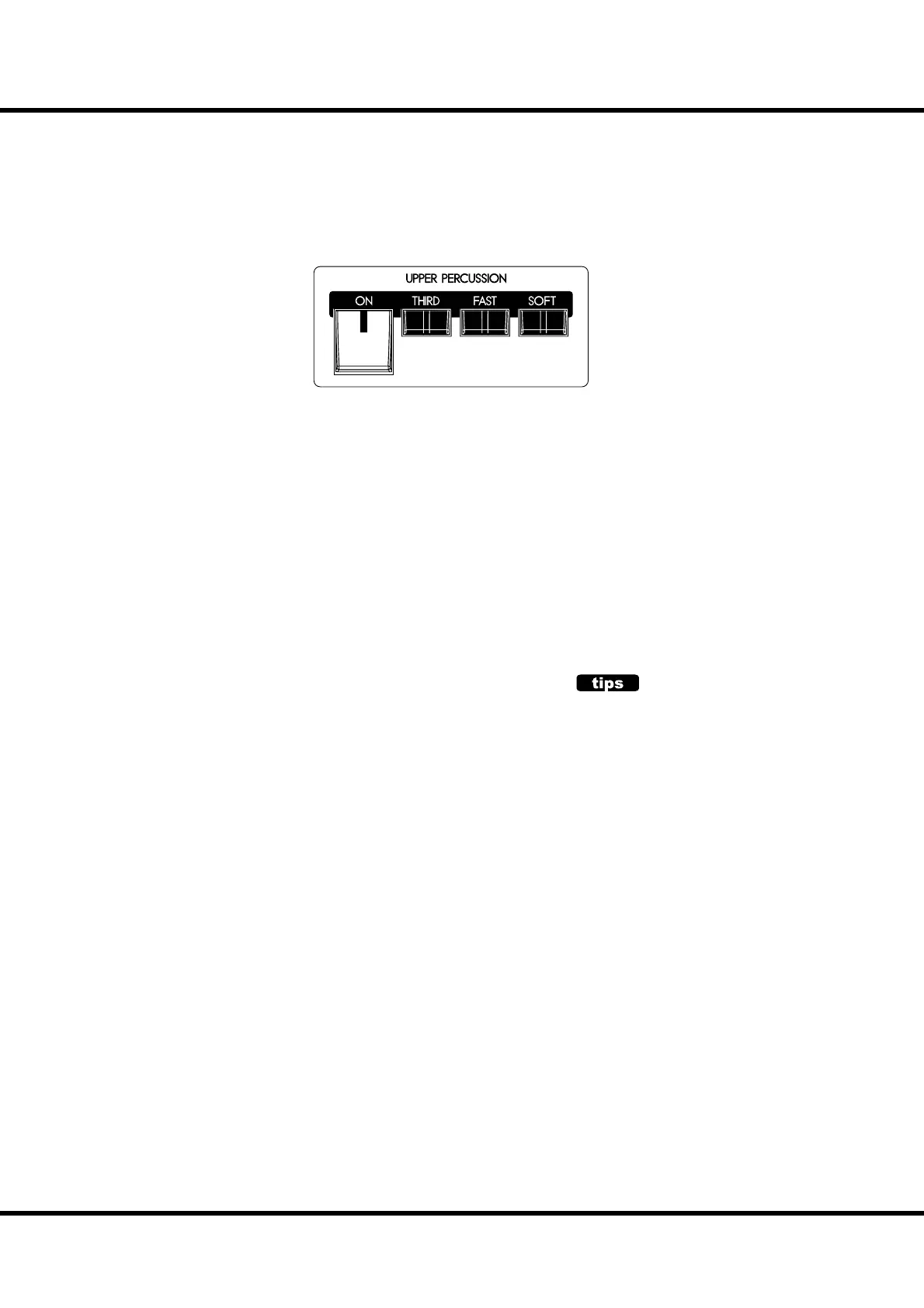*#1
:-%
Owner’s Manual
46
PERCUSSION
One of the most important features introduced with the Classic B-3 was “Touch-
Response” Percussion, which added a distinctive and bright percussive highlight to
the top of the Drawbar tone.
[ON] button
Switches the percussion “ON” and “OFF”.
To engage, press the [ON] button. (light on).
[THIRD] button
Switch the harmonic of the percussion.
When this button is OFF, the 2nd harmonic speaks at the same pitch as the 4´ Draw-
bar (Analogous to the “Second” setting on a B-3).
e 3rd harmonic tone speaks at the same pitch as the 2 ⅔ ´ Drawbar (Analogous to
the “ ird” setting on a B-3). To select, press the [THIRD] button (light on).
[ FAST] button
When this button is OFF (LED not lit) the percussion tone will decay (decrease in
volume) slowly like a bell. When it is “ON” (LED is lit) the percussion tone will
decay rapidly like a xylophone.
[SOFT] button
is reduces the volume of the Percussion.
When the LED is OFF, it is “NORMAL”. If you press the [SOFT] button (LED is
lit on), the Percussion level is “SOFT”.
NOTE: Percussion is available on 3 Organ types; BType1, BType2 and Mellow.
NOTE: You can ne-tune the parameters of the Percussion (P. 76).
DECAY
On the piano, the sound gradually fades out even
if you keep touching the key. It is called Decay. The
violin sound, on the contrary, keeps sounding at a
certain volume. It is called Sustain.
1´ DRAWBAR CANCEL
As on the Vintage Hammond B-3, the 1´ Tone-Wheel Drawbar is inoperative when
the Percussion is engaged.
NOTE: If you wish the 1´ Drawbar to remain operative, you can change the parameter. (P. 76)
