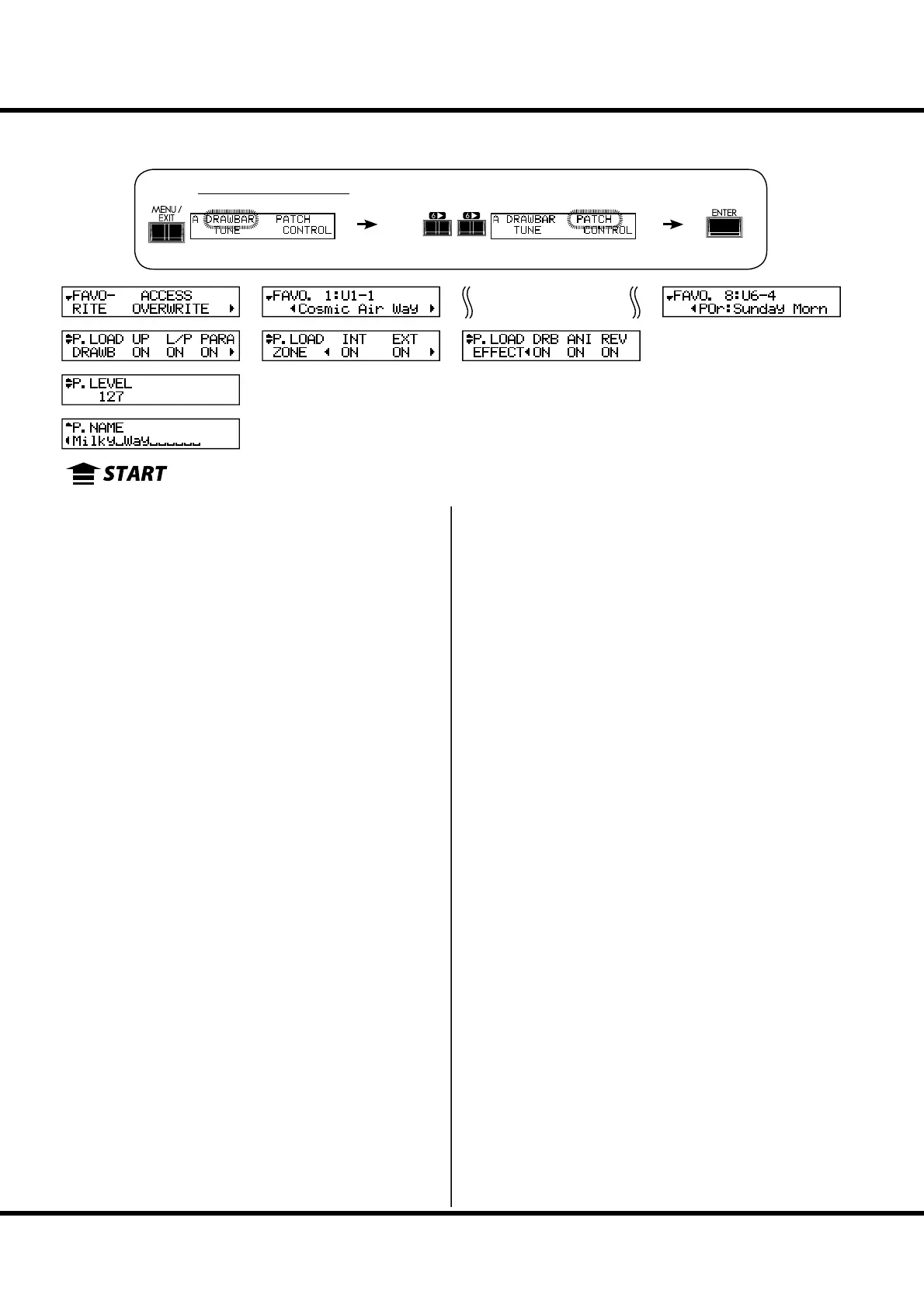*#1
:-%
Owner’s Manual
70
P A T C H
In this mode you a name your patch, set which parameters load, and how to link to
the Favorite buttons.
To locate this mode:
PATCH NAME
❶ Patch NAME (P)
Name the present patch using up to 15 letters.
Move the cursor by the [W][X] buttons. en select letters
with the [VALUE] knob.
PATCH LEVEL
❷ PATCH LEVEL (P)
Adjusts the present patch volume. It is controlled by MIDI
control change #7 “Volume” also.
e setting range is 0 to 127.
NOTE: These parameters 1 and 2 (P) are Patch Parameter. They are re-
corded in each patch. They are lost unless you save the patch.
PATCH LOAD
ese are for setting which parameters are loaded when a patch
is called. Sets whether or not to load:
❸ PATCH LOAD - UPPER Registration (G)
Drawbar registration of the UPPER part.
❹ PATCH LOAD - LOWER/PEDAL Registration (G)
Drawbar registration of the LOWER and PEDAL parts.
❺ PATCH LOAD - DRAWBAR (G)
e parameters such as organ type or percussion.
❻ PATCH LOAD - INTERNAL ZONE (G)
e parameters relating with Internal Zone or Coupler (Man-
ual Bass).
❼ PATCH LOAD - EXTERNAL ZONE (G)
e parameters specifi c to the External Zone to control exter-
nal MIDI equipment.
❽ PATCH LOAD - DRAWBAR EFFECT (G)
e parameters specifi c to the Patch Level and Eff ects (Over-
drive, Multi-Eff ects, Equalizer).
❾ PATCH LOAD - ANIMATION (G)
e parameters specifi c to the Leslie, Vibrato & Chorus eff ects.
❿ PATCH LOAD - REVERB (G)
e Reverb parameters.
NOTE: Each Patch Load parameter is a Global Parameter. It is record-
ed when the value is set. Common for each patch.
FAVORITES
⓫ FAVORITE ACCESS (G)
is is for setting the action of the Favorite Buttons.
ASSOCIATE:
Each number button calls the related patch.
If you touch a number button holding down the [RECORD] but-
ton, it relates the number button to the currently selected patch.
OVERWRITE:
In addition to above, if you touch each number button holding
down the [RECORD] button, it records the current setting to the
selected patch.
LOCKED 1-8:
Each number button calls the corresponding patch, U1-1 ... U1-8.
If you touch a number button holding down the [RECORD] but-
ton, it records the current setting to the corresponding patch,
U1-1 ... U1-8.
DIRECT:
This is for directly calling the patch, using the number buttons.
To call a patch, enter the 3 digit patch number and then touch
the [ENTER] button.
<Example>
to select lowest digit (U1-2 to U1-3) ... [3], [ENTER]
to select lower 2 digits (U1-2 to U2-3) ... [2], [3], [ENTER]
to specify all (U1-2 to P2-3) ... [2], [2], [3], [ENTER]
You can not associate the patch to each number button.
⓬to⓳ FAVORITE PATCHES (G)
Displays and changes the Patches related to each Number but-
ton.
You can enter the these page by pressing and hold the [1] - [8]
button also.
NOTE: “G” means “Global”. These parameters will be recorded when
set, and are common in each patch.
See the “Function mode” (P. 62) for operational details.
❶
❷
❸❹ ❺ ❻ ❼ ❽❾❿
⓫
~ omitted ~
⓳⓬
