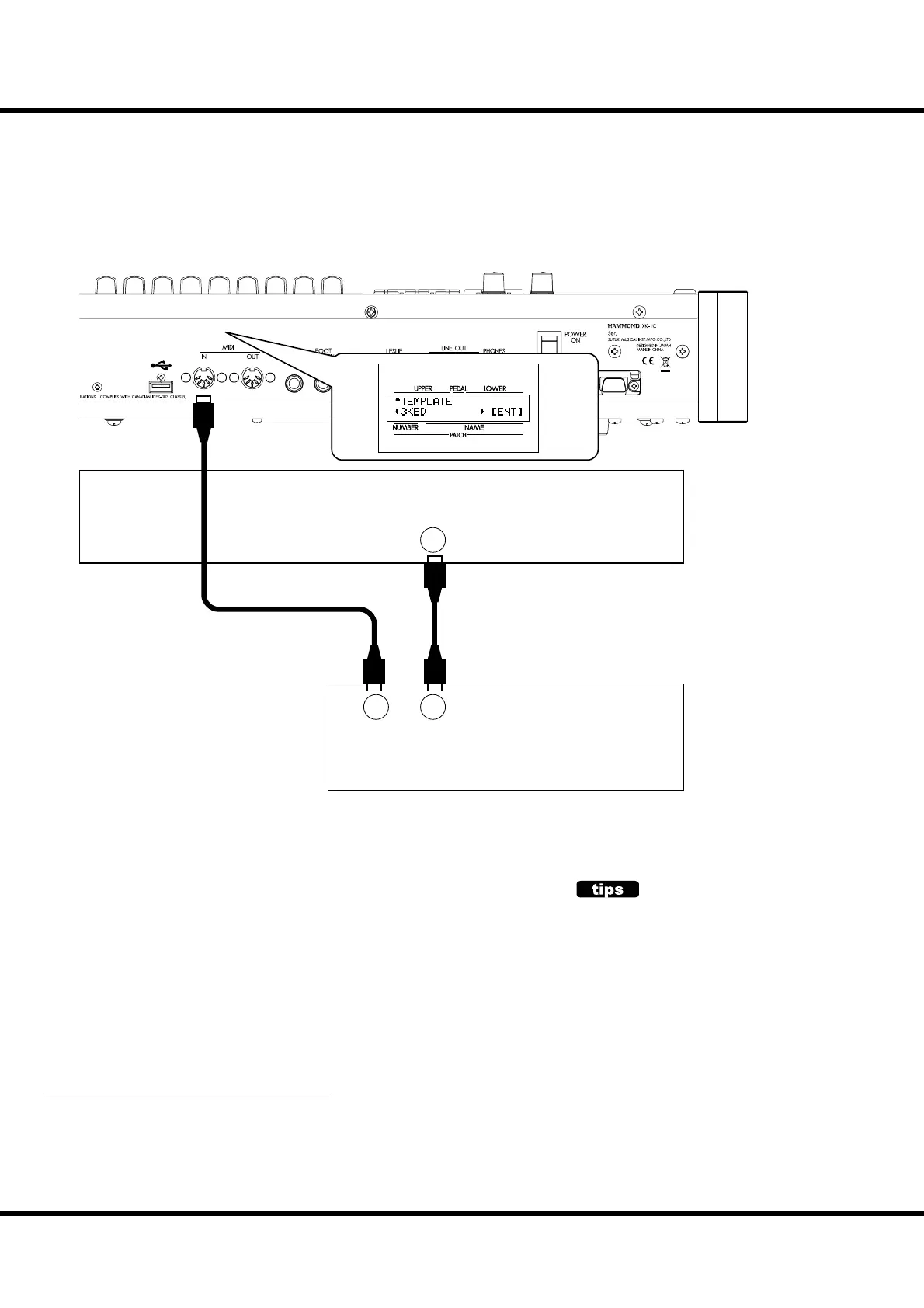*#1
:-%
Owner’s Manual
18
EXPAND THE KEYBOARD
is instrument can be upgraded to dual keyboards by connecting an external MIDI
keyboard and pedalboard.
DUAL KEYBOARD + PEDALBOARD
1. Connect as illustrated above. ere is only one MIDI IN jack onboard this in-
strument, so a MIDI keyboard with a merge function or a MIDI Merge-box is
necessary for realizing a dual keyboard confi guration.
NOTE: This illustration shows only the keyboard expansion See P. 16 for the basic hook up of
the power source, audio, etc.
2. Turn the XK-1C power ON. en recall the MIDI template “3KBD”. (P. 108)
3. Set the Send channel of the added MIDI keyboard at “2” and that of the MIDI
pedalboard at “3”.
Refer to the operation manual of the added MIDI keyboard and pedalboard, as
required.
RECOMMENDABLE MIDI KEYBOARD
e following HAMMOND MIDI pedalboards (compliant with the XK-1C) are
available from our sales dealers:
MIDI pedalboard XPK-100 (13 keys)
MIDI pedalboard XPK-200 (20 keys), XPK-200L (20 long keys)
ese three models have a MIDI merge function.
MIDI Keyboard
MIDI Pedalboard
MIDI OUT
INOUT
(MERGE)
USB
FLASH DRIVE
HOW MIDI KEYBOARD WORKS?
On the XK-1C, connected MIDI keyboard works
as “LOWER” keyboard when the MIDI template re-
called at “3KBD” or “Two Manual”.
