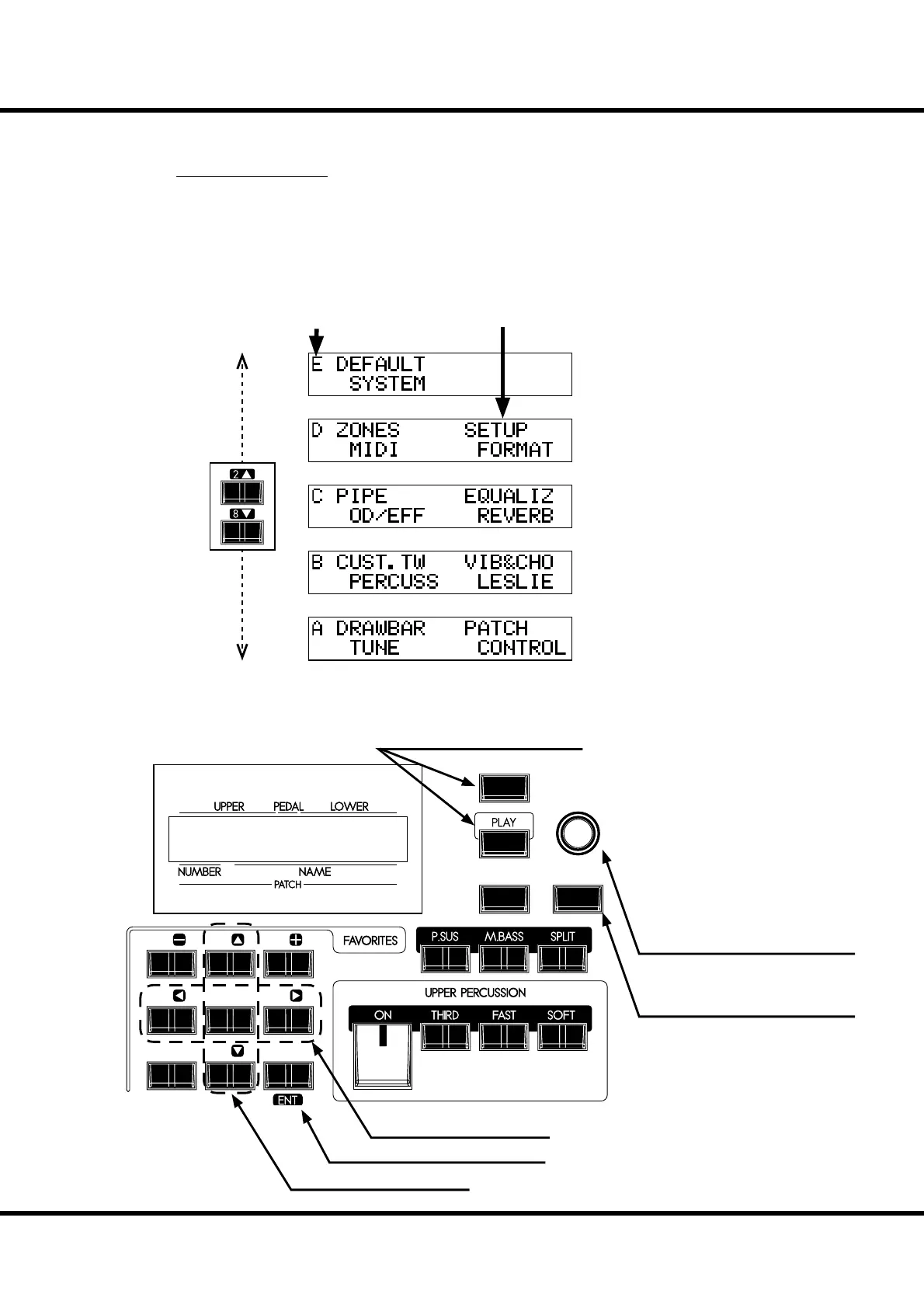*#1
:-%
Owner’s Manual
60
MENU MODE
e menu mode provides a directory of all the various functions.
To locate this mode:
Press the [MENU/EXIT] button.
ere are many pages functions available to edit. A menu page has up to four items.
Search for the item you wish to edit using the direction buttons, then press the [ENTER]
button and enter each Function mode.
HOW TO READ THE DISPLAY
BUTTON OPERATION IN THIS MODE
RECORD
ENTER
VA L U E
EXIT
MENU /
5
231
64
7 8 MANUAL
Page Items
Move the page.
Select the item in the page.
Enter the selected Function mode.
Return to the Play mode.
Select the item, also.
Enter the selected Function mode.
