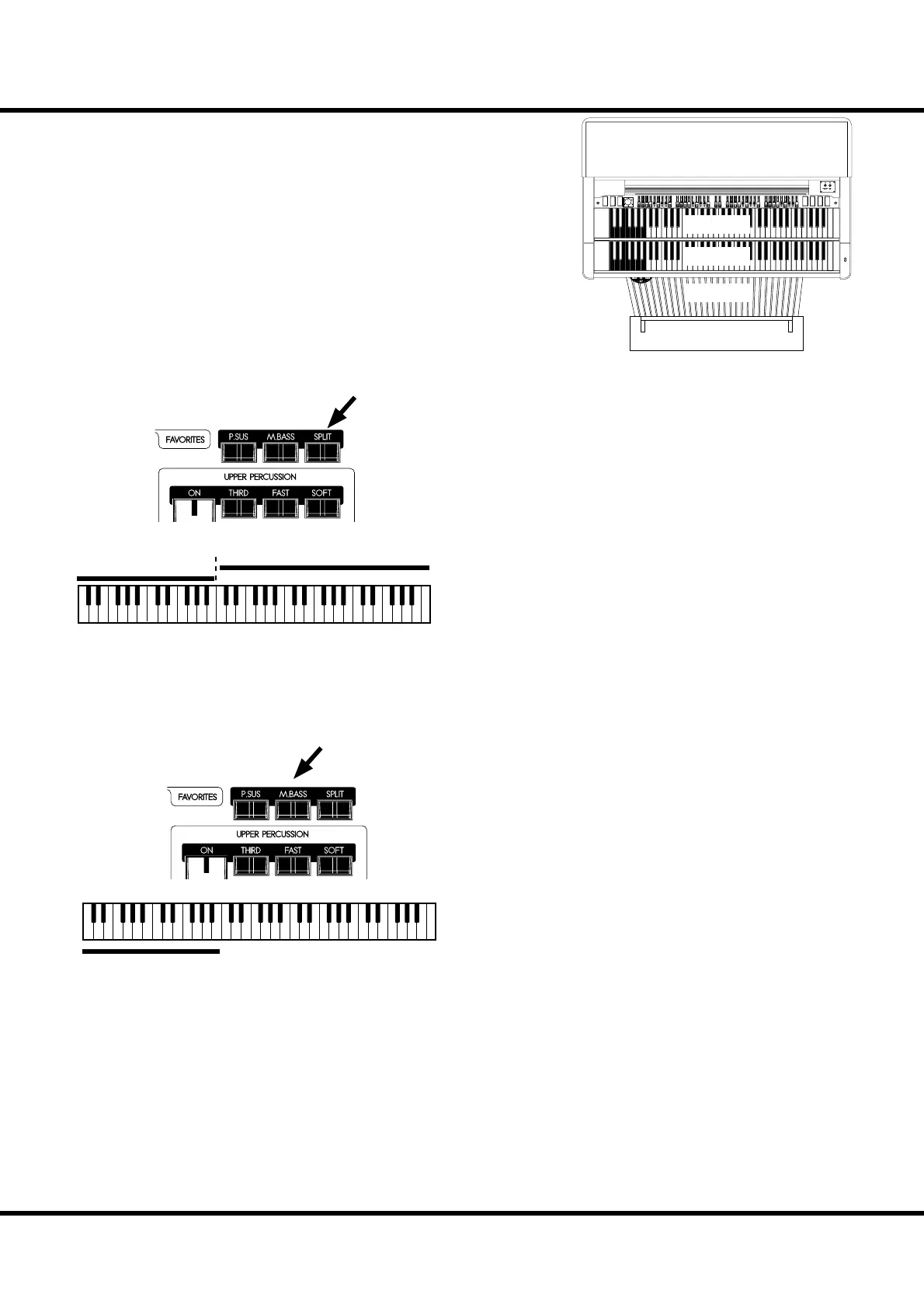*#1
:-%
Owner’s Manual
30
TRY CREATING YOUR OWN SOUND - continued
WHAT IS A “ PART”?
Each “PART” is equivalent to a player in a band or an orchestra. e 3 Parts here
are expressed in Organ terms: UPPER. LOWER, and PEDAL. ese parts can be
individually played with diff erent sounds.
e XK-1C has a single keyboard. Plural parts are available simultaneously, by split-
ting the keyboards or expanding them using a MIDI keyboard.
KEYBOARD SPLIT
e XK-1C has only 1 manual, but it can be split and will respond
as if it were a 2 manual instrument.
[SPLIT] button
To use the Split function, press the [SPLIT] button and the light
will go ON. e default setting split is at the middle B/C.
NOTE: You can change the split point (dividing note) and octave. (P. 106)
NOTE: The Split function is disabled when a second MIDI Keyboard is
added. (P. 108)
Right of the split point is referred to as: UPPER and the left side
LOWER. Percussion does not function on the LOWER part.
ere is no SPLIT function available when the keyboard is ex-
tended.
MANUAL BASS
You can play the Pedal voices using the lowest notes of the keyboard
(the LOWER keyboard if keyboard is extended) using MANUAL
BASS.
[M. BASS] button
To use the Manual Bass function, press the [M. BASS] button and
the light will go ON. e Pedal/Bass sound is heard in conjunc-
tion with the lowest note being played, on the manual keyboard
till that time.
In order to not interfere with the melody performance, the de-
fault Manual Bass limit point is set to sound up to, and including
middle “B”.
NOTE: The Manual Bass can be set to play in Lowest, Polyphonic, and
Chord modes (P. 106 #1). You can change the playing range of the
Manual Bass (the upper limit) (P. 106 #2).
NOTE: When the XK-1C is expanded to 2 manual, the Manual Bass func-
tion appears on the LOWER keyboard. (P. 108)
e Manual Bass plays the PEDAL part and its sound is controlled
by the [PEDAL] Drawbars. is is originated from the style of
playing bass on the pedal keyboard of a 3 keyboard type organ.
You can use both the manual bass and the split at the same time.
Making it possible to play the bass + chord + melody together.
NOTE: Jazz organists add a distinctive rhythm by “thumping” one or
more pedals in time to their playing. You can simulate this tech-
nique without having a pedalboard by assigning a pedal note to
a foot switch via a CONTROL parameter. See (P. 72).
Upper
Lower
Split Point
Manual Bass
VIBRATO
CHORUS
AND
SOFT
VOLUME
ON
VIBRATO
SWELL
ON
VIBRATO
GREAT
FAST
SLOW
PERCUSSION
DECAY
THIRD
SECOND
PERCUSSION
HARMONIC
SELECTOR
SOFT
NORMAL
PERCUSSION
VOLUME
OFF
ON
PERCUSSION
NORMAL OFF OFF
UPPER
LOWER
PEDAL
