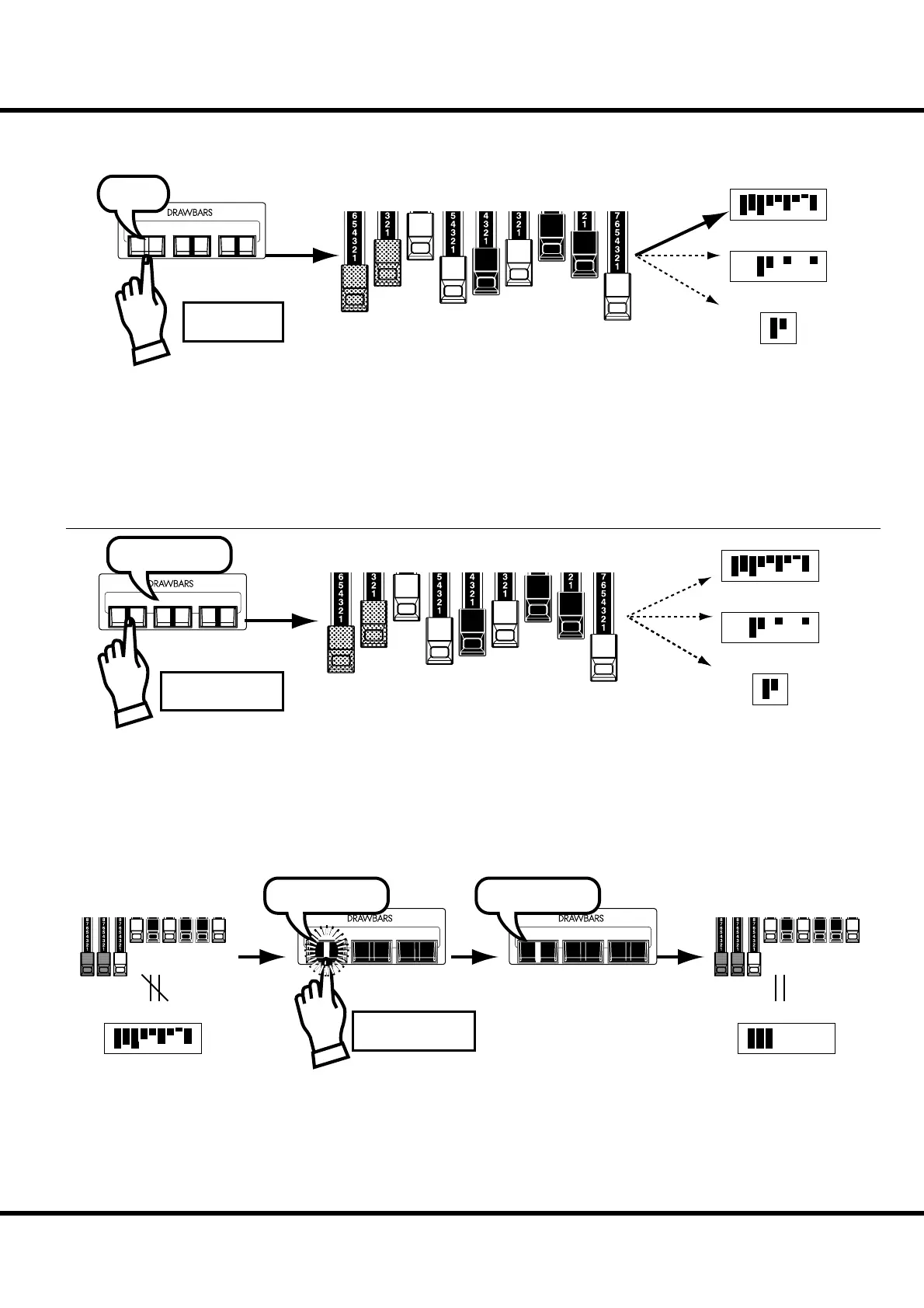45
Setting Up
UPPER PEDAL LOWER
All LEDs are “Off”
Upper Registration
Lower Registration
Pedal Registration
Disable
D
i
s
a
b
l
e
D
i
sa
b
l
e
D
i
s
a
b
l
e
Dis
a
b
l
e
Physical Drawbars
MATCH THE REGISTRATION TO DRAWBARS
When you recall a patch, the Drawbar registration of the re-
corded patch is heard, instead of the physical Drawbar setting.
If you move any Drawbar, its position takes precedence over
the recorded registration, although the recorded preset is not
altered.
If you wish to switch to the physical Drawbar setting, Press
DRAWBAR SELECT
UPPER PEDAL LOWER
On
Upper Registration
Lower Registration
Pedal Registration
E
n
a
b
le
D
i
sa
b
l
e
Disable
Physical Drawbars
ASSIGN DRAWBARS TO PARTS
is keyboard has 3 parts; UPPER, LOWER and PEDAL. e
UPPER part is normally used, and, when you want to sound
the LOWER, PEDAL, use the Split / Manual Bass Function or
connect a MIDI keyboard and/or Pedalboard and assign each
part.
One set of drawbars is used to register all three parts individu-
ally, using the Drawbar select buttons.
e Drawbars select buttons are [UPPER], [PEDAL] and
[LOWER]. e button you choose, sends the registration com-
mands to proper part of the sound engine.
If you de-select a drawbar button, the instant control of the
Drawbars for that part is suspended. You can “pre-set” a regis-
tration, however (covered in next section).
and hold the corresponding button ([UPPER], [PEDAL] or
[LOWER]) in the Drawbar select until the light blinks then
release it. e physical registration now becomes “current”.
UPPER PEDAL LOWER UPPER PEDAL LOWER
Blink “On”
Upper Registration Upper Registration
Physical Drawbars
not equal
Physical Drawbars
equal
Press
Press again
Press and hold
