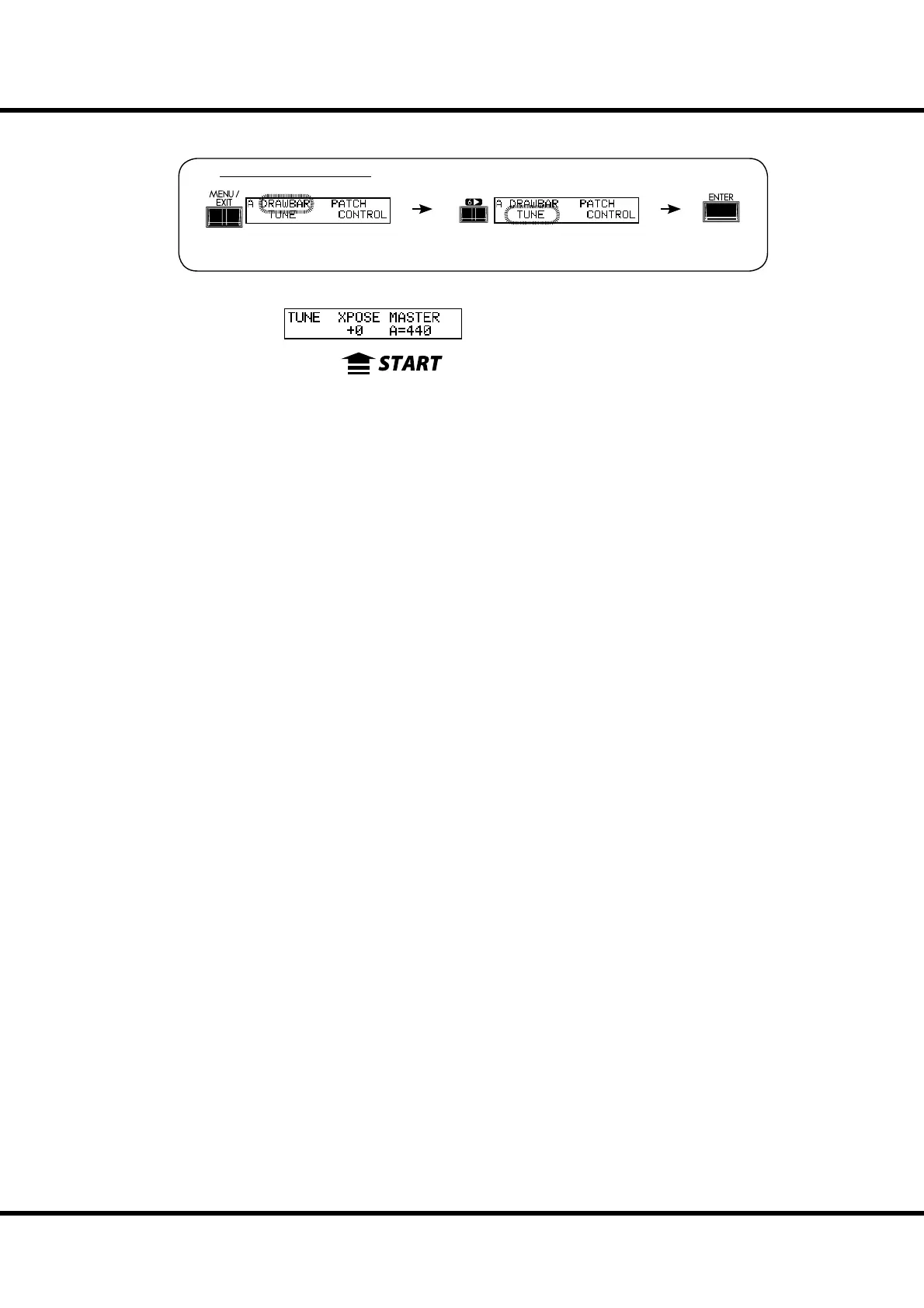71
Setting the Parameters
TUNE
In this mode, the entire keyboard is tuned.
To locate this mode:
TRANSPOSE
❶ TRANSPOSE
You can set Transpose in the range from -6 to +6 semi-tones.
Transpose is mapped to the following points:
i) Between the built-in keyboard and the on-board sound engines.
ii) Between the MIDI IN and the on-board sound engines.
iii) To the External Zone.
iv) When the MIDI pedalboard XPK-100 is connected, transpose value will syn-
chronize with it.
NOTE: Transpose is a temporary parameter, and is not recorded to any patch. When the
power is switched OFF, it returns to 0.
MASTER TUNE
❷ MASTER TUNE
is is for tuning the entire keyboard.
e setting range is A = 430 to 450 Hz.
NOTE: Master Tune is a global parameter. It is recorded when it is set, and is common for
each patch.
See “Function mode” (P. 62) for operation details.
❶ ❷