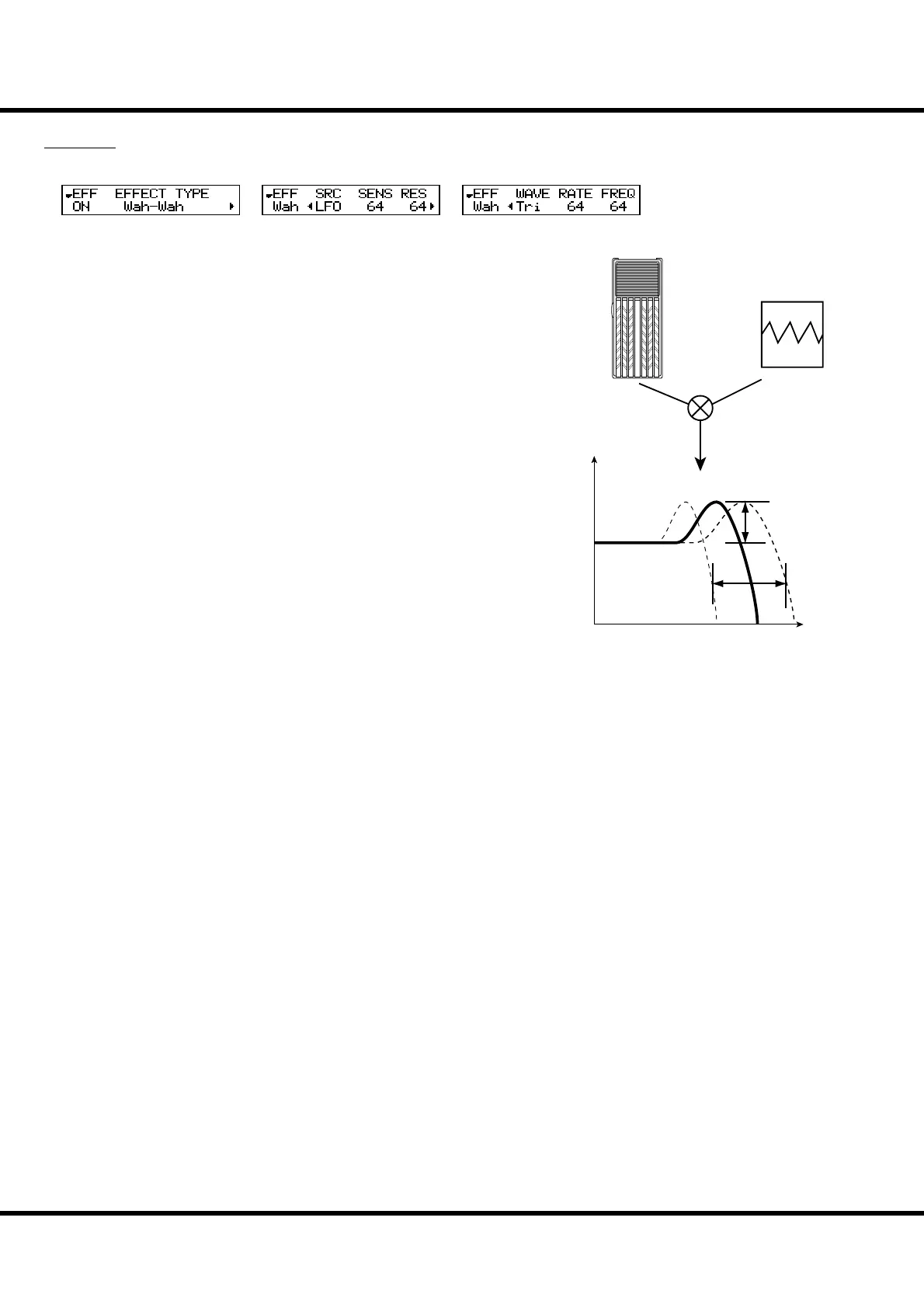*#1
:-%
Owner’s Manual
88
Wah-Wah
Wah-Wah imposes a “speech-like” dynamic to the sound.
❼ Wah-Wah - SOURCE
Selects the source of the WAH control.
EXP: Uses the Expression Pedal like a “Wah Wah pedal”.
LFO: Auto-Wah using the built-in ‘LFO - Low Frequency Oscillator’.
❽ Wah-Wah - SENSITIVITY
Sets the sensitivity to change the Wah eff ect of LFO or Expression Pedal.
e setting range is 0 to 127. e dynamic response increases as the value rises.
❾ Wah-Wah RESONANCE
Boosts the cut-off frequency range of the Low-pass Filter and gives a more pro-
nounced “Wah” eff ect.
e setting range is 0 to 127. e resonance increases as the value rises.
❿ Wah-Wah - WAVEFORM
When the SOURCE (7) is set at LFO, the LFO wave form is set.
Tri: Triangle wave. The sound smoothly varies.
Sqr: Square wave. The lter suddenly opens and suddenly closes.
Saw: Saw-tooth wave. Repeated changes in the sound are obtained.
S&H: Sample & Hold. Random sound changes are obtained.
⓫ Wah-Wah - RATE
When the SOURCE (7) is set at LFO, the cycle speed is adjusted.
e setting range is 0 to 127. e cycle becomes faster as the value increases.
⓬ Wah-Wah - FREQUENCY
Adjusts the central frequency.
e setting range is 0 to 127. e frequency becomes higher as the value is increased.
Frequency
Level
Waveform,
Rate
Resonance
Sensitivity
Modulation
Source
OD / EFF (Overdrive / E ects) - continued
❻❼❽❾❿⓫⓬
