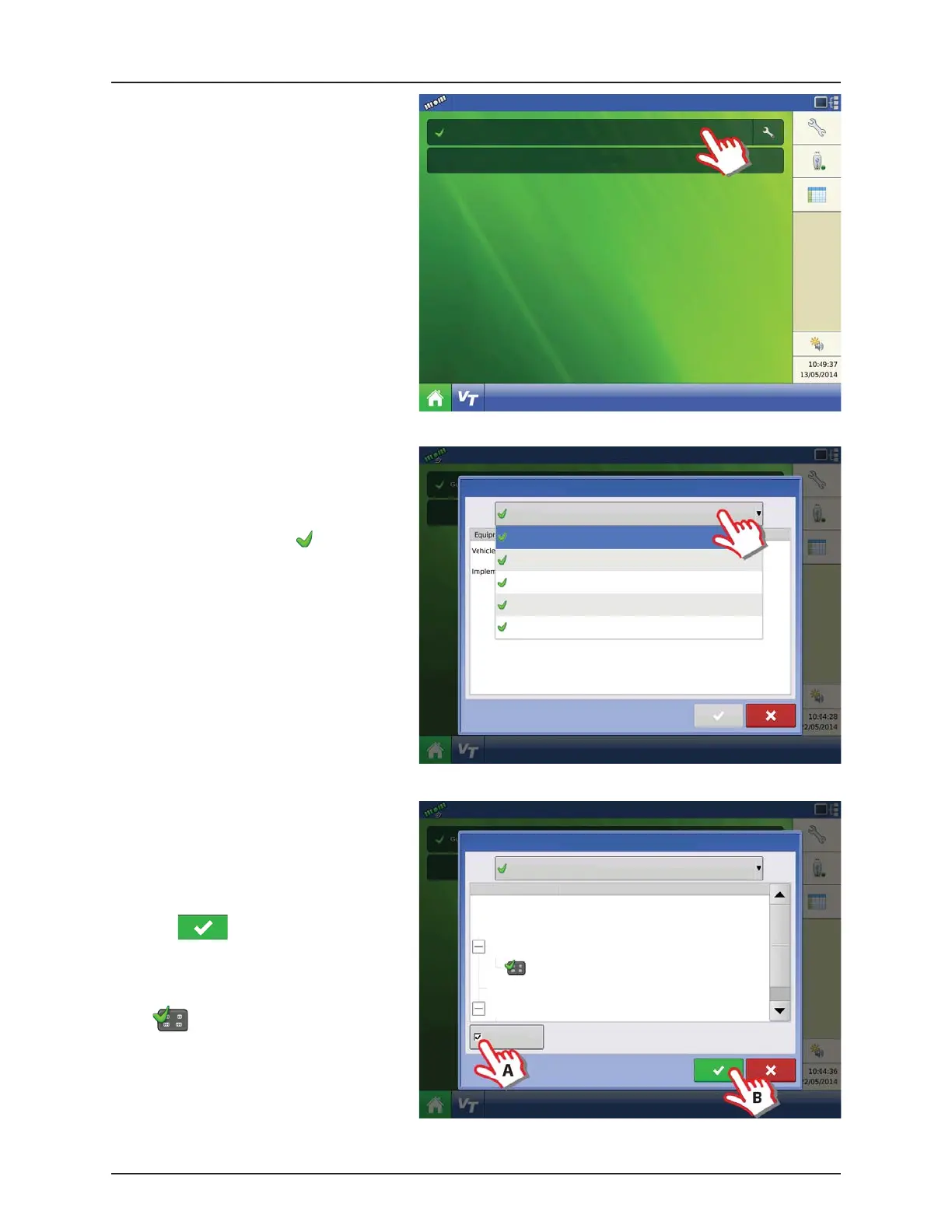5 - Operation
5.6
Press the “Guidance” button to select Operation
Configuration.
Press the “Guidance” button to select Application
Configuration for creating a spray job.
Select sprayer configuration in the drop down
menu.
Only configurations with will work
properly:
The configuration can be loaded and is
detecting all modules setup in the
configuration.
ATTENTION! Options are all configurations
previously created for the current display.
ATTENTION! Select “Guidance” for Guidance
only.
A. Check the “Boom Height” option if
AutoTerrain/AutoHeight/AutoSlant is
applicable.
This will enable manage of the
AutoHeight/AutoSlant from the Work Screen.
B. Press to confirm.
ATTENTION! All Modules Detected:
Display is detecting the module.
Select Event
Guidance
Guidance
Operating Configuration
Guidance
ALPHA TWIN FORCE
COMMANDER TERRA FORCE
JD 4630, Hardi Commander
SARITOR FORCE
Equipment
JD 4630, Hardi Commander
Operating Configuration
Name
Vehicle
Implement
JD 4630
Hardi Commander
Hardi
Hardi C2C Module
Main Tank
Boom Height
Device
Container
Device
Boom Height
