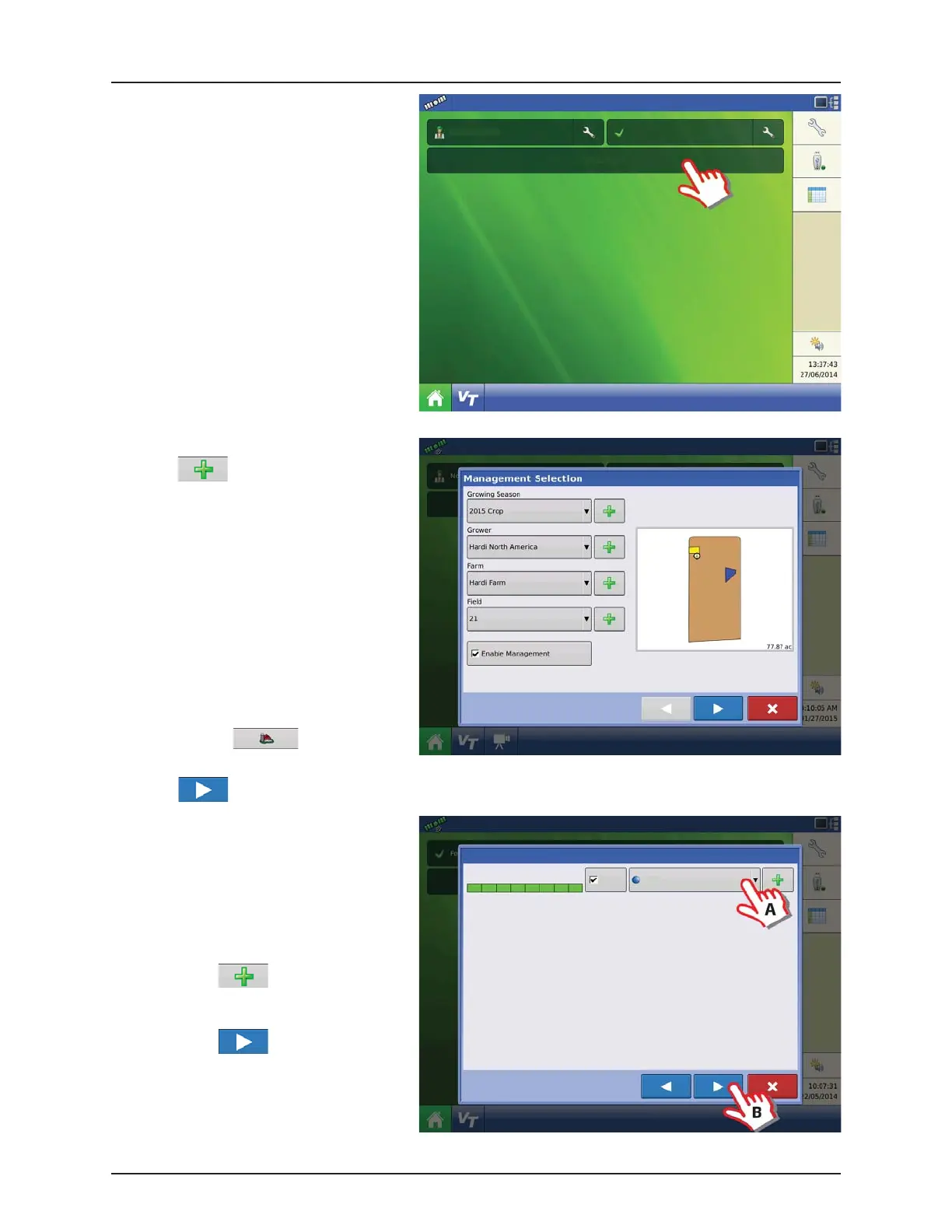5 - Operation
5.7
Press the “Select Event” button to start a spray job.
1. Management Selection:
Press to create a new Growing
Season, Grower, Farm and Field. Or select
existing ones in the pull down menus.
ATTENTION! The “Enable Management”
button is checked by default and requires a
Grower, Farm and Field to be entered before
proceeding.
Un-checking this button will allow the
operator to continue to next screen without
entering additional information on this
screen.
ATTENTION! Grower, Farm and Field can also
be created in (Management
Setup).
Press to proceed to the next step.
2. “Hardi, Sprayer Interface (0)” should be
selected “Active”.
Product Selection:
A planting or application configuration must
include a product.
A. Select product from the drop-down
menu.
Press to create a Application
Product or Mix/Blend.
B. Press to continue.
Select Event
Select Operator
Guidance
Product Selection
Water
Active
Hardi, Sprayer Interface (0)