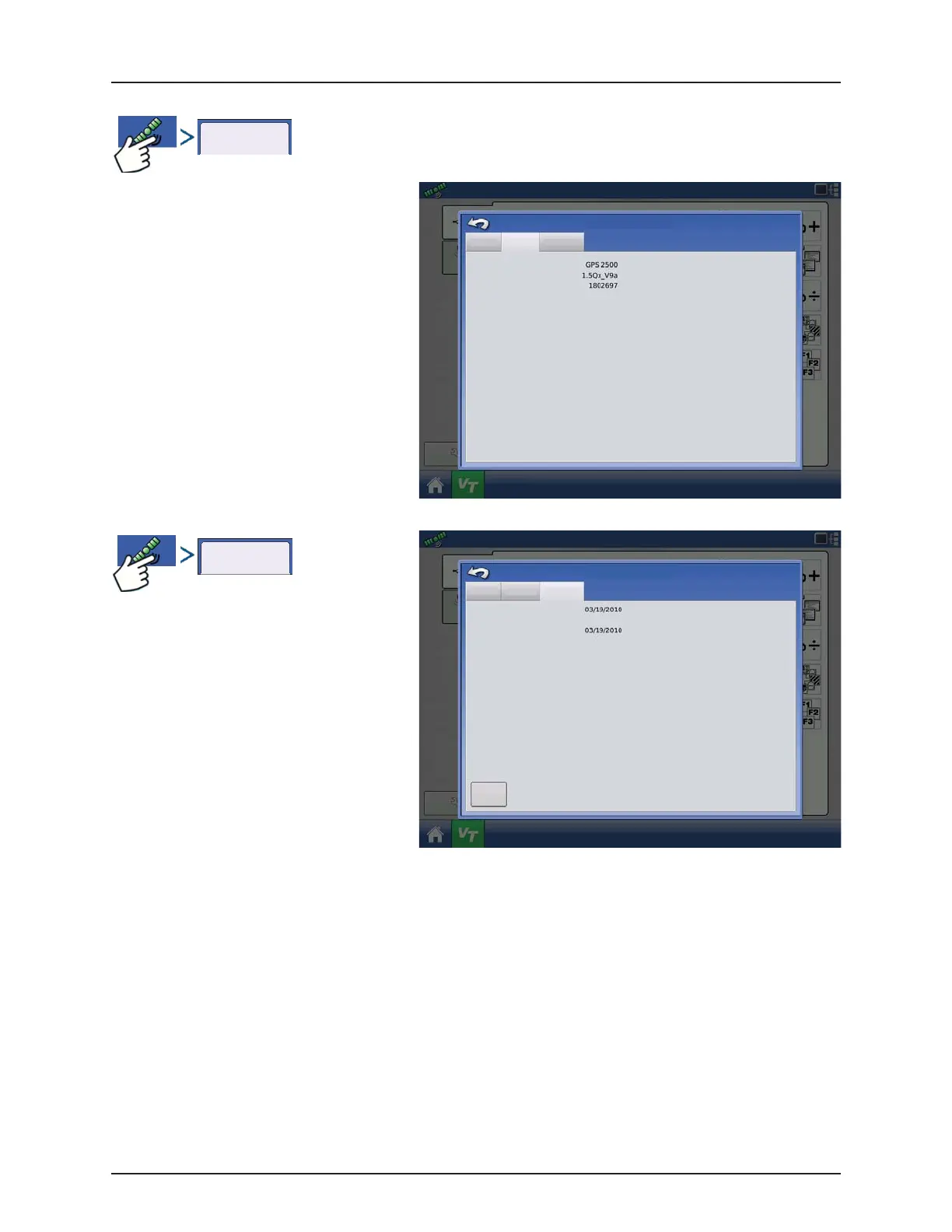7 - Fault finding
7.10
GPS Information - Receiver Tab
• Receiver ID
• Firmware Version
• Serial Number
• e-Dif Subscription
• GLONASS
GPS Information - OmniSTAR Tab
• HP/XP Expiration Date
• HP/XP Time Remaining
• VBS Expiration Date
• VBS Time Remaining
• AutoSeed Fast Restart
• AutoSeed Status
• Estimated Position Error
RTK/NTRIP Information
The following information appears on the second GPS Information screen for RTK or NTRIP.
• Convergence (%). Successful communication between Base Station and ParaDyme Roof Module.
• Radio Throughput. Displays percentage of data received from Base Station.
• Distance to Base. Shows distance to Base Station in kilometers (miles).
• Base Channel. Displays Channel ID of Base Station.
• NTRIP. (NTRIP users only) Shows either Connected or Disconnected.
Receiver
GPS Information
General Receiver omniSTAR
Receiver ID:
Firmware Version:
Serial Number:
e-Dif Subscription:
GLONASS:
ON
OFF
Reset
AutoSeed
GPS Information
General Receiver omniSTAR
HP/XP Expiration Date:
HP/XP Time Remaining:
VBS Expiration Date:
HP/XP Time Remaining:
AutoSeed Fast Restart:
AutoSeed Status:
Estimated Position Error:
0 Days
OFF
N/A
N/A in
0 Days
omniSTAR
