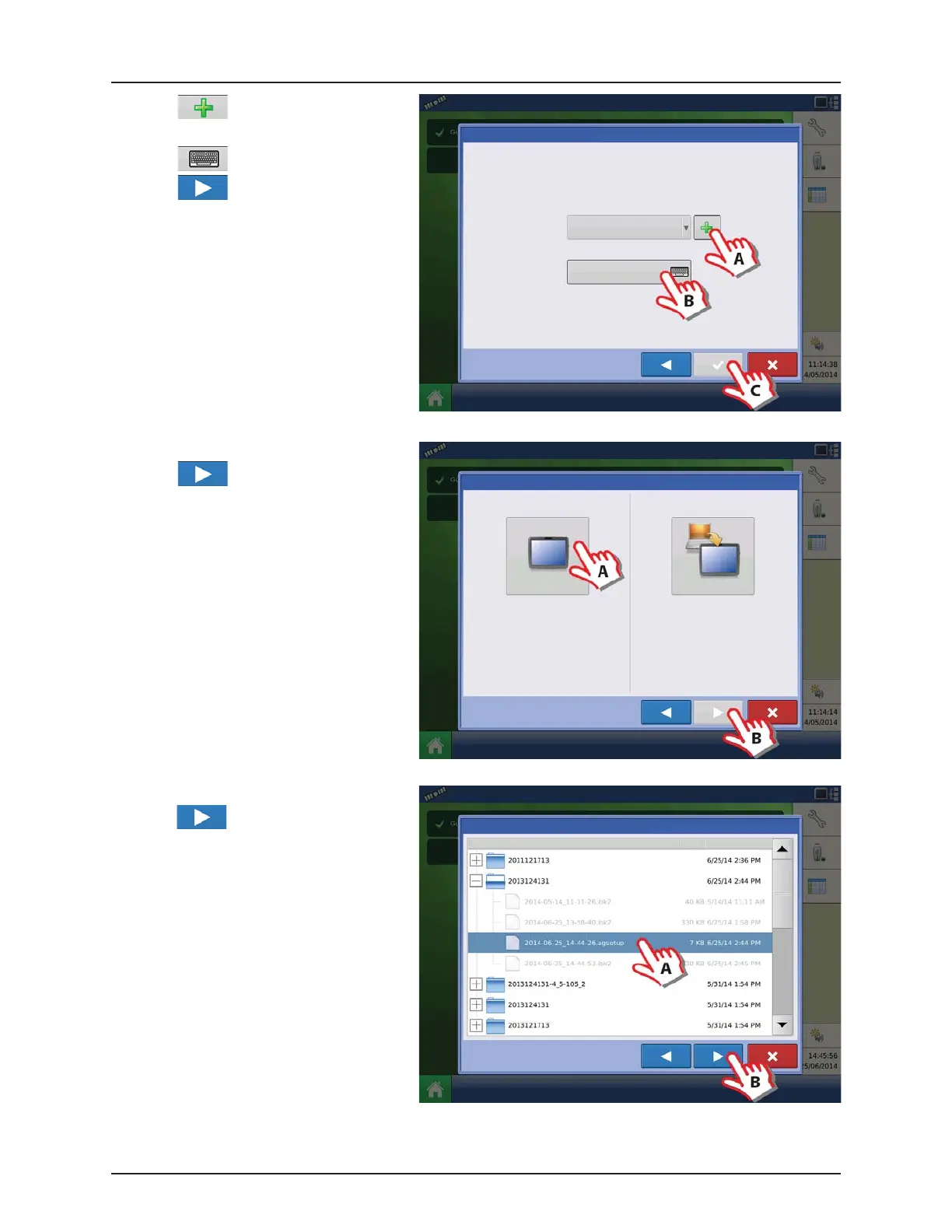4 - System setup
4.9
A. Press to enter a Display Owner
(Business Name).
B. Press to enter a display nickname.
C. Press to continue.
Import setup
A. Press “Import Setup” button.
B. Press to continue.
A. Select desired setup file from directory.
B. Press to accept the setup and return
to Home screen.
Display Setup: Set Owner
Display Owner (Business Name)
Display Nickname
Select “New Setup” to perform all setup
through the display user-interface.
Select “Import Setup” to select an AgSetup
file to import setup items from your
computer.
New Setup
Import Setup
Display Setup: Select New or Import
Display Setup: Select Ag Setup File
Name Size Date Modified