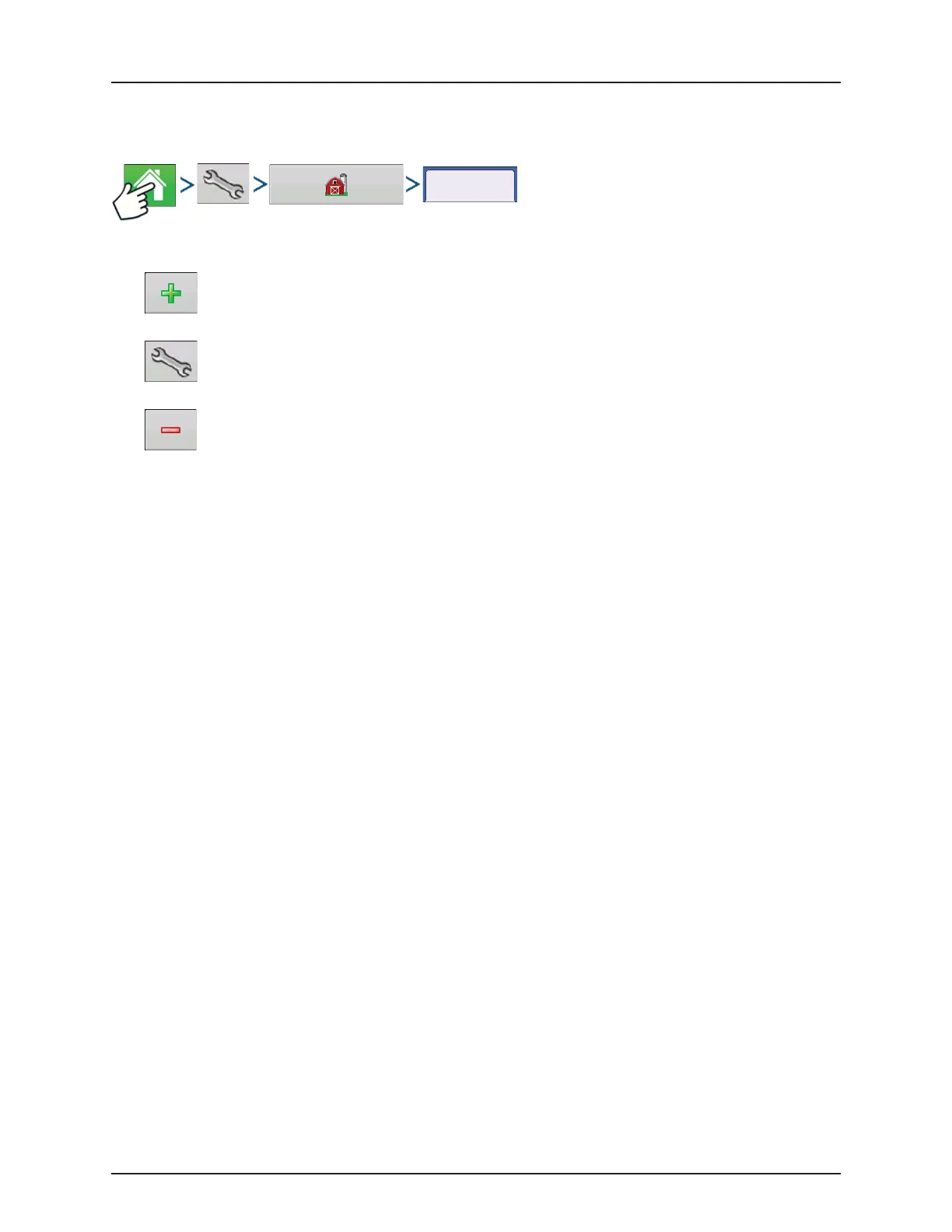4 - System setup
4.61
• To avoid Operators obtaining unwanted access to a display, instruct them to call a Manager for help with passwords
before Tech Support.
Businesses Tab
The businesses are displayed in lists, with the Active business displayed in bold face type. All new data is logged to the active
business; therefore a business must be set as Active before you can log any new data to it.
• Add button.
Press to add a business
• Edit button.
Edit an existing business by highlighting that name and pressing button.
• Remove button.
Press to remove a business.
Businesses