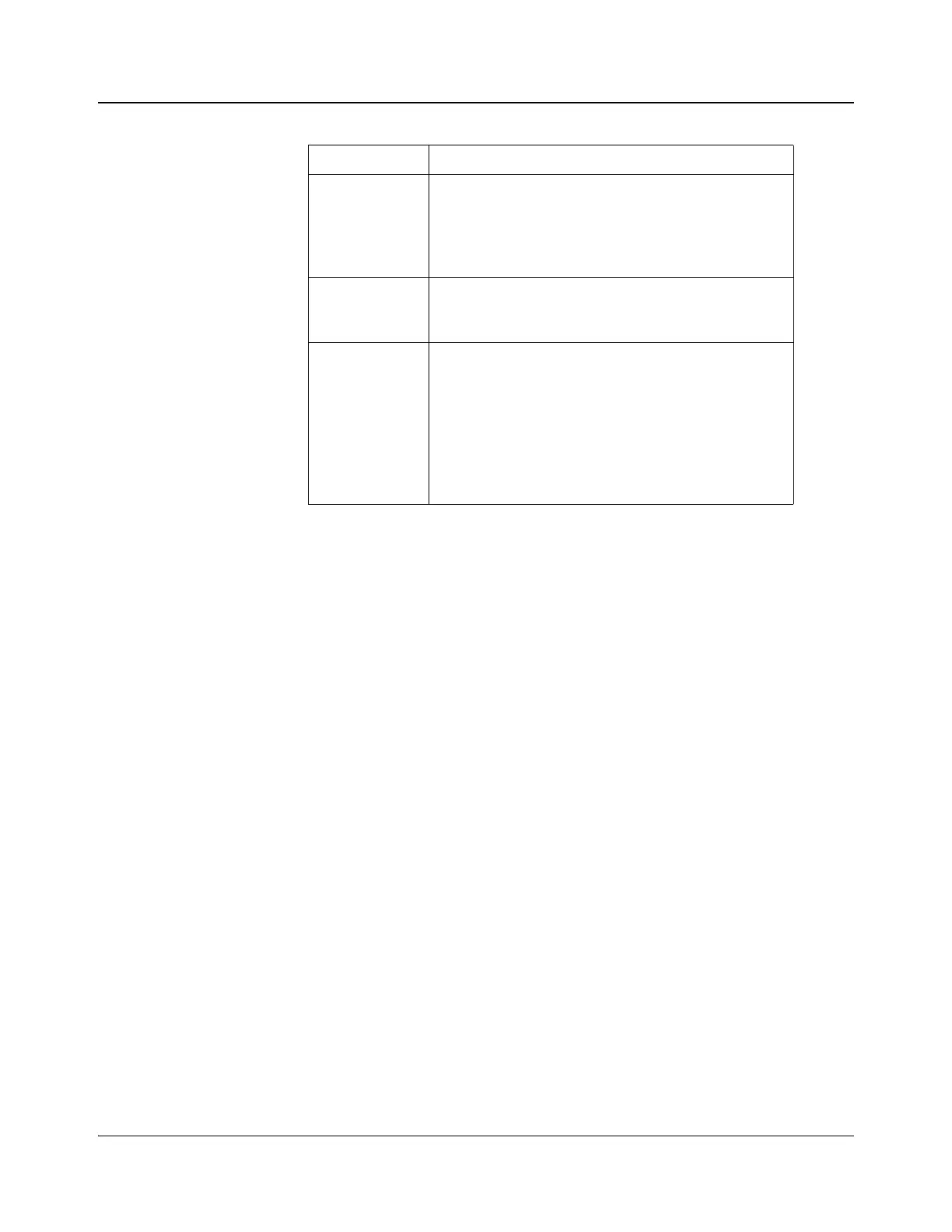HMX6803+ and OP+HMX+ Installation and Operation Manual 5
Copyright © 2009, Harris Corporation
Chapter 1: Introduction
Control LEDs Various lighting combinations of these control LEDs
(sometimes referred to as “Bank Select LEDs”) indicate
which bank is currently selected. See
“Selected Bank as
Indicated by Control LEDs” on page 42 for more
information.
Monitoring
LEDs
Each 6800+ module has a number of LEDs assigned to
indicate varying states/functions. See
“Monitoring
LEDs” on page 61 for a description of these LEDs.
Local/remote
control jumper
• Local: This jumper setting locks out external control
panels and allows card-edge control only; limits the
functionality of remote software applications to
monitoring
• Remote: This jumper setting allows remote or local
(card-edge) configuration, operation, and monitoring
of the HMX6803+ and OP+HMX+ (this is the
default setting)
Table 1-3. Generic 6800+ Module Features(Continued)
Feature Description