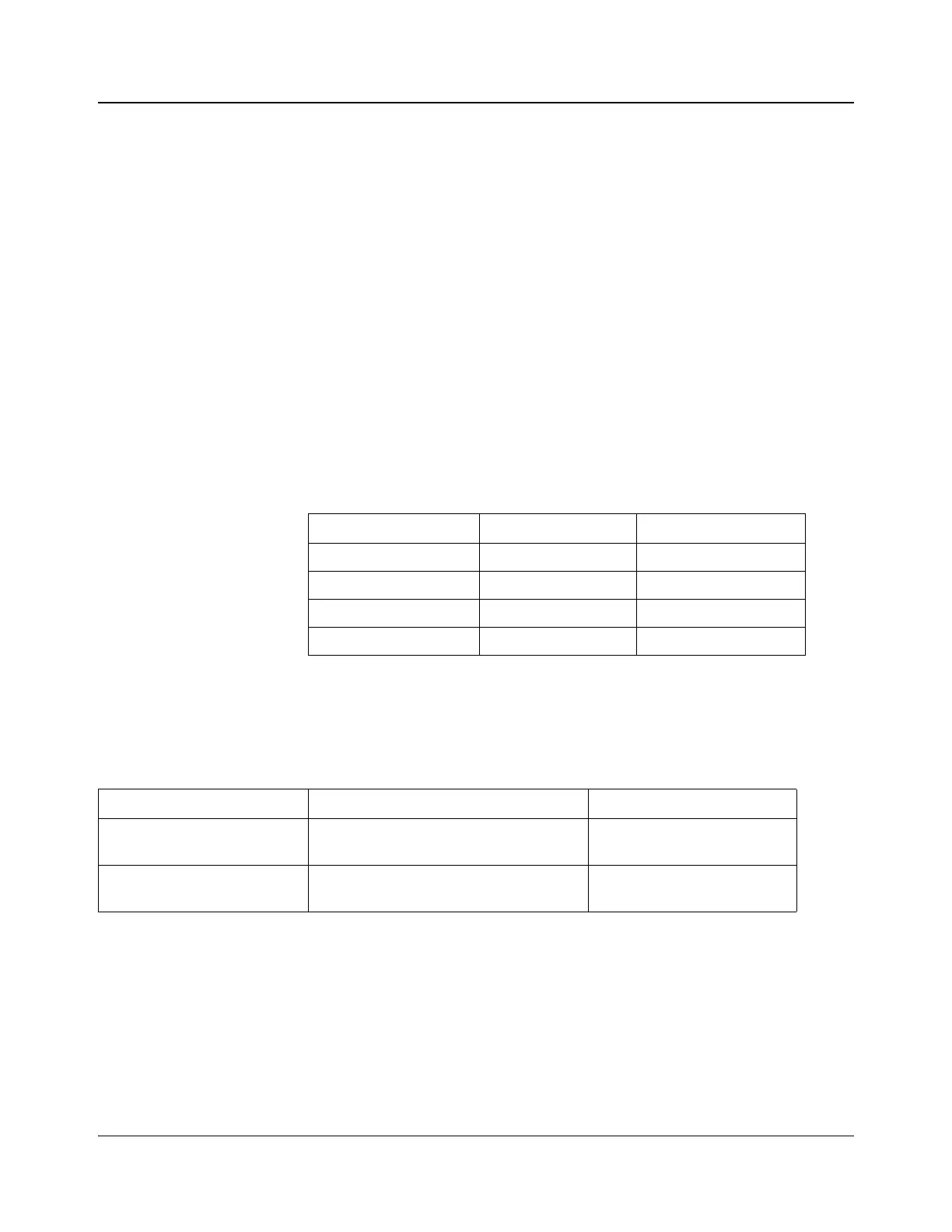36 HMX6803+ and OP+HMX+ Installation and Operation Manual
Copyright © 2009, Harris Corporation
Chapter 3: Operation
For optional minimum propagation delay, set the Frame Sync Bypass
parameter to Yes (Processing > Video > Synchronization).
Test Pattern Generator
When the Test Pattern Enable parameter (listed on page 54) is set to On, the
video output displays one of three options:
• 75% color bars
• Pathological
• 100% color bars
Dolby-E Automatic Header Alignment
When you embed Dolby E audio, the module automatically adjusts input audio
delay such that the Dolby E header resides on the line specified by the Dolby E
Start Line parameter, with a tolerance of ±1 line.
Table 3-4 shows the ranges
and default values for the Dolby E Start Line parameter.
Audio Delay Ranges
Depending on the amount of delay applied to the video stream, the available
range for the audio delay parameters varies. The ranges are listed in
Table 3-5.
For Dolby-E automatic header alignment to operate correctly, the input SDI
must be frequency locked to the same reference source as the Dolby-E source.
Maintaining Audio/Video Alignment
When you use Sample Rate Conversion with PCM Audio to change audio rates
and provide audio synchronization with output video, this introduces a delay in
the audio signal path.
Table 3-4. Dolby E Automatic Header Alignment by Video Standard
Video Standard Range Default
525 13–25 15
625 9–30 11
1080i/p/psF 15–54 19
720p 20–71 25
Table 3-5. Audio Delay Range Depending on the Amount of Video Delay
Condition Parameters Range
Video Delay greater than 31
frames
Input Audio Ch 1–16 Delay
Input Audio AES 1A–4B Delay
0 to 660.00 ms
Video Delay less than 32
frames
Input Audio Ch 1–16 Delay
Input Audio AES 1A–4B Delay
0 to 1320.00 ms