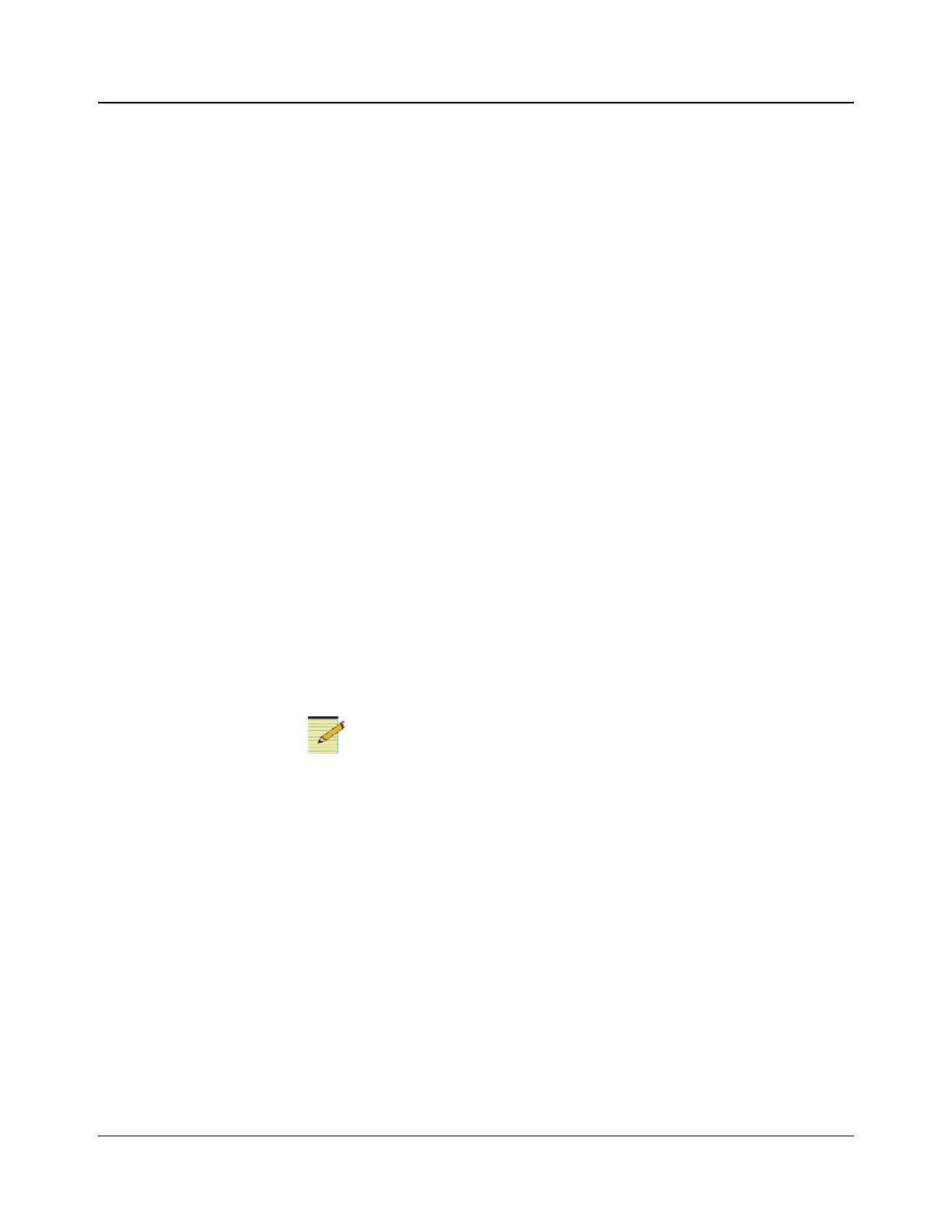HMX6803+ and OP+HMX+ Installation and Operation Manual 35
Copyright © 2009, Harris Corporation
Chapter 3: Operation
If the audio group already exists and you do not want to replace it, or if the
audio group to be embedded does not exist, set the ADS Clean parameter to No
(Processing > Audio > Embedding).
To set an audio group to be embedded to the Append mode, set the Audio
Group 1-4 Embedding Mode parameter to Append (Processing > Audio >
Embedding).
For optional minimum propagation delay, set the Video Delay Bypass
parameter to Yes (Processing > Video > Delay).
HDX6803+/OP+HDX+ parameter settings (de-embedding module):
Set the Seamless Sound Enable parameter (Processing > Audio) to Enable.
Set the Audio LOV Output Mode to Pass.
To set the AES output(s) to be sourced directly from the audio deembedder by
using the appropriate Demux Ch source, set the Output AES 1-8 Source Select
parameter to Demux Ch 1/2, Demux Ch 3/4, etc. (Output > Audio Source
Select > AES Audio).
For optional minimum propagation delay, set the Video Delay Bypass
parameter to Yes (Processing > Video > Delay).
HMX6803+/OP+HMX+ connected to SFS6803+/OP+SFS+
HMX6803+/OP+HMX+ parameter settings (embedding module):
Set the Seamless Sound Enable parameter (Processing > Audio) to Enable.
Set the Audio LOV Output Mode to Pass.
If an audio group already exists and you want to replace it, set the ADS Clean
parameter to Yes (Processing > Audio > Embedding).
The ADS Clean parameter removes all audio groups from the video stream.
If an audio group already exists and you do not want to replace it, or if the audio
group to be embedded does not exist, set the ADS Clean parameter to No
(Processing > Audio > Embedding).
To embed an audio group in Append mode, set the Audio Group 1-4
Embedding Mode parameter to Append (Processing > Audio > Embedding).
For optional minimum propagation delay, set the Video Delay Bypass
parameter to Yes (Processing > Video > Delay).
SFS6803+/OP+SFS+ parameter settings (de-embedding module):
Set the Seamless Sound Enable parameter (Processing > Audio) to Enable.
Set the Audio LOV Output Mode to Pass.
To set the AES output(s) to be sourced directly from the audio deembedder
using the appropriate Demux Ch source, set the Output AES 1-8 Source Select
parameter(s) to Demux Ch 1/2, Demux Ch 3/4, etc. (Output > Audio Source
Select > AES Audio).