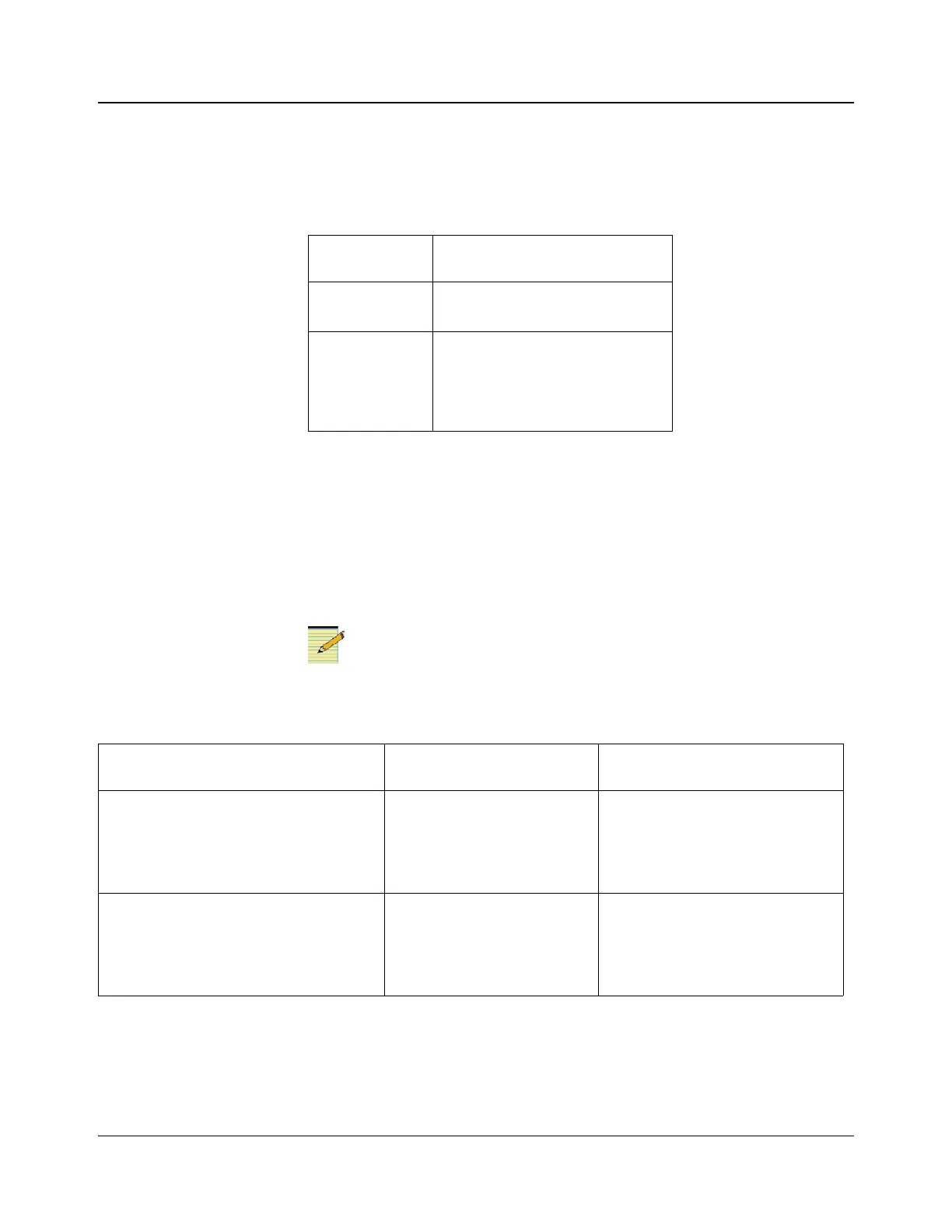HMX6803+ and OP+HMX+ Installation and Operation Manual 39
Copyright © 2009, Harris Corporation
Chapter 3: Operation
ADS Clean Parameter
Depending on the setting of the ADS Clean parameter (listed on page 49), the
Audio Group (1–4) Embedding Mode parameters will have different options.
PCM/Non-PCM Settings
If a channel’s format is PCM, that channel’s Gain and Invert parameters are
activated. (The parameters are listed on
page 50.)
Table 3-7 describes how the PCM format setting for Output Embedded Ch 1
affects the Gain and Invert options for embedded channel 1. Similar conditions
apply to channels 2-16 and AES Outputs 1A–8B when their audio formats are
changed.
The forced setting (center column) takes effect before the identified
parameter (right column) becomes activated or deactivated.
Table 3-6. ADS Clean Parameter
ADS Clean
State
Audio Group (1–4)
Embedding Mode Options
Yes
•Off
•Append
No
•Off
•Append
• OverWrt
•Auto
Table 3-7. Cross-Functional Parameters
Condition Forced Setting
Enabled/Disabled
Parameters
Audio Ch 1 Format = Non-PCM
or
Audio Ch 1 Format = Auto
and
Audio Ch 1 Format Feedback = Non-PCM
• Audio Ch 1 Gain = 0 dB
• Audio Ch 1 Invert = No
• Audio Ch 1 Gain = Disabled
• Audio Ch 1 Invert = Disabled
Audio Ch 1 Format = PCM
or
Audio Ch 1 Format = Auto
and
Audio Ch 1 Format Feedback= PCM
• Audio Ch 1 Gain = Enabled
• Audio Ch 1 Invert = Enabled