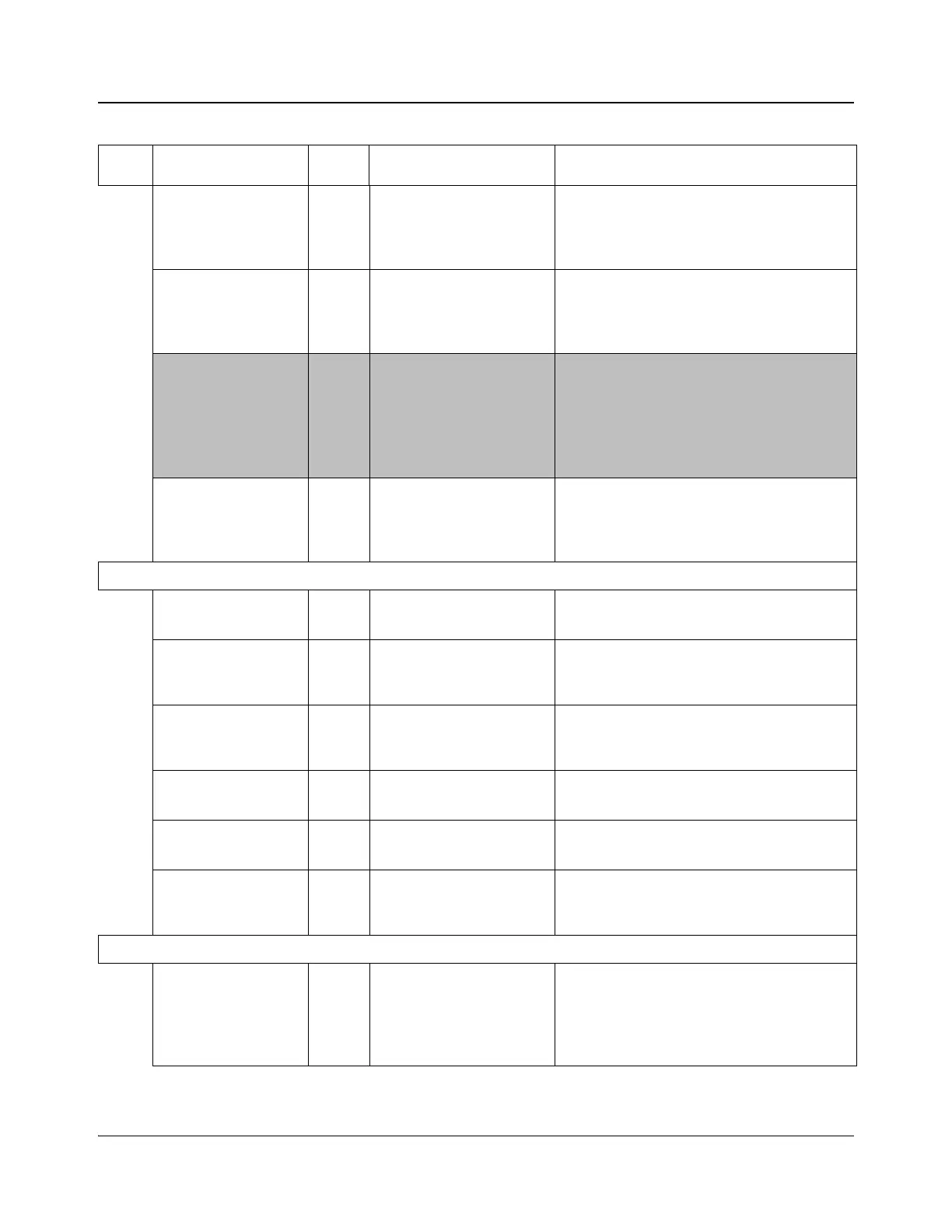HMX6803+ and OP+HMX+ Installation and Operation Manual 49
Copyright © 2009, Harris Corporation
Chapter 3: Operation
VI Detect Line Fld 1 Controls the video line
number to detect VI packet
embedded in field 1
(526/625 only)
• 12 to 19 (525 Input) (14)
•8 to 22 (625 Input) (11)
VI Detect Line Fld 2 Controls the video line
number to detect VI packet
embedded in field 2
(526/625 only)
• 275 to 282 (525 Input) (277)
• 321 to 335 (625 Input) (324)
WSS Present Indicates the presence of
WSS packet (625 only)
• None
• Full frame
• 14:9 center
• 14:9 top
• 16:9 center
• 16:9 top
• >16:9
• Full a 14:9
• 16:9 Anamorphic
WSS Detect Line Controls the video line
number to detect WSS
packet embedded in field 1
(625 only)
8 to 23
Processing > Audio
Audio Control Style Switches between Mono
and Stereo control styles
• Mono
•Stereo
Fade Rate 7, 7 Controls the rate of fading
when channels are swapped
or muted
0.0 s to 10.0 s (0.1 s)
ADS Clean 12, A Cleans the Ancillary Data
Space prior to audio
embedding
• No
•Yes
Audio V-Fade 14, A Disables audio V-fade
(clean audio hotswitch)
• Disable
• Enable
Seamless Sound
Enable
14, 9 Enables seamless sound
functionality
• Disable
• Enable
Audio LOV Output
Mode
12, 5 Selects the output audio
mode when the input video
is disrupted
• Pass
•Mute
Processing > Audio > Sample Rate Conversion
SRC (1–16) Control 3, B
•
•
4, B
Controls insertion of the
audio sample rate converter
in the processing path
• Auto
• Enable
•Bypass
Table 3-10. HMX6803+ and OP+HMX+ Parameters (Continued)
Path Parameter Name
Bank/
Switch
Function Options or User Range