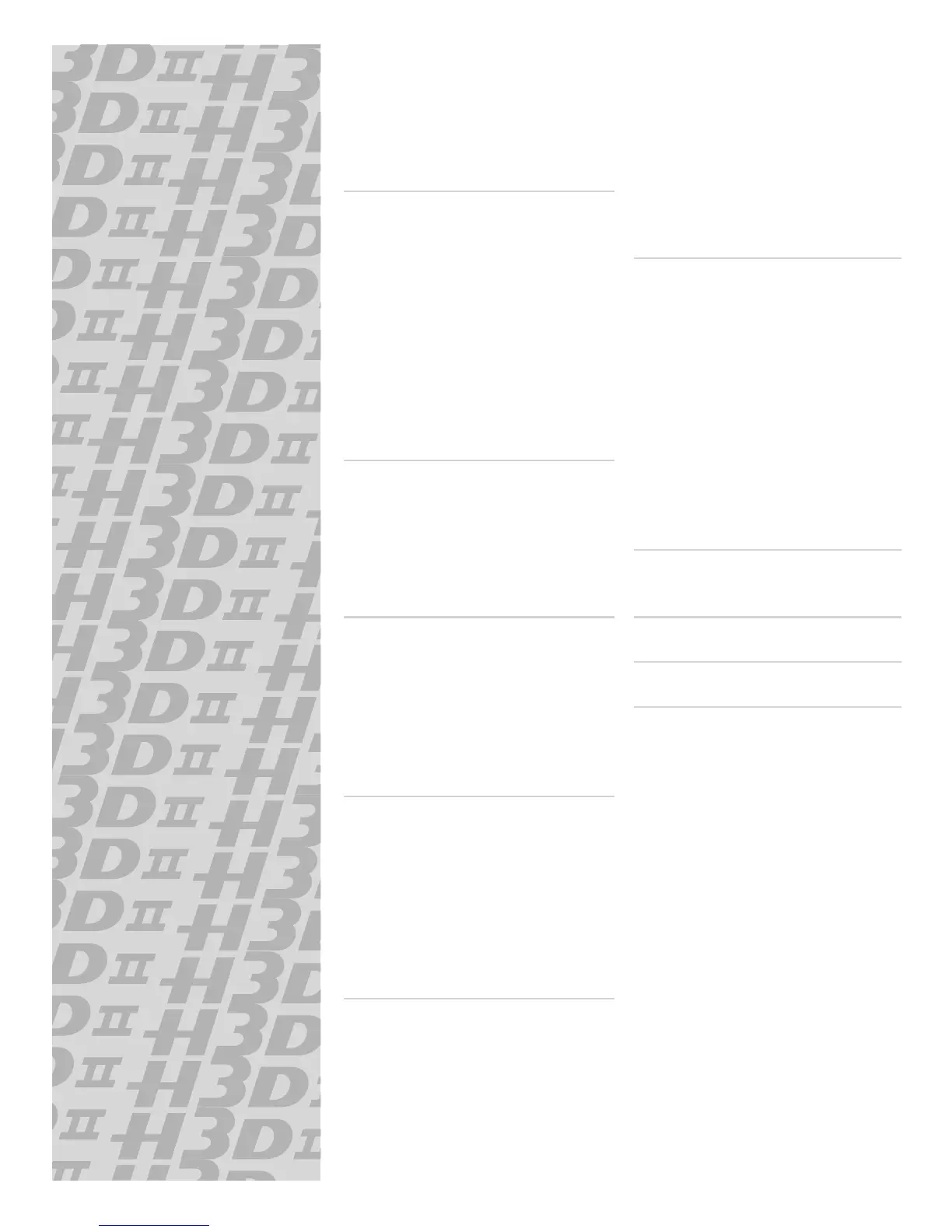3
Single Shot 88
Continuous 89
Autofocus mode 89
Profiles 90
Using profiles 91
Making a profile 90
Changing a profile name 91
14 Advanced Features 92
General overview of camera menu 93
Self Timer 94
Bracketing 96
Interval 98
Settings 99
Custom Options 99
Image Info 104
Text setting 104
Date & Time 105
System status 106
Drive 107
15 Flash 108
Flash measure 111
16 Multi Shot 112
17 Optional Accessories 113
18 Appendix 117
Glossary 118
Technical specifications 122
Care, digital capture unit 125
Equipment care and service 127
Deleting images 52
Transferring images 52
9 MENU — ISO, White balance,
Media, Browse 53
Menu system overview 53
Navigating the menu system 53
Menu structure 54
Items on the main menu 54
Language 55
Settings check 55
ISO 56
White balance 56
Media 58
Browse 59
10 MENU—Storage 60
Delete 61
Format 65
Copy 66
Batch 68
Default Approval Level 69
11 MENU—Settings 70
User Interface 71
Camera 72
About 77
Default 77
Custom Options 78
12 Light Metering &
Exposure Control 79
Metering method 80
Exposure method 81
Manual exposure mode 81
Automatic exposure mode 82
ISO /WB 83
AE-L button 84
Exposure compensation/Quick Adjust 85
13 General Functions 86
Power−ON 87
Power−Standby 87
Power−OFF 87
Manual foc us 87
Manual focus mode 88
Autofocus override in manual mode 88
Autofocus 88
