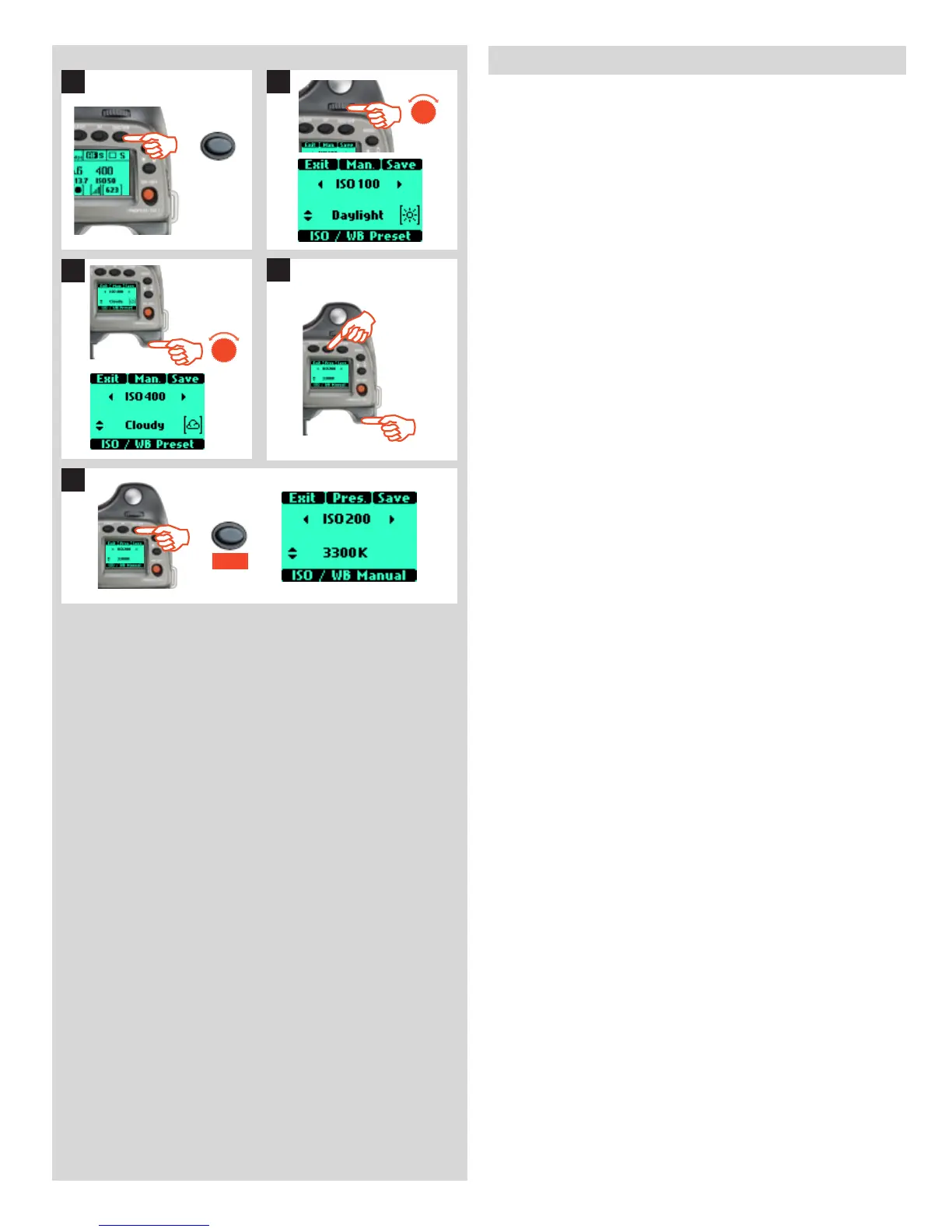83
ISO & White Balance button
e ISO/WB button provides immediate access to ISO and
White Balance settings. e front and rear control wheels are
used to make the desired changes. e settings are automati-
cally and simultaneously transferred from the camera to the
digital capture unit. Please note that the changes are only dis-
played on the digital capture unit unit when the settings have
been saved.
1) Press the ISO/WB button on the grip.
2) To make an ISO setting, turn the front control wheel to
choose between:
50, 100, 200 and 400 (39 and 50 Mpix models)
100, 200, 400 and 800 (31 Mpix models)
3) To make a preset White Balance setting, turn the rear con-
trol wheel to choose between:
Daylight, Shade, Cloudy, Flash, Fluorescent and Tungsten
4) To make a Manual White Balance setting (not a White
balance test exposure), press the Man. (AF) button and
then turn the rear control wheel to choose a color tempera-
ture:
2000 – 10000 K
5) Press SAVE (ISO/WB button) to save the setting.
White Balance settings are only approximate color temperature
settings. They are only used for user convenience when viewing.
3F/3FR les are raw format le and therefore contain all the
information required for correction in FlexColor and/or other
software, regardless of the original color temperature at the
time of exposure .
3
4
21
5
ISO/WB
