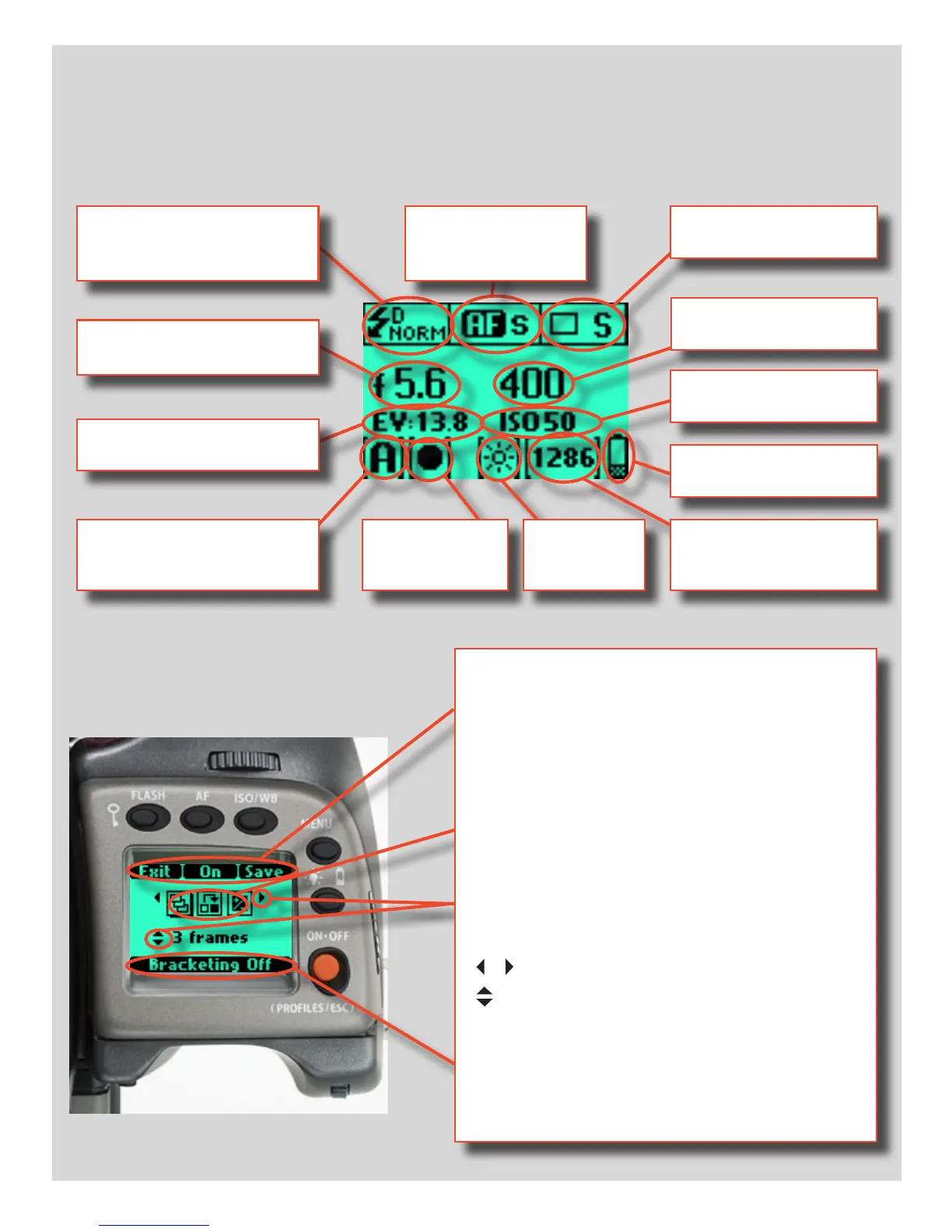10
Typical camera grip display when changing settings.
Command indication
The upper row on the screens describes commands (which
change according to the setting). The button immediately above
each command effects the change. So in this case, for exam-
ple, you would press the FLASH button to ‘exit’ from the screen.
See note below.
Settings symbols
Symbolize the options available when settings are changed.
The active symbol is depicted by a drop shadow.
Control wheel description and direction
Arrowheads symbolize which control wheel should be used to
change the setting they are beside. In this case, the Bracketing
option is chosen by the front control wheel and the number of
captures in that option is chosen by the rear control wheel.
. . .
= front control wheel
= rear control wheel
Setting information
The lower row on the screen displays information about the cur-
rent state of the setting. In short, the upper row displays what you
can do, and the lower row displays the current state of settings or
what you have done.
Typical camera grip display. (The information in brackets describes this particular example only).
Grip display
Flash condition indication
(No exposure compensation,
normal ash synchronisation)
Focus setting
(Autofocus setting, single
shot mode)
Aperture setting
(f/5.6)
Exposure mode indication
(Aperture priority setting)
Exposure Value display
(EV 9.3)
Drive condition
(Single setting)
Shutter speed setting
(1/400s)
ISO setting
(50 ISO/ASA)
Low battery symbol
‘Capture counter’
(1286 shots remaining on
chosen storage medium)
Metering method
indication
(Centre weighted)
White balance
(Daylight)
