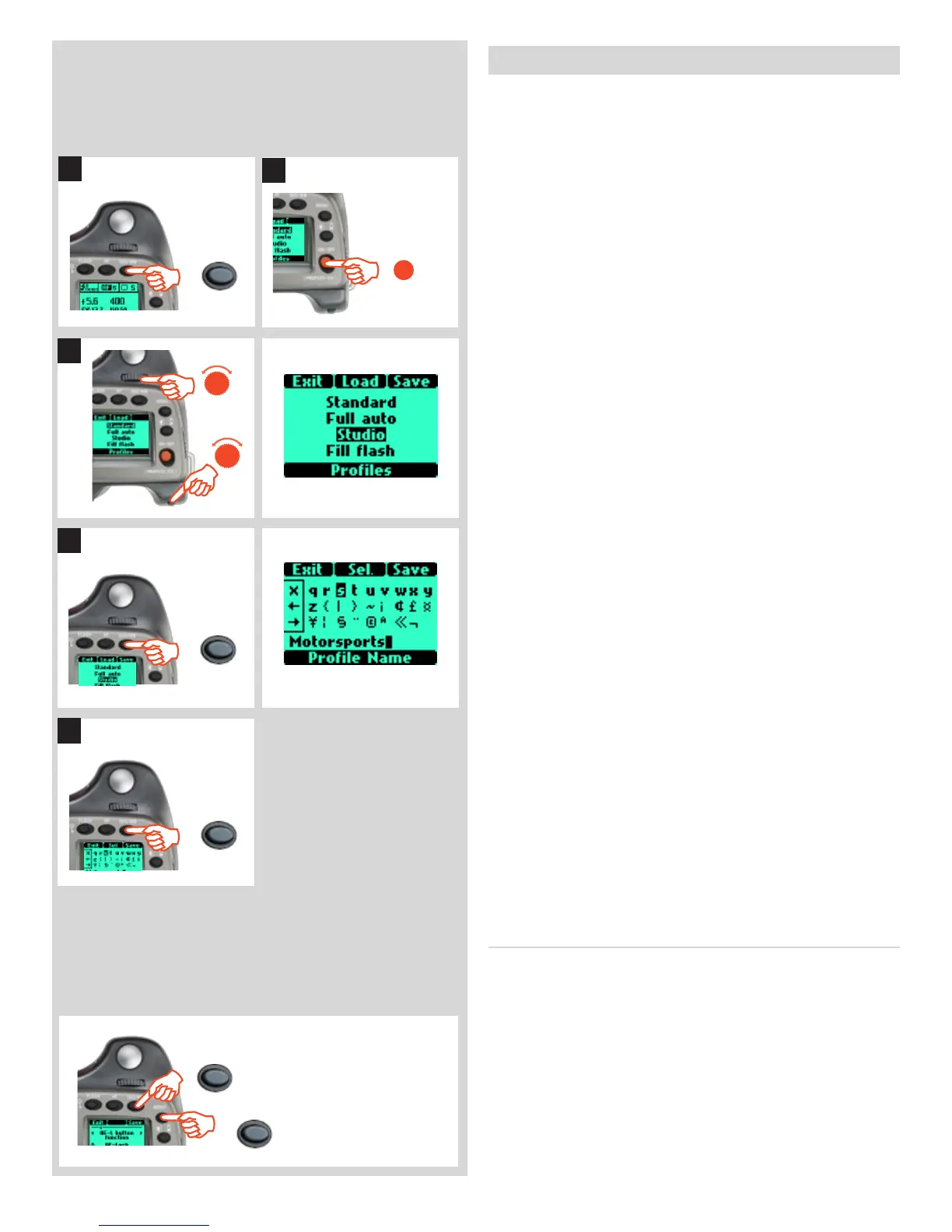90
Proles
The proles feature allows rapid access to pre-determined combinations
of settings that increase the speed and security of workow. One example
might be in a social situation where there might be a need for formal
outdoor portraiture followed by informal indoor handheld ash-assisted
wide-angle shots, both situations requiring very different settings in a
stressful environment. By predetermining the relevant settings required
beforehand for each situation, they can be saved collectively as a prole.
By calling up the prole, you can then be assured that all the settings are
correct at the press of one button.
For example, you might choose – autofocus single, bracketing, pro-
grammed exposure, etc – for outdoors. Once set, you would click on the
red PROFILES button, select a profile name and press SAVE. A new
name can be entered for the new prole - ‘Outdoors’, for instance - and
saved again. New settings are made for the indoor shots changing to
flash, Pv setting, etc and the procedure repeated. By simply accessing
‘Outdoors’ or ‘Indoors’ in the prole list, all the relevant settings will be
instantly and correctly implemented to match the situation.
There are four proles: Standard, Full auto, Studio and Fill flash. All
except Standard can be changed and renamed.
The pre-set proles feature the following:
Standard: normal ash sync, autofocus (single), single drive, autoexpo-
sure (aperture priority), average metering, user button -None
Full auto: normal flash sync, autofocus (single), single drive, pro-
grammed exposure, centre weighted metering, user button -None
Studio: normal ash sync, manual focus, single drive, manual exposure,
spot metering. user button - AF drive
Fill flash: normal ash sync (adjusted output -1.7EV), autofocus (single),
single drive, autoexposure, average metering.
All user proles can be restored to default values again simply by remov-
ing the battery and holding down the MENU and ISO/WB buttons to-
gether and while keeping them depressed, replace the battery. There will
be an audible signal that denotes the restoration.
All settings are stored when a prole is created. This includes
the ISO, white balance, color temperature and color tint settings
that were current at the time the prole was created. These
prole settings will override the settings in use at the time the
prole button was pressed. In other words, remember to check
for unintentional ISO, white balance or color temperature
changes when using proles. (Color tint is not a user setting
but is stored after a manual white balance has been made).
Making a prole
1) Activate the camera and go through the various settings (for
example, autofocus, aperture priority, ll ash exposure com-
pensation, etc.) you require for the particular purpose and
save them as you go.
2) When all the required settings have been made, click (not
press!) the PROFILES button (ON.OFF button) on the grip
and the prole screen will appear.
3) Use either the front or rear control wheel to scroll through the
list of proles. Choose a prole name (except Standard). You
can either save the new settings under this name or change
the name you want to change.
2
1
ISO / WB
Save
ON•OFF
PROFILES/ESC
4
ISO / WB
Save
5
ISO / WB
Save
To quickly reset all proles back to
the original factory settings:
1. Remove battery.
2. Wait 510 seconds.
3. Replace the battery while keep-
ing both the Menu and IS0/WB
buttons pressed.
MENU
ISO/WB
3
