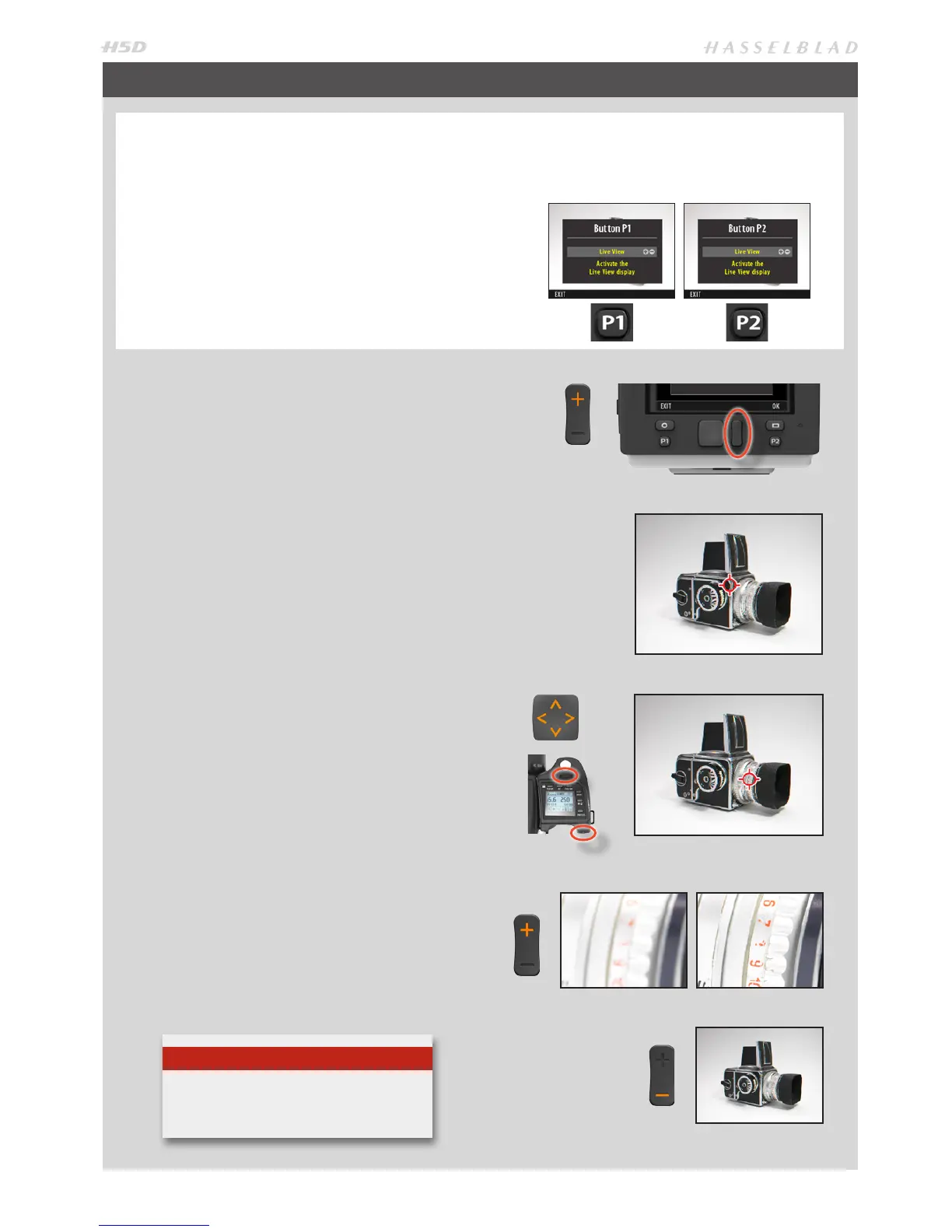41
Before focusing After focusing
LIVE VIEW
This feature is useful for accurate focusing, composition, checking depth of eld etc. It is activated by either the P1 or P2
button.
LIVE VIEW – 50c / 50cWiFi / 50cMS / 200cMS MODELS ONLY
Note
Be aware when working untethered that Live
View makes greater demands on battery con-
sumption than normal operation.
1. Firstly, program either the P1 or P2 button to ‘Live View’.
2. With the camera activated, press the chosen P button.
The mirror raises automatically and an image is pre-
sented on the sensor unit’s display.
3. Turn o Live View by pressing the same P button again.
ZOOMING IN LIVE VIEW
1. Press ‘+’ on the Zoom button on the sensor unit.
2. A cursor appears to select the chosen area for magni-
cation.
3. Move the cursor either by the Navigation Button or
the Scroll wheels to target the particular area required.
4. When the cursor is located correctly, press ‘+’ on the
Zoom button again or the True Focus button on the
grip. The display now presents an image at 100% mag-
nication which can be scrolled using the Navigation
Button or the Scroll wheels.
5. Press ‘–’ on the Zoom button or the AE-L button to
return to full screen view.
