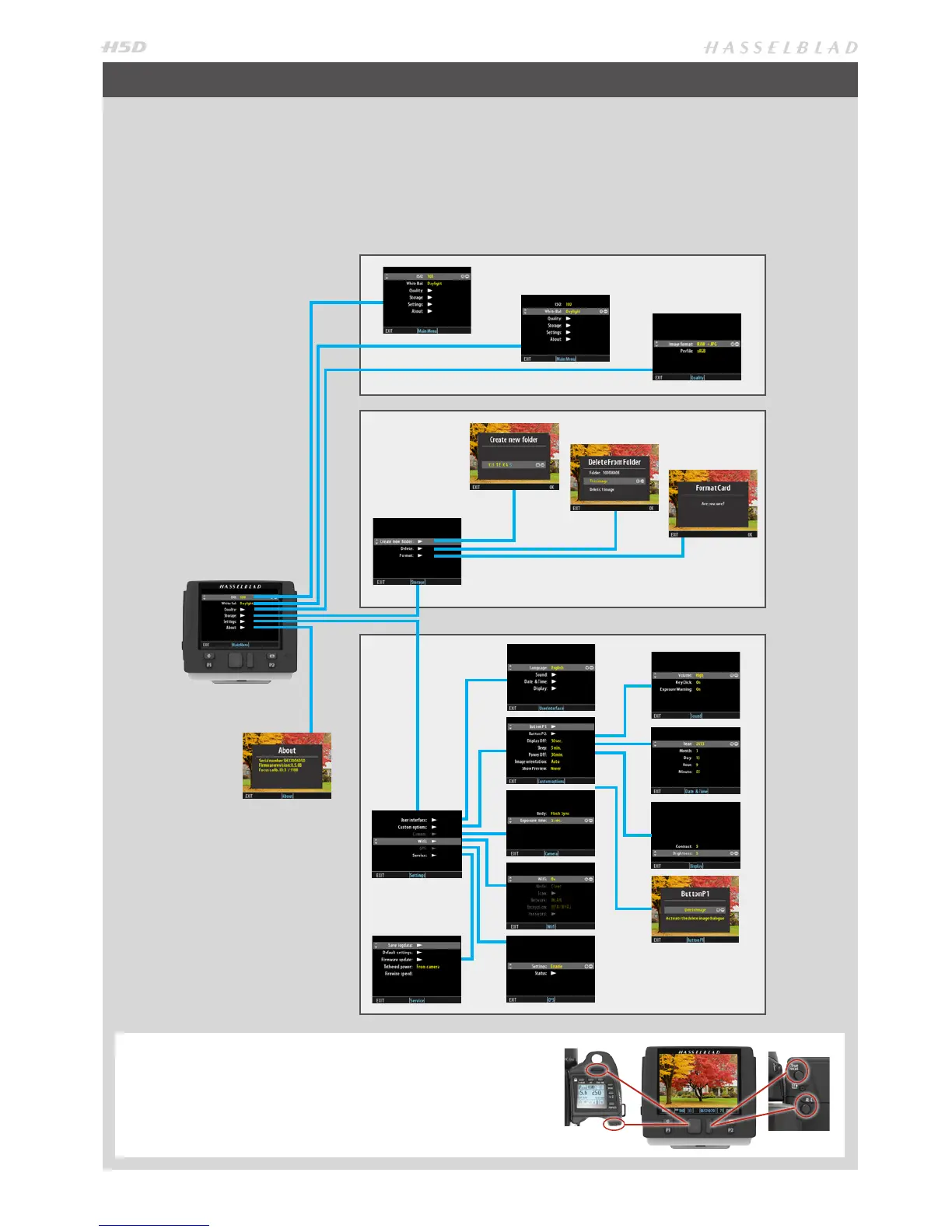57
The menu is structured in a manner similar to very many digitally controlled personal devices and should be familiar to most.
Once the menu is accessed navigation, selection and conrmation are made by the various buttons beneath the display, the
scroll wheels on the grip as well as the True Focus and AE-L buttons.
After pressing the MENU button, the rst screen presents the main divisions: ISO, White balance and Quality – for rapid access
while working, Storage and Settings followed by About. These last two include the less commonly used options and settings.
BASIC OVERVIEW OF SENSOR UNIT MENU
STORAGE
ISO, WHITE BALANCE, QUALITY
SETTINGS
NAVIGATION
The scroll wheels and True Focus and AE-L buttons on the grip
duplicate the actions of the Navigation and Zoom /selection
buttons on the sensor unit.
(not applicable to 50MS & 200MS models)
