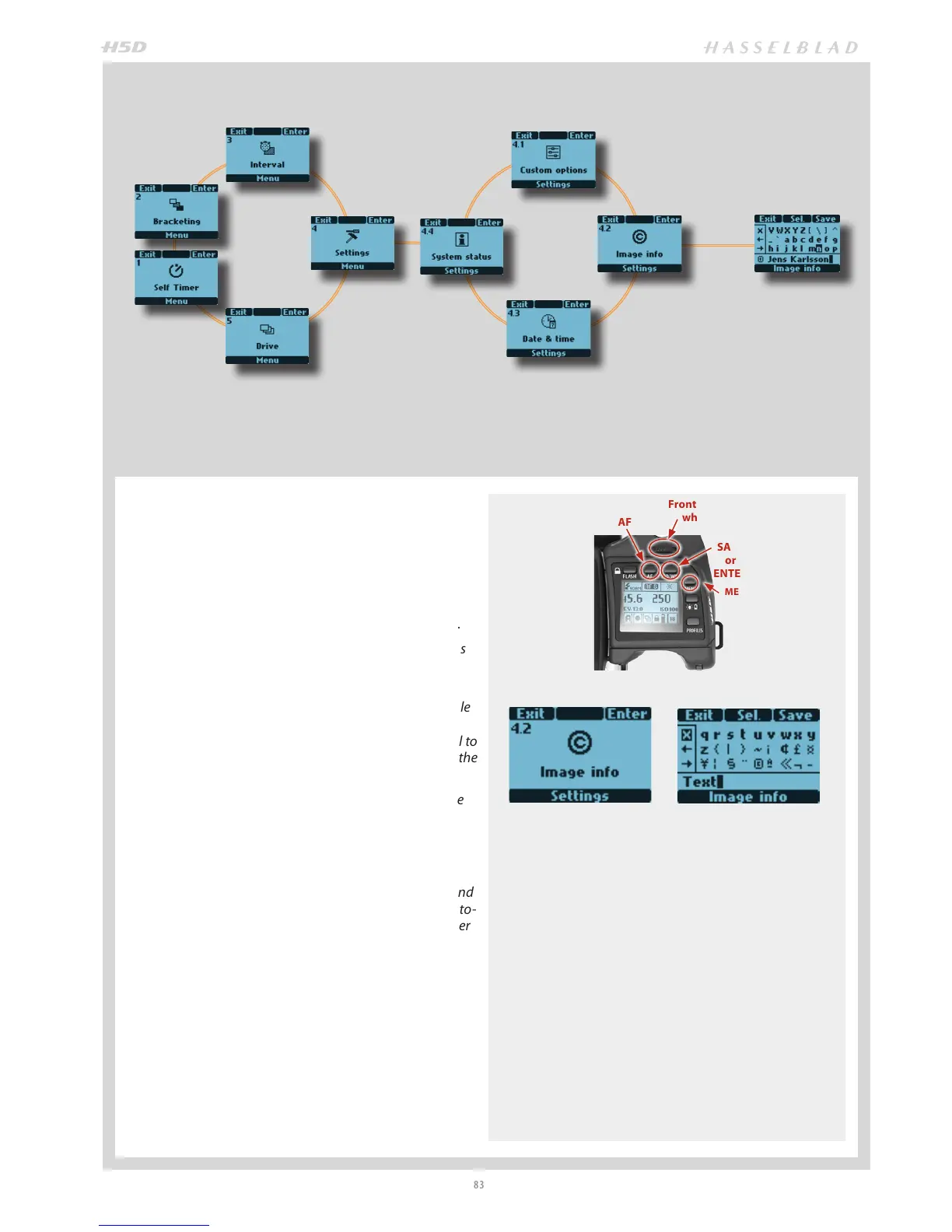83
In Image info you can compose your own combination of letters, words, symbols, etc to be included in the metadata. The same
procedure is also used to change a Prole name.
IMAGE INFO SETTING
1) Press MENU.
2) Turn the Front scroll wheel until Settings appears.
3) Press ENTER.
4) Turn the Front scroll wheel to access 4.2 Image info.
5) Press ENTER to access the list of characters and gures
available.
6) By turning the Front scroll wheel, the character selec-
tor cursor will move to the left and right in the available
characters while the rear scroll wheel moves it up and
down. The chart of characters will automatically scroll to
reveal the whole set. The space character is top left in the
list.
On the left side of the screen there is a small box frame
containing two arrow symbols and an X symbol. By
selecting the arrows you can position the cursor in the
line of text you have created. The X symbol deletes the
selected character.
To create a line of text, select the desired character and
press then Sel (AF button). That character is then auto-
matically added to the line of text below the character
chart. Press Save (ISO/WB button) to store the new
setting.
SAVE
or
ENTER
AF
Front scroll
wheel
MENU
