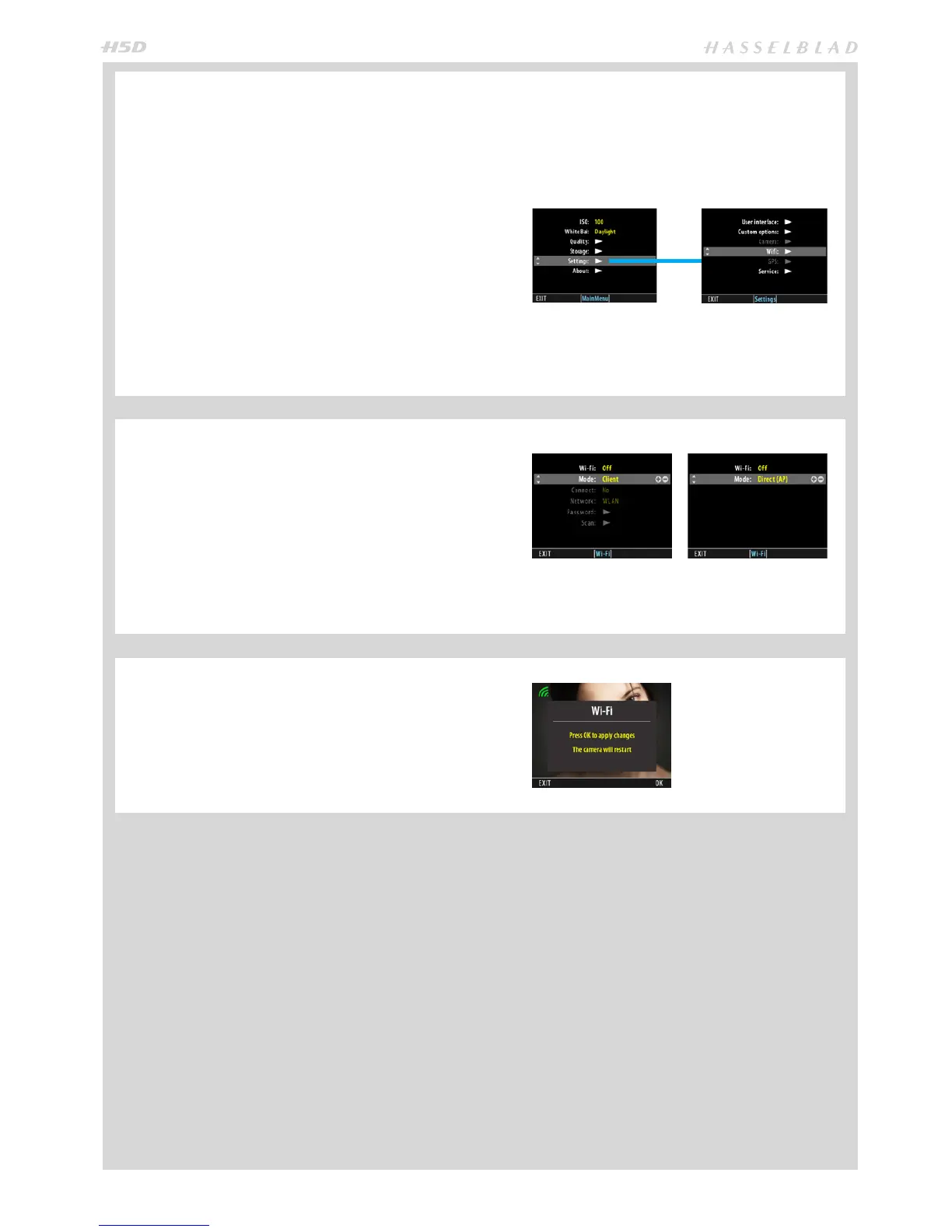65
SETTINGS > WI-FI (H5D-50c Wi-Fi model only)
The Wi-Fi mode allows the Hasselblad Phocus Mobile application on an Apple iPhone or an Apple iPad to work in the same
way as when a camera is tethered to a computer.
Please note that no images are stored on the iPhone/iPad so if you want to mail an image, use the screen capture function
on the iPhone/iPad. Also note that the camera can only connect to open Wi-Fi networks or WPA/WPA2 encrypted networks.
802.11 a/b/g/n networks can also be used however WEP encrypted networks cannot.
SENSOR UNIT MENU > SETTINGS > WIFI
1. Press MENU.
2. Navigate to Settings (use the Navigator or front scroll
wheel if set).
3. Navigate to Wi-Fi and change the settings accordingly.
NOTE: The Wi-Fi function is set to O by default and you
can only make changes to the Wi-Fi mode when it is in
O mode
4. Further settings are described below.
WI-FI MODES (H5D-50c Wi-Fi model only)
The Wi-Fi function has two modes of operation – Client and
Direct (AP).
• Client is when both the camera and the iPhone/iPad are
connected to an existing Wi-Fi network.
• Direct (AP) is when the camera creates a new Wi-Fi net-
work and an iPhone/iPad is connected to it. The name of
the nework contains the camera serial number:
E.g.: “H5D-50c SQ34000123”
ACTIVATE SETTINGS (H5D-50c Wi-Fi model only)
When changing Wi-Fi from ON to OFF, the sensor unit
will re-start to activate the new settings. Pressing OK will
re-start and EXIT will retain previous settings. The menu will
be entered after re-start.
