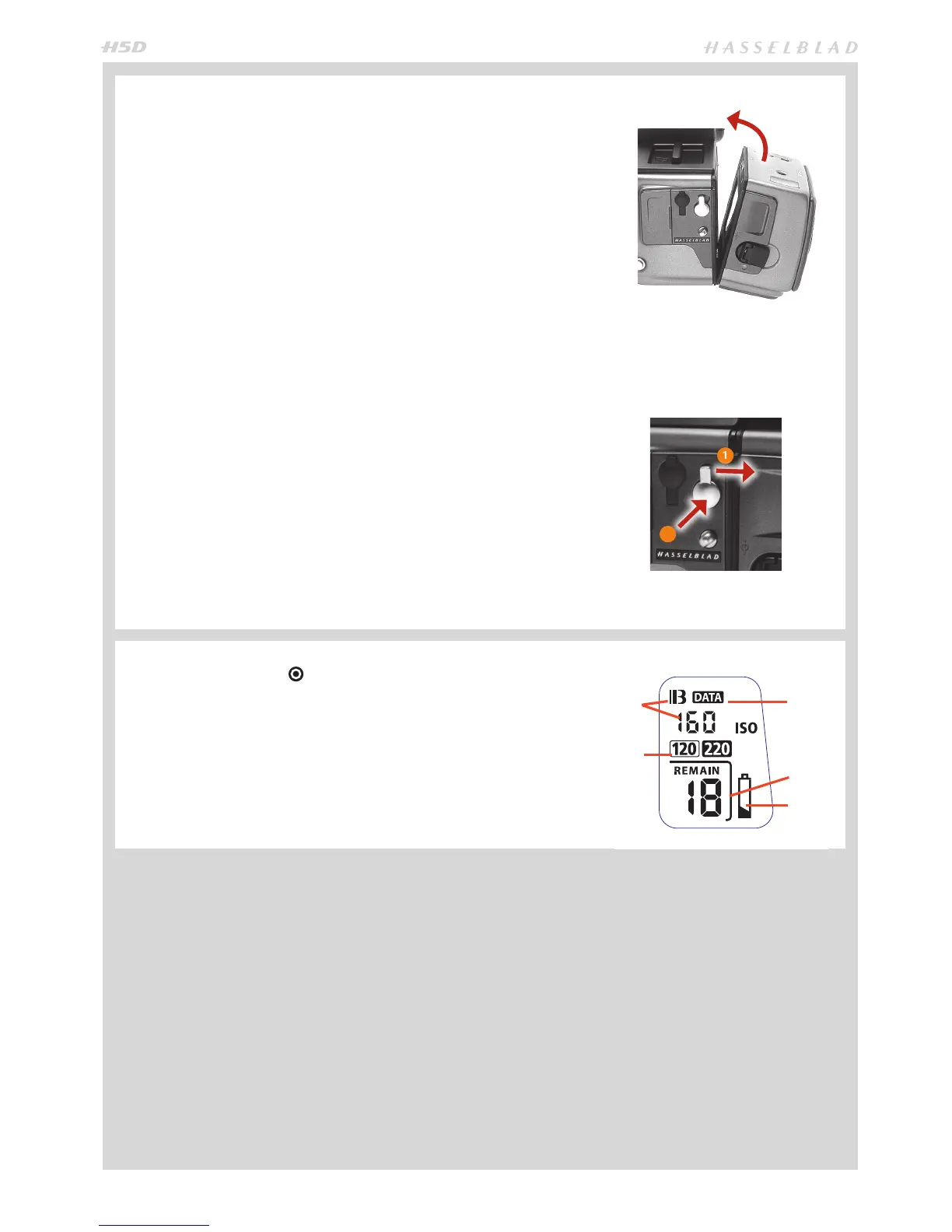98
AT TACHI NG AN D REMOVING THE MAGAZ INE
You cannot remove a magazine from the camera body if the magazine darkslide
is not in place, (when the magazine darkslide indicator on the magazine shows
white). Neither can you withdraw the magazine darkslide when the magazine is
not attached to the camera. Both these restrictions therefore prevent accidental
lm loss caused by fogging.
Attachment
Position the magazine retention groove onto the magazine support on the cam-
era body ensuring that they are correctly positioned. Swing the magazine towards
the camera body and rmly press into place with a click. If there is resistance, the
magazine retaining catch on the camera has probably been inadvertently re-
leased. In that case, push the release button again to reset the catch.
You can attach and remove the magazine with or without the lm holder in place.
If you just want to change to a new lm, you can remove and reload the lm hold-
er without having to remove the whole magazine.
Removal
Ensure that the darkslide indicator on the magazine shows red (signifying that the
darkslide is closed). Firstly push the lever of the magazine release button to the
right (g. 4/1) and while maintaining that position press the centre of the button
rmly inwards towards the camera body (g. 4/2) to nally release the magazine.
Ensure you press on the centre of the button, not on the lever.
You cannot remove a magazine if the darkslide is not closed.
If the lm holder is inadvertently removed mid-lm, then exposed frames
will naturally be lost due to light fogging. However, if the lm holder is re-
inserted, the lm will automatically be advanced by three frames to position
fresh unexposed lm. The lm counter will also correspondingly add on three
frames to the original number recorded before the lm holder was removed.
SETTINGS
Press the function selector ( button ) repeatedly to successively access:
A. Film speed (ISO / Bar Code)
B. Film length (120/220/ Number of frames)
C. Data (on/o)
D. Frame counter (count down / count up)
E. Low-battery warning symbol
A
B
C
D
E
2
1
