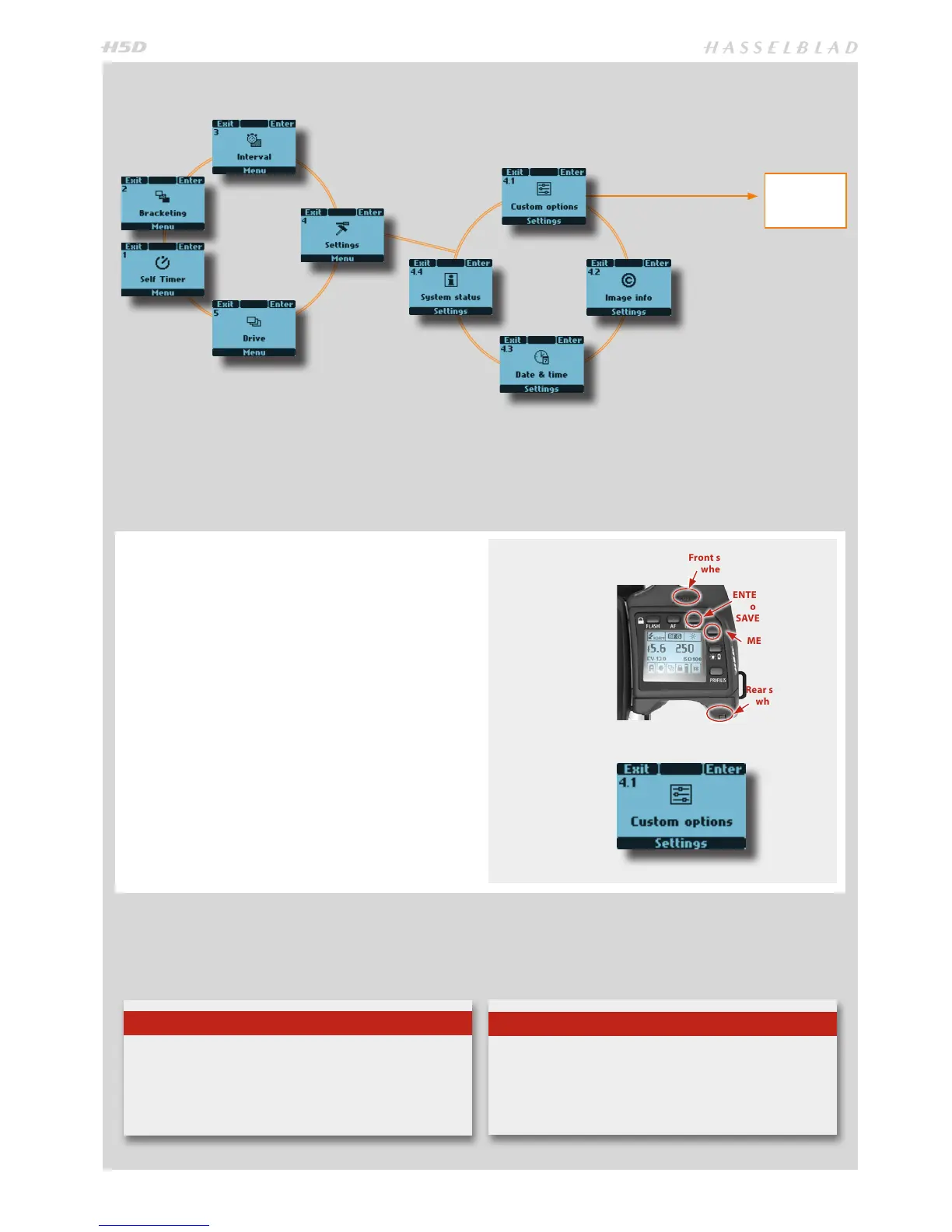78
SETTINGS > CUSTOM OPTIONS
CUSTOM OPTIONS
From the Settings screen you can access four main sub-set-
tings: Custom options, Image info, Date & Time and System
status by turning the front scroll wheel. From each of these
CUSTOM OPTIONS ON GRIP
1) Press MENU on grip.
2) Turn the Front scroll wheel until Settings appears.
3) Press Enter.
4) Turn the Front scroll wheel to access 4.1 Custom
options.
5) Press Enter to access the 34 choices available.
6) Turn the Front scroll wheel to the desired option.
7) Turn the Rear scroll wheel to the desired setting.
8) Press SAVE.
If you want to reset the camera to the default setting for all
options, press the ON.OFF button quickly to enter Proles,
select Standard and then press Load.
Tip
As a shortcut to Custom Options level, press the MENU but-
ton twice with camera in active mode. The latest setting will
auto matically appear. After making any changes, press the
shutter release button to save the new setting.
Tip
As a shortcut to a specic customizable button (True Focus,
AE-L, M.UP, Stop Down) setting in Custom Options, press
MENU and then the desired button with camera in active
mode. After making any changes, press the shutter release
button to save the new setting.
sub- settings you can access further items for setting chang-
es. Look at the main menu chart to get an idea of where all
the options are on the menu tree.
MENU
Front scroll
wheel
ENTER
or
SAVE
Rear scroll
wheel
options available
