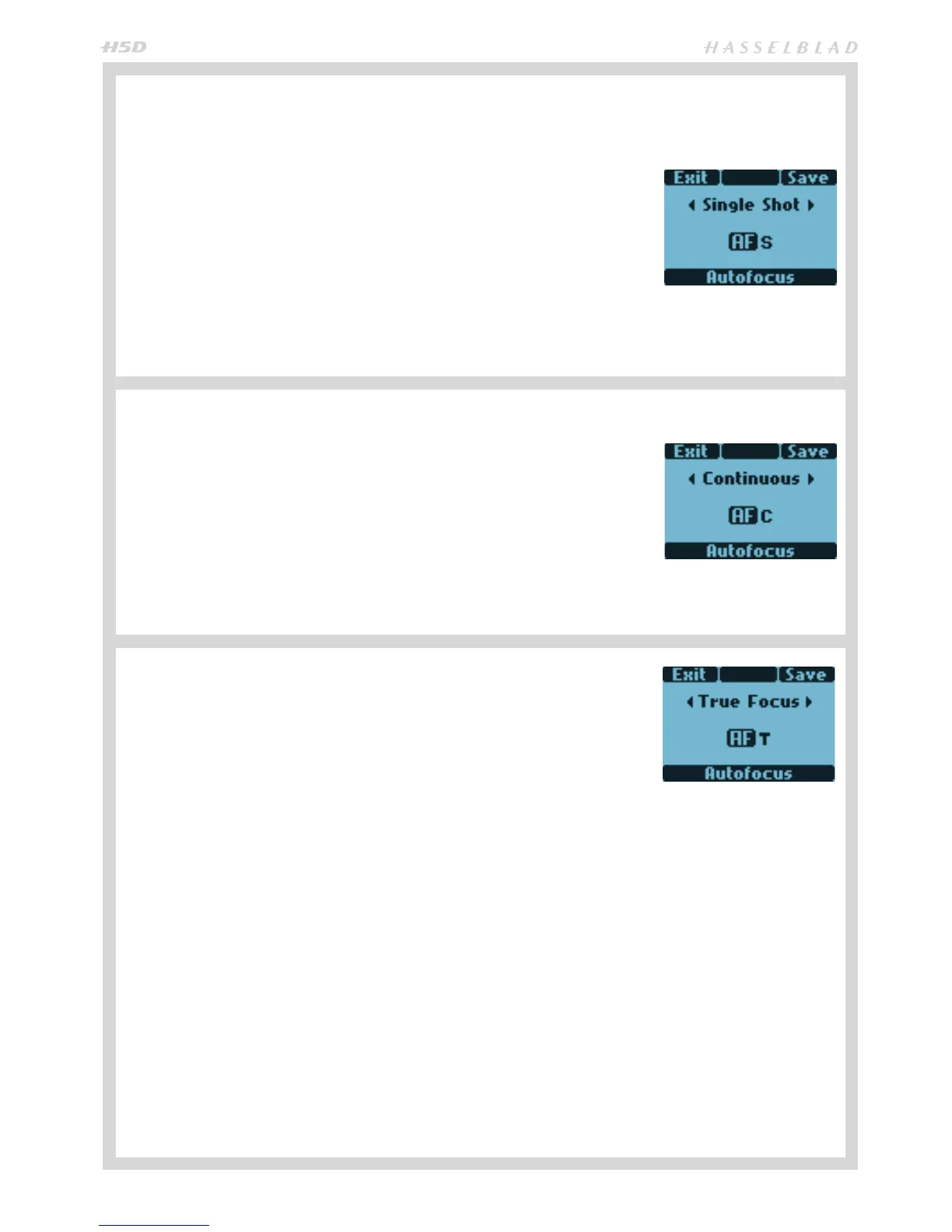36
SINGLE SHOT
At Single Shot setting (AF S), the shutter release will be blocked until the camera
nds the optimum focus setting. This ensures that no captures can be made that are
not nely focused. However, this delay will normally be only a fraction of a second in
good lighting conditions with a clear focusing pattern.
Note though that in this mode the lens will focus at a distance and will remain fo-
cused at that distance while pressure remains on the shutter release button. In this
way, you can focus on a nearby object for example, temporarily positioned within
the focusing zone on the viewing screen and then without releasing pressure on the
shutter release button, recompose knowing that the focus remains on the object cho-
sen even though it is now outside the focusing zone. Releasing the pressure on the
shutter release button and pressing again half way would now change the focus set-
ting to the distance of the object within the focusing zone.
See Manual override in autofocus mode for a useful way of working with manual and
autofocus settings in a combined manner.
CONTINUOUS
At Continuous setting (AF C), the shutter can be released rapidly before the lens
is focused in order to capture a split-second shot (in Single Shot, a capture cannot
be made until the camera has had time to focus). However, the camera will continue
to focus if a moving subject is within the focusing zone or if you recompose, even
though the shutter release button is half pressed.
One method to exploit this feature when photographing in a rapidly changing situa-
tion is to keep the shutter release button pressed down. In this way the lens focuses
constantly (according to the focusing zone) and by momentarily releasing the pres-
sure on the shutter release and then immediately pressing again, you minimize the
amount of time needed for the lens to check focus, thus ensuring a split-second shot
at optimum focus.
TRUE FOCUS
The True Focus setting (AF T) is generally used in specic
circumstances to automatically correct for camera angle/fo-
cus setting discrepancies but it can also be combined with
other autofocus settings.
To be able to exploit True Focus correctly, a few impor-
tant points should be studied in order to obtain a full un-
derstanding of how and when to use it. Basically, there are
four variables to pay attention to listed below: (a) proxim-
ity of camera to subject, (b) focal length of lens, (c) aperture
setting and (d) movement of camera and/or subject after
setting. The closer you remain to the ideal situation with
regard to these variables, the more noticeable the eect of
True Focus will be.
• The closer you are to the subject, the worse the original
problem becomes. Consequently, the need for True Fo-
cus solution becomes greater and its application thereby
becomes more noticeable.
• Short focal length (wide-angle) lenses naturally decrease
camera to subject distances and therefore, following the
point in (a), produce a greater need for True Focus adjust-
ments.
• Smaller apertures increase the depth of eld and there-
fore would lessen the need for a True Focus solution.
However, smaller apertures produce a dierent visual ef-
fect, so True Focus therefore allows the exploitation of
the shallow depth
of eld (produced
by larger apertures)
without the fear of
unwanted focus re-
strictions.
• The calculations in-
volved in True Focus use, amongst other things, camera
to subject distances to calculate the required amount of
adjustment. It therefore follows that if the camera or the
subject move after the initial setting has been made, the
calculations will not be applicable anymore. So, to ensure
the optimum correction, both the photographer and the
subject should restrict movement as much as possible.
Please note that with some lenses (particularly longer
length lenses) just a few centimeters movement can es-
sentially ruin the result.
True Focus can be used with longer lenses, smaller aper-
tures etc but the further you come from situations similar to
the ‘ideal’ as described above, the less the eect will be until
it has no visible eect at all. Please remember that although
True Focus can noticeably improve a demanding shoot it
will only work eectively in the specic circumstances it
was designed for.
