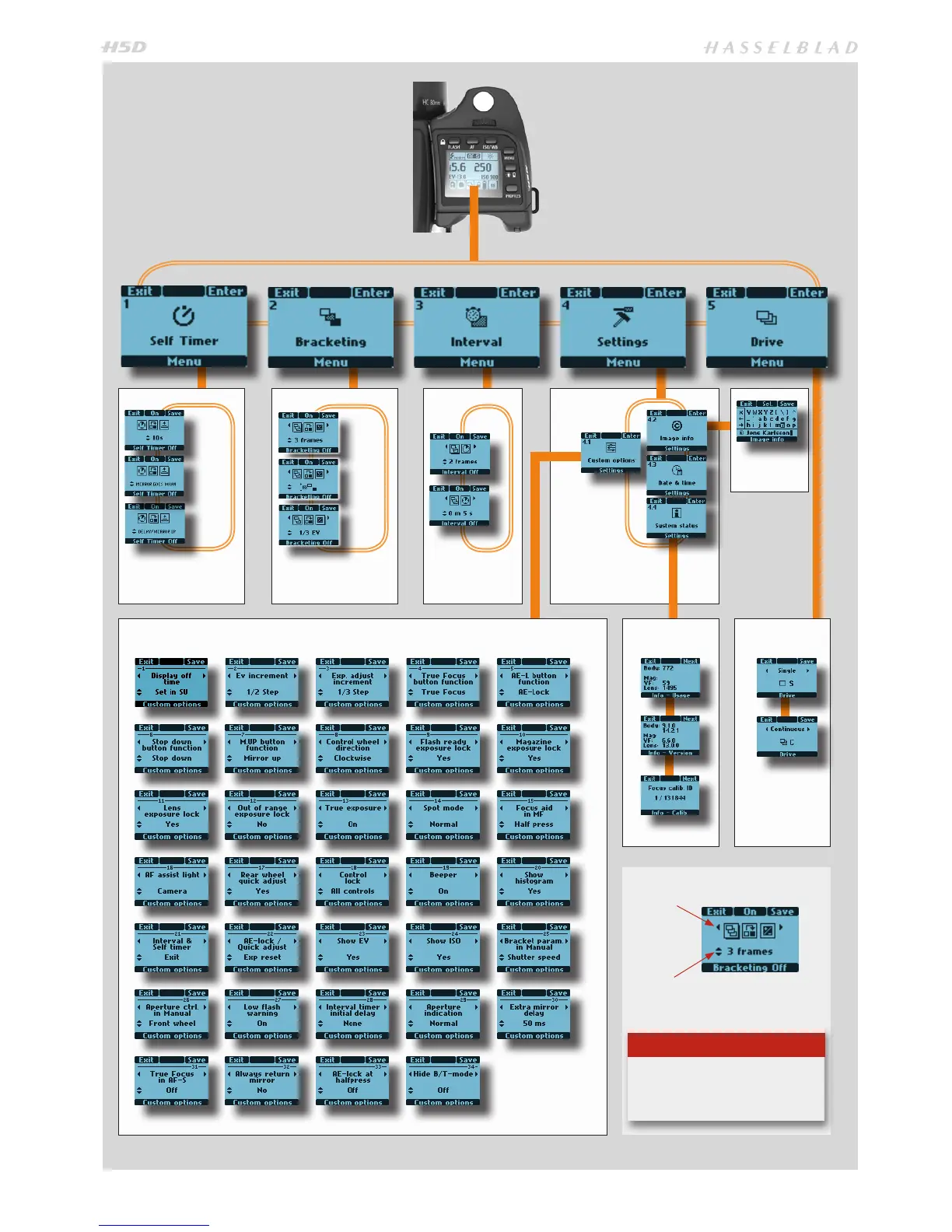72
Settings optionsSelf timer options Bracketing options
GENERAL OVERVIEW
OF GRIP MENU
Text setting
Drive
Custom Options
System status
Interval
options
Note
At very low temperatures the
displays might require a few sec-
onds to present new settings.
These arrows signify the FRONT scroll
wheel is used to select these options.
These arrows signify the REAR scroll
wheel is used to make settings changes.
