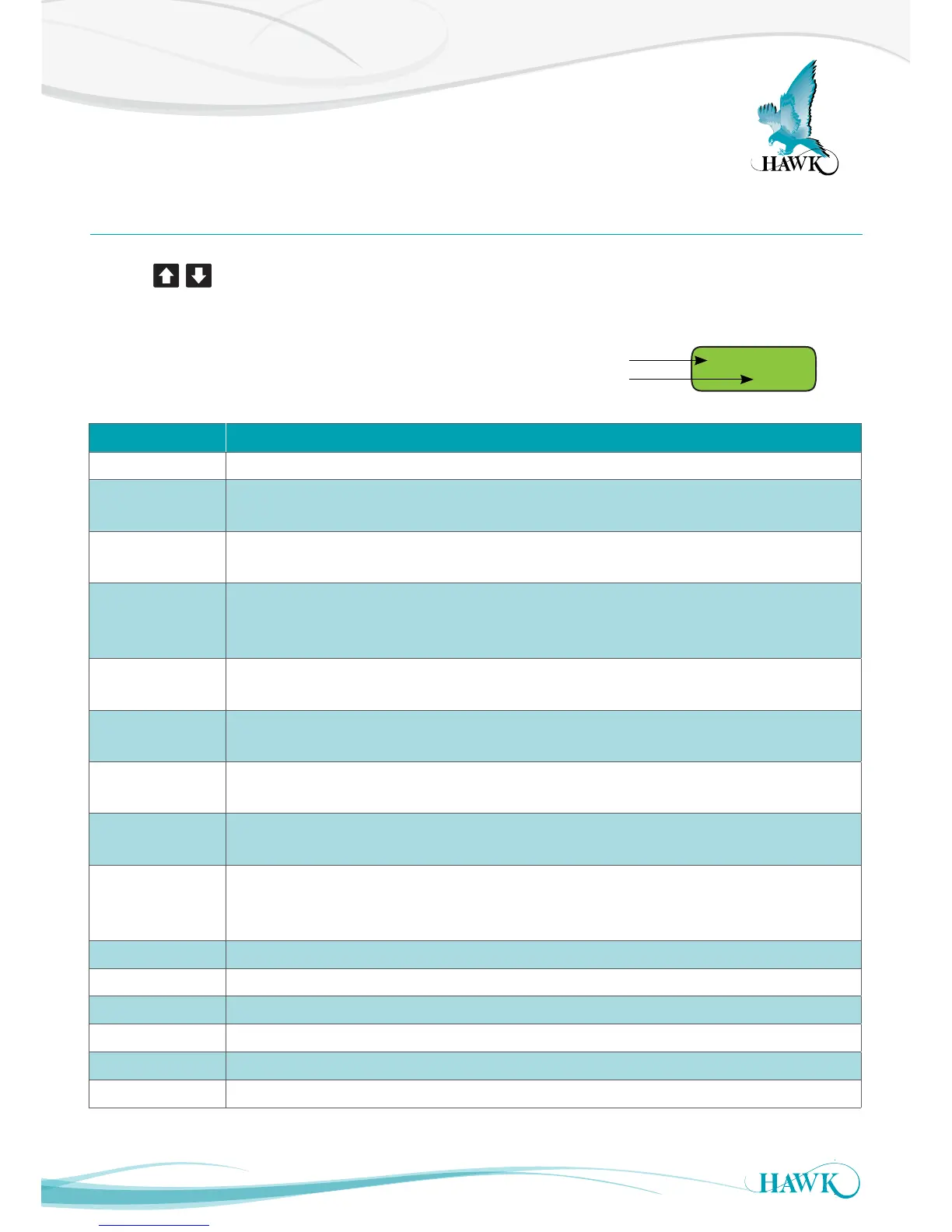17
Software
Gladiator Acoustic Switch Series
Displayed Diagnostics
Use the buttons to cycle through Diagnostics on the top line of the Display.
Diagnostic Description
Sensor Value Default Display. 2nd Line indicates actual % value.
Sensor
Will display 1 or 2.for Transducer 1 or 2. Press UP and DOWN buttons at the same time
to cycle between each Transducer.
E Distance
Displays pulse by pulse echo distance. This may be space between sensors or Acoustic
Modulated Tracking distance depending on application conditions.
Signa1
Echo Signal Size in Volts. This value corresponds to the Sensor Value. 2V+ is good
signal (Sensor Value of 0%). 1V is half signal (Sensor Value 50%) and 0V is no signal
(Sensor Value 99-100%).
Recov1
Recover Gain applied. Recover Gain is used to retain incoming Echoes. It is normal for
this value to fluctuate rapidly.
Noise1
Acoustic Noise detected. Enclosed spaces will have residual acoustics present. It is
normal to have a constant and fluctuating Noise% value.
Gain1
Total amount of Gain used by the system (includes Recover). It is normal for this value
to fluctuate rapidly.
Signal
Average Echo Signal size between both Transducers
(see Signal above for more information).
Normal
Failed
Recover
Unit operating normally
Unit in failsafe conditions
Unit searching for level / attempting to amplify signal.
Temperature Ambient temperature at Transducer.
Delay Relay 1 Delay timer. It is normal for this value to fluctuate rapidly.
Min Lowest recorded Sensor Value%.
Max Highest recorded Sensor Value%.
SW on Relay 1 Sensor Value switch on%.
SW off Relay 1 Sensor Value switch off%.