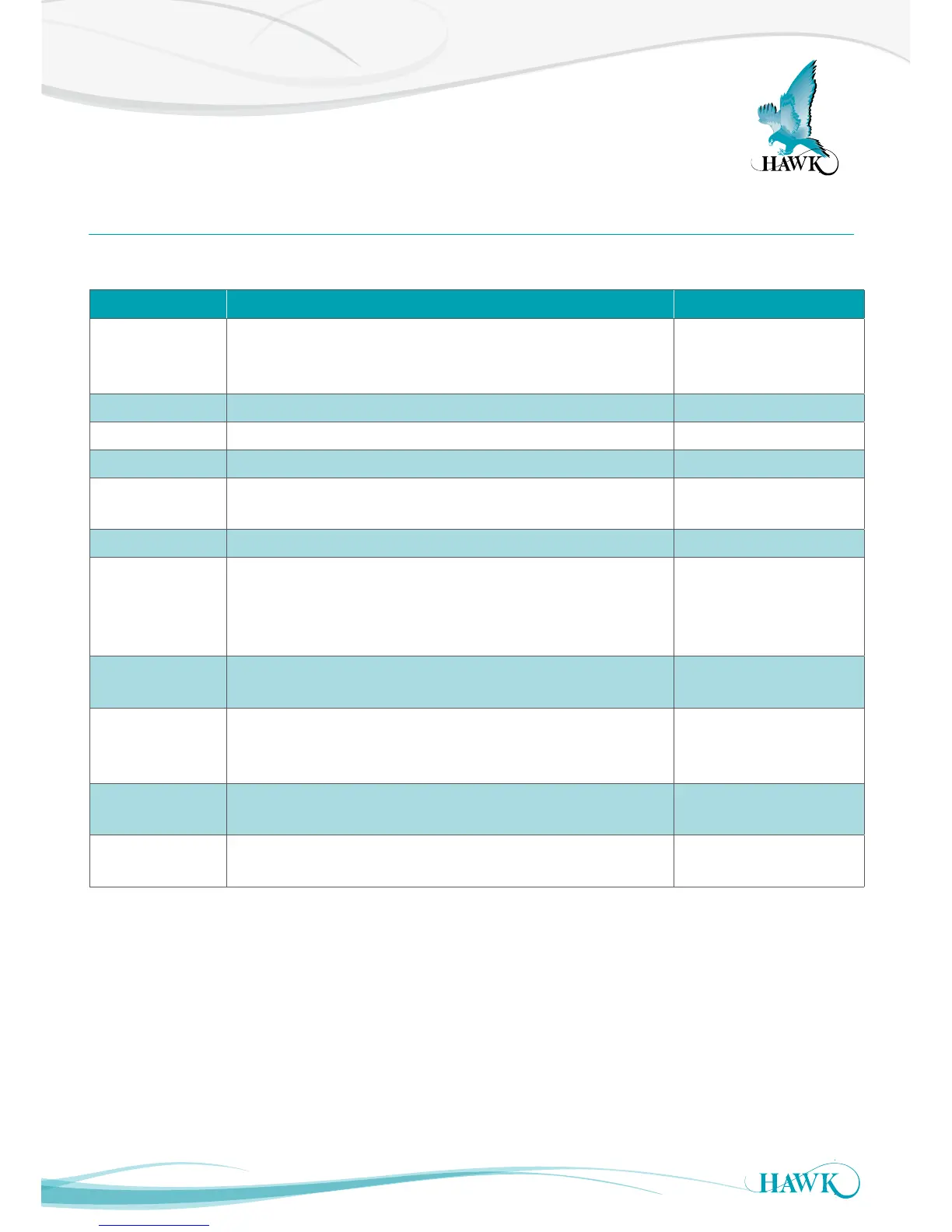Software
21
Gladiator Acoustic Switch Series
Advanced Menu
Parameter Description Options
Switch Mode
Adjust Relay 1 Switch Mode from Auto to Manual. Manual
Mode allows manual adjustment of both Switch on and
Switch Off%.
Adjustable in %
Relay2Action Set Relay 2 Action. See 'Relay 2 Functions' for details.
View Log View Sensor Value% recorded max / min values. Yes / No
Reset Log Clear Sensor Value% log. Yes / No
Comms Type Adjust Communications Settings (Modbus only functional).
Device ID
Baud Rate
Backlight Activate / De-activate Display Backlight. On / Off
ProbeAVG
ProbeAVG is similar to a Damping type setting where the
Sensor Value% can be averaged out over multiple pulses.
Increasing this will give a more stable Sensor Value%
reading.
Adjustable
Initialize TX
Run Transducer ID Initialize Process. See 'Initialize Tx'
section for details.
Empty Dist
Empty Distance can be used to eliminate long range false
echoes. This parameter is not used by the 'Advanced' App
Type modes.
Adjustable
Load Defaults Load default parameters for Amplifier followed by optional of
Transducer 1 & 2.
Yes / No
InputVoltCheck Activate VinChk to trigger Failsafe condition if input voltage
is too low.
On / Off