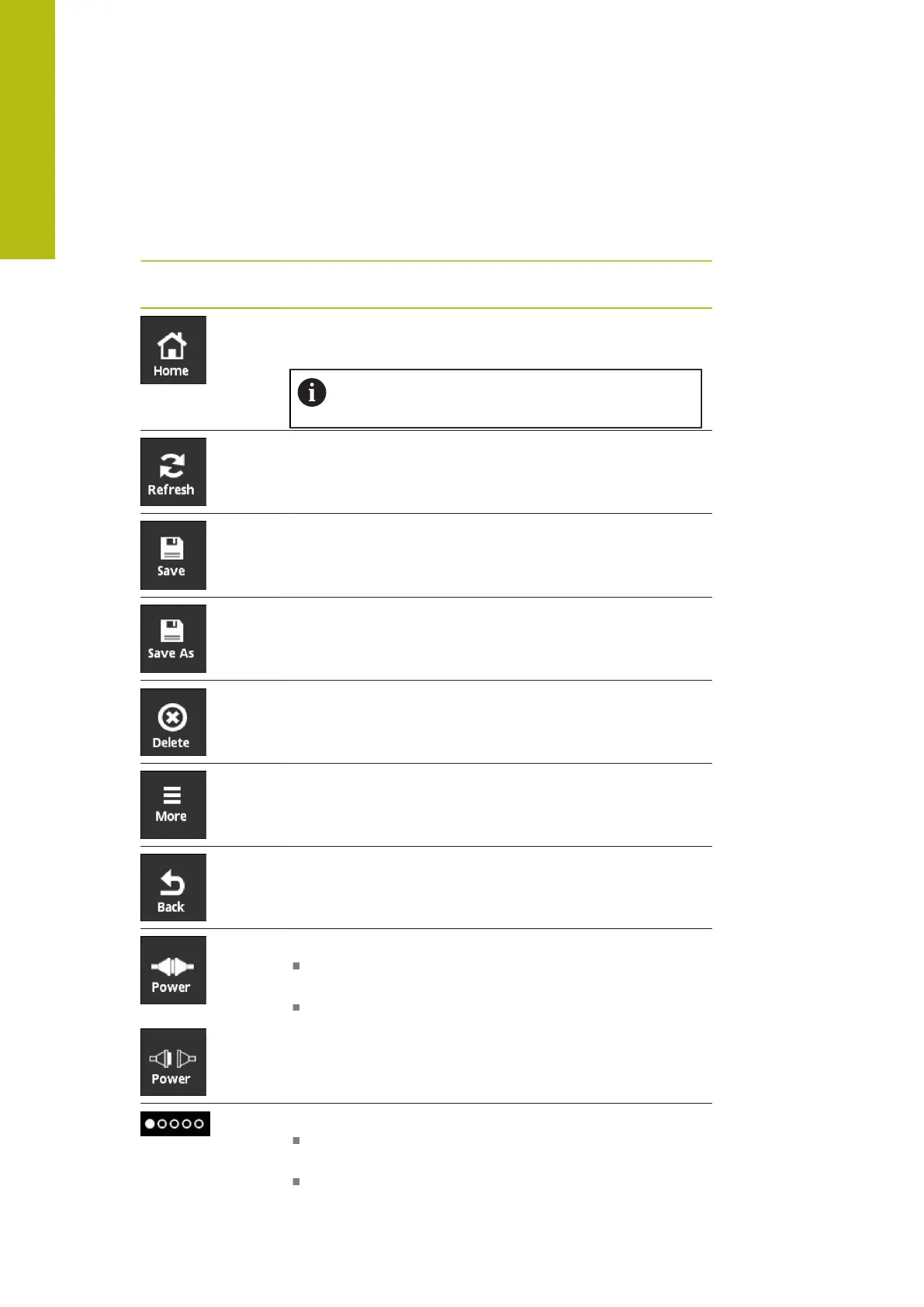Basic operation | Operating elements
2
2.4 Operating elements
The following table shows the operating elements that are used in various menus
and screens of the product.
Operating
element
Function
Home
Opens the Main menu (opening screen)
In the Main menu, the supply voltage for the
connected encoder can be switched off.
Refresh
Resets the current displays on the screen
Save
Saves encoder information;
the file name corresponds to the serial number
Save As
Saves encoder information;
the file name can be entered
Delete
Resets error messages
More
Opens the More menu with additional functions
Back
Moves up one menu level
Power
Indicates the power supply of the encoder (active/
inactive)
Opens the Encoder supply screen when the power
supply is active
Indicates the number of available screens within a menu
Indicates the number of available screens within a menu
level
Indicates the position of the current screen within a
menu level
12
HEIDENHAIN | PWT 101 Block Commutation Module | User's Manual | 07/2021
